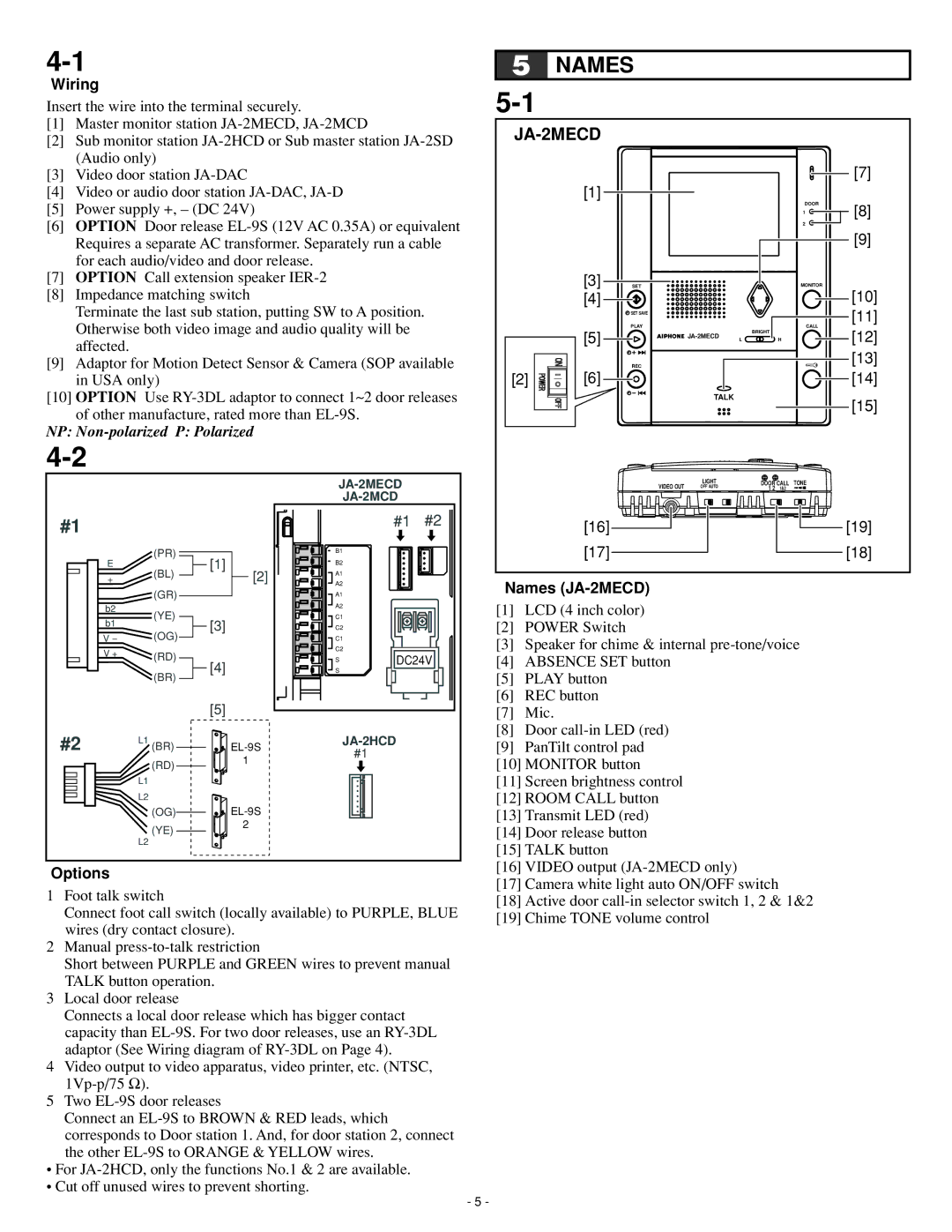JA-2MCD, JA-2MECD, Ja-2hcd specifications
The Aiphone JA-2HCD, JA-2MECD, and JA-2MCD are advanced intercom systems tailored for residential and small commercial applications. These models are part of Aiphone's JA Series, which is well-regarded for its integration of modern technology with user-friendly interfaces, ensuring both convenience and reliability in communication.The JA-2HCD serves as a high-definition video door phone that offers crystal clear video and audio quality. It features a 7-inch color LCD touch screen, allowing users to easily view and communicate with visitors at their door. One of the standout characteristics of the JA-2HCD is its built-in camera, equipped with a wide-angle lens that captures a broad view of the area outside the door, enhancing security by minimizing blind spots. It also incorporates infrared night vision, ensuring visibility even in low light conditions.
The JA-2MECD model adds additional functionality to the user experience. It includes a hands-free intercom option that allows for seamless communication between various rooms in a home or between multiple units in a small office setting. This device can connect to up to four indoor stations, making it a versatile choice for bigger spaces. A key feature of the JA-2MECD is its intercom recording capability, enabling users to save important interactions for future reference.
On the other hand, the JA-2MCD is designed with simplicity and elegance in mind. It offers the same high-quality audio and video features as its counterparts but focuses on a more streamlined approach. The device can function effectively as a standalone intercom system, providing reliable communication between the indoor unit and the exterior door station. Its compact design makes it suitable for various room layouts while maintaining optimal performance.
All three models utilize the latest digital communication technologies, which facilitate both wired and wireless connectivity options. This means users can enjoy robust communication without the clutter of excessive wiring. Furthermore, these devices are compatible with mobile apps, allowing homeowners to monitor and communicate with visitors remotely, thus enhancing security and convenience.
With their impressive features, the Aiphone JA-2HCD, JA-2MECD, and JA-2MCD intercom systems not only fulfill the basic communication needs of modern residences and small commercial spaces but also elevate the overall user experience with their advanced technology and user-friendly design.