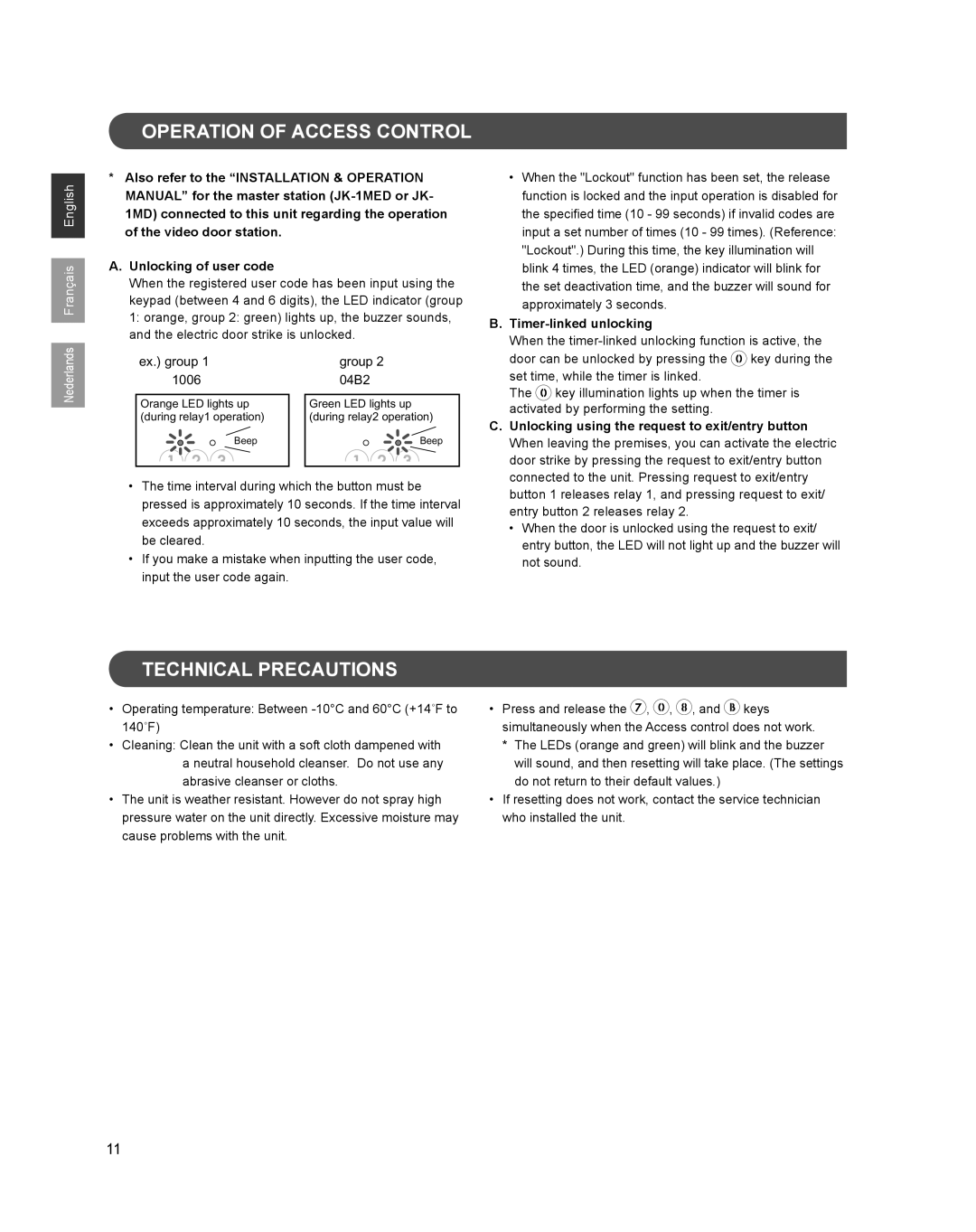Nederlands Français English
OPERATION OF ACCESS CONTROL
*Also refer to the “INSTALLATION & OPERATION MANUAL” for the master station
A.Unlocking of user code
When the registered user code has been input using the keypad (between 4 and 6 digits), the LED indicator (group 1: orange, group 2: green) lights up, the buzzer sounds, and the electric door strike is unlocked.
ex.) group 1 | group 2 |
1006 | 04B2 |
Orange LED lights up | Green LED lights up |
(during relay1 operation) | (during relay2 operation) |
Beep | Beep |
•The time interval during which the button must be pressed is approximately 10 seconds. If the time interval exceeds approximately 10 seconds, the input value will be cleared.
•If you make a mistake when inputting the user code, input the user code again.
•When the "Lockout" function has been set, the release function is locked and the input operation is disabled for the specified time (10 - 99 seconds) if invalid codes are input a set number of times (10 - 99 times). (Reference: "Lockout".) During this time, the key illumination will blink 4 times, the LED (orange) indicator will blink for the set deactivation time, and the buzzer will sound for approximately 3 seconds.
B.Timer-linked unlocking
When the
door can be unlocked by pressing the ![]() key during the set time, while the timer is linked.
key during the set time, while the timer is linked.
The ![]() key illumination lights up when the timer is activated by performing the setting.
key illumination lights up when the timer is activated by performing the setting.
C.Unlocking using the request to exit/entry button
When leaving the premises, you can activate the electric door strike by pressing the request to exit/entry button connected to the unit. Pressing request to exit/entry button 1 releases relay 1, and pressing request to exit/ entry button 2 releases relay 2.
•When the door is unlocked using the request to exit/ entry button, the LED will not light up and the buzzer will not sound.
TECHNICAL PRECAUTIONS
•Operating temperature: Between
•Cleaning: Clean the unit with a soft cloth dampened with
a neutral household cleanser. Do not use any abrasive cleanser or cloths.
•The unit is weather resistant. However do not spray high pressure water on the unit directly. Excessive moisture may cause problems with the unit.
•Press and release the ![]() ,
, ![]() ,
, ![]() , and
, and ![]() keys simultaneously when the Access control does not work. * The LEDs (orange and green) will blink and the buzzer
keys simultaneously when the Access control does not work. * The LEDs (orange and green) will blink and the buzzer
will sound, and then resetting will take place. (The settings do not return to their default values.)
•If resetting does not work, contact the service technician who installed the unit.
11