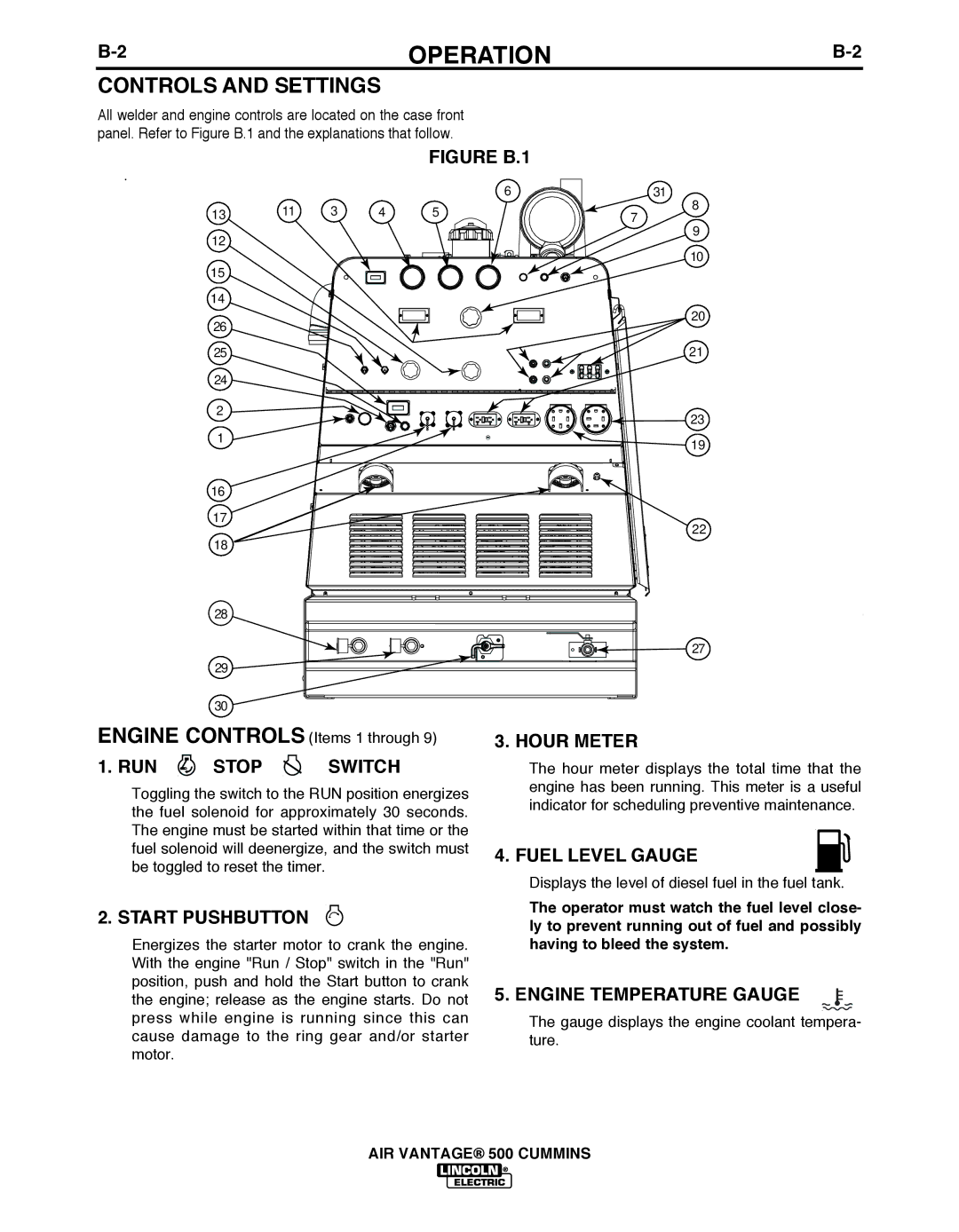IM10065 specifications
Air Vent Inc's IM10065 is a notable product in the field of ventilation systems, designed to enhance airflow and maintain optimal indoor air quality. As part of Air Vent's commitment to innovative and effective ventilation solutions, the IM10065 model stands out due to its advanced features and technologies.One of the primary characteristics of the IM10065 is its efficient design, tailored for use in various residential applications. This product is particularly effective in preventing moisture accumulation within attics, thereby mitigating potential mold growth and ensuring a healthier living environment. By promoting proper ventilation, it helps to regulate temperature and humidity, making it an essential component for any modern home.
The IM10065 employs a reliable polypropylene construction that ensures durability and longevity. This material is not only lightweight but also resistant to corrosion, rust, and weathering, making it suitable for a range of outdoor climates. The robust construction minimizes the risk of damage over time, ensuring that the ventilation system functions optimally throughout its lifespan.
An important aspect of the IM10065 is its installation flexibility. The device can be easily integrated into various roofing types, which simplifies the setup process for contractors and homeowners alike. Moreover, with its low profile design, the IM10065 blends seamlessly into the roofline, preserving the aesthetic appeal of residential properties.
Furthermore, the IM10065 features a unique baffle system that enhances airflow while reducing the chances of backdrafts or wind-driven rain entering the attic space. This innovative feature is pivotal in maintaining consistent airflow, which contributes to the overall energy efficiency of the home.
The IM10065 also includes mesh screening that effectively prevents insects and debris from entering the ventilation system. This protective measure ensures that the internal components remain clean and functional, thereby extending the lifespan of the ventilation system.
In summary, Air Vent Inc's IM10065 is a well-engineered product characterized by its durable materials, flexible installation options, and innovative design features. These attributes make it an excellent choice for homeowners seeking reliable ventilation solutions that promote healthier indoor environments while also contributing to energy efficiency and longevity. With its combination of quality construction and advanced technology, the IM10065 exemplifies the high standards set by Air Vent Inc in the ventilation industry.