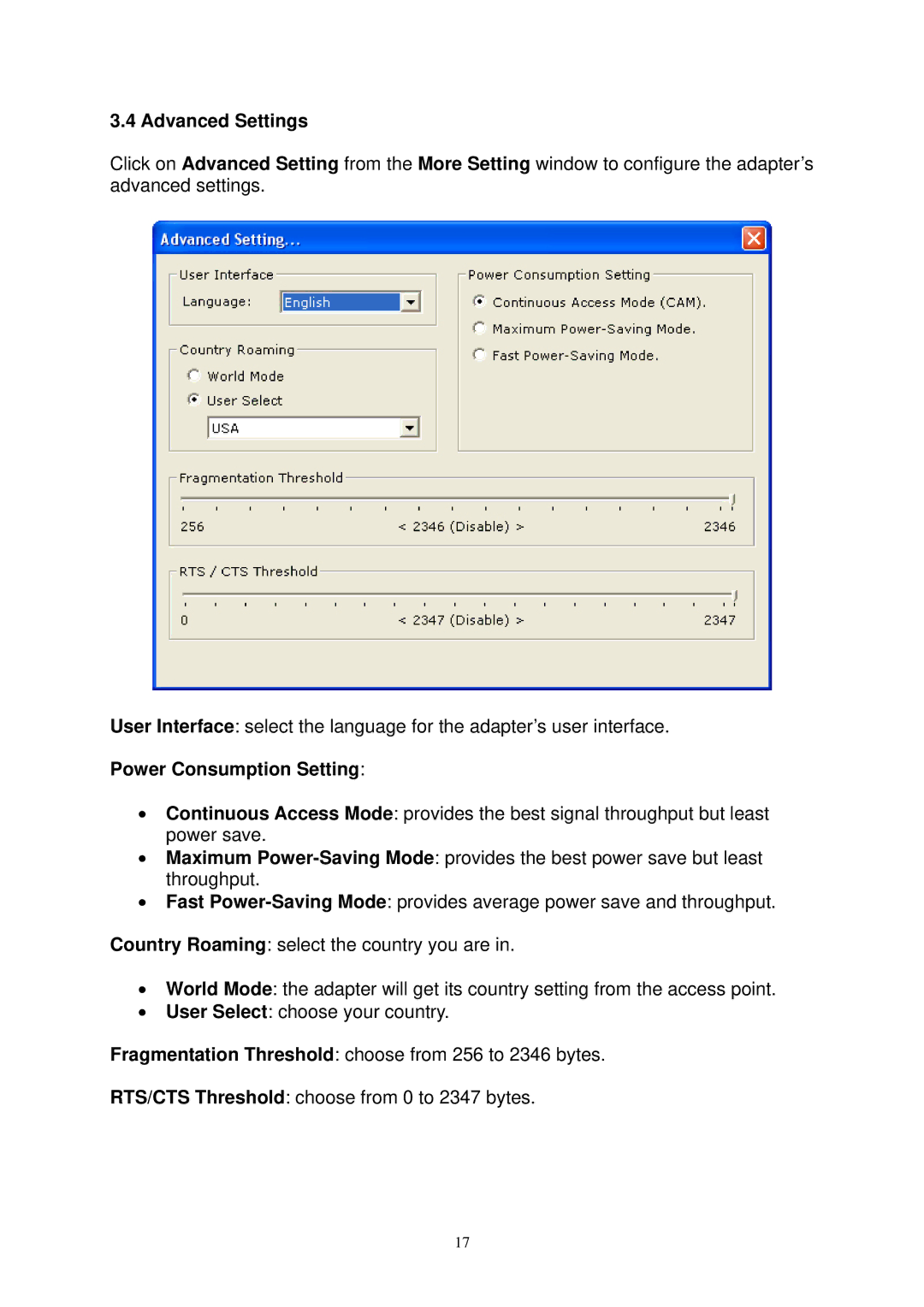3.4 Advanced Settings
Click on Advanced Setting from the More Setting window to configure the adapter’s advanced settings.
User Interface: select the language for the adapter’s user interface. Power Consumption Setting:
•Continuous Access Mode: provides the best signal throughput but least power save.
•Maximum
•Fast
Country Roaming: select the country you are in.
•World Mode: the adapter will get its country setting from the access point.
•User Select: choose your country.
Fragmentation Threshold: choose from 256 to 2346 bytes.
RTS/CTS Threshold: choose from 0 to 2347 bytes.
17