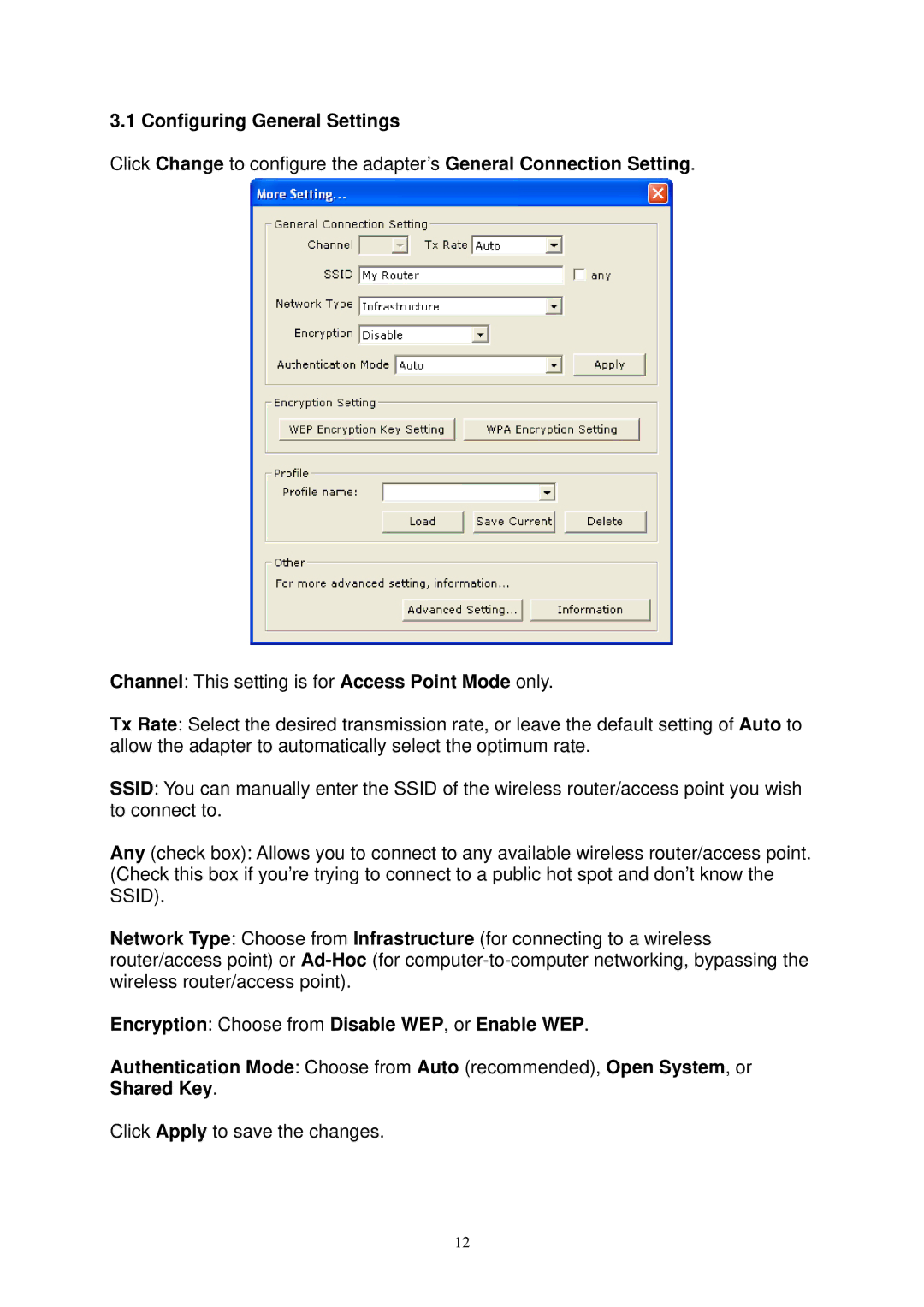3.1 Configuring General Settings
Click Change to configure the adapter’s General Connection Setting.
Channel: This setting is for Access Point Mode only.
Tx Rate: Select the desired transmission rate, or leave the default setting of Auto to allow the adapter to automatically select the optimum rate.
SSID: You can manually enter the SSID of the wireless router/access point you wish to connect to.
Any (check box): Allows you to connect to any available wireless router/access point. (Check this box if you’re trying to connect to a public hot spot and don’t know the SSID).
Network Type: Choose from Infrastructure (for connecting to a wireless router/access point) or
Encryption: Choose from Disable WEP, or Enable WEP.
Authentication Mode: Choose from Auto (recommended), Open System, or Shared Key.
Click Apply to save the changes.
12