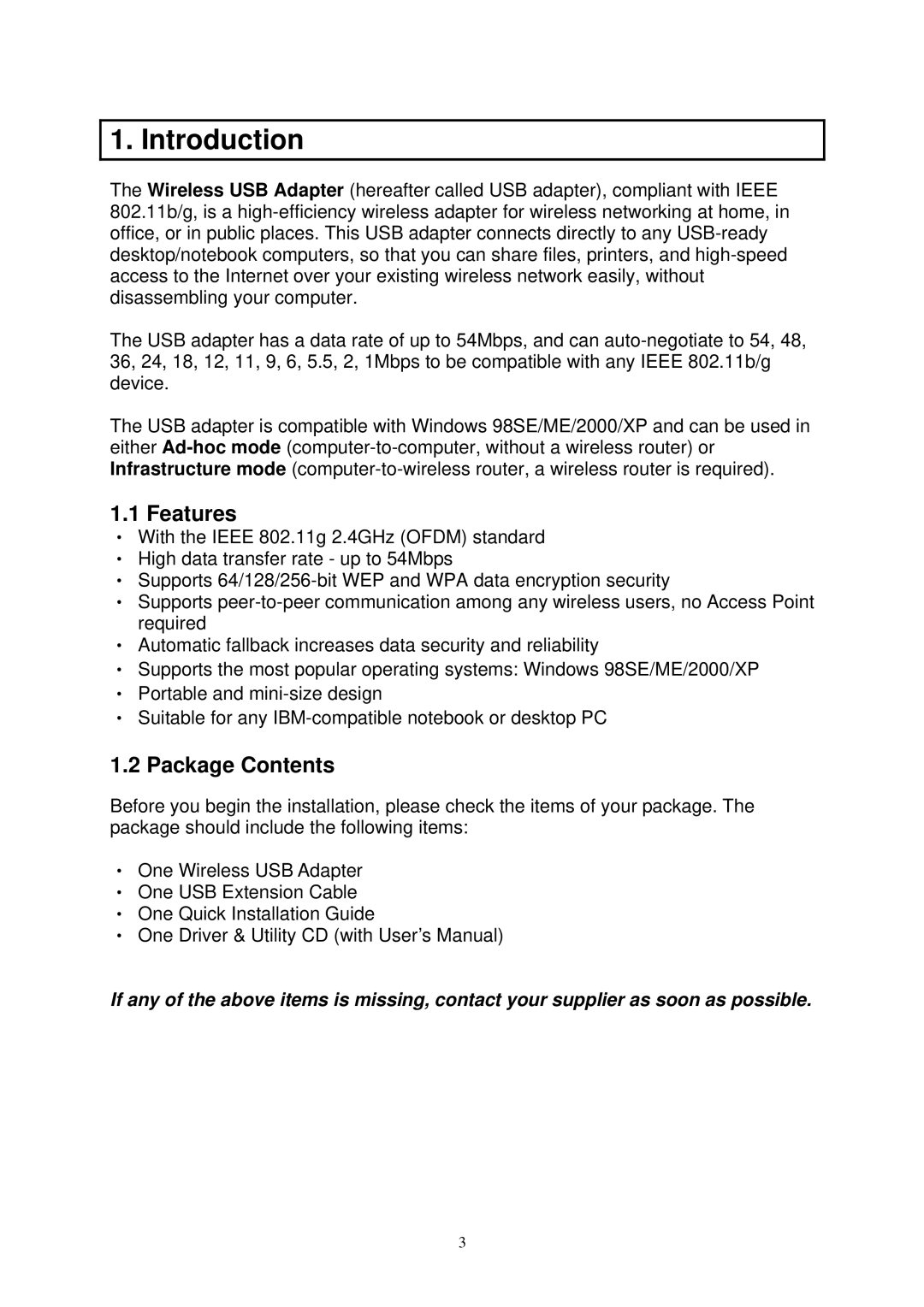1. Introduction
The Wireless USB Adapter (hereafter called USB adapter), compliant with IEEE 802.11b/g, is a
The USB adapter has a data rate of up to 54Mbps, and can
The USB adapter is compatible with Windows 98SE/ME/2000/XP and can be used in either
1.1 Features
‧With the IEEE 802.11g 2.4GHz (OFDM) standard
‧High data transfer rate - up to 54Mbps
‧Supports
‧Supports
‧Automatic fallback increases data security and reliability
‧Supports the most popular operating systems: Windows 98SE/ME/2000/XP
‧Portable and
‧Suitable for any
1.2 Package Contents
Before you begin the installation, please check the items of your package. The package should include the following items:
‧One Wireless USB Adapter
‧One USB Extension Cable
‧One Quick Installation Guide
‧One Driver & Utility CD (with User’s Manual)
If any of the above items is missing, contact your supplier as soon as possible.
3