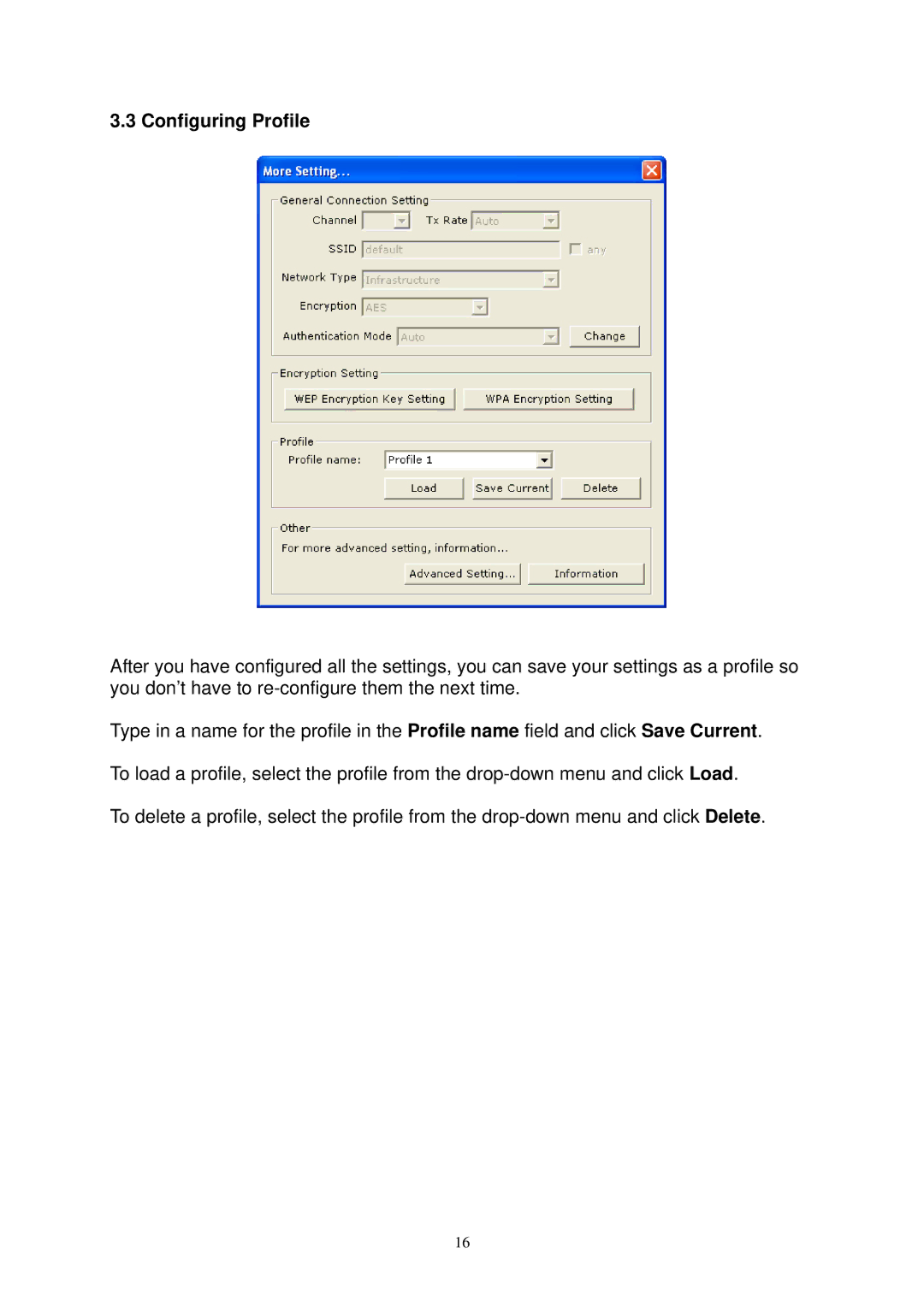3.3 Configuring Profile
After you have configured all the settings, you can save your settings as a profile so you don’t have to
Type in a name for the profile in the Profile name field and click Save Current.
To load a profile, select the profile from the
To delete a profile, select the profile from the
16