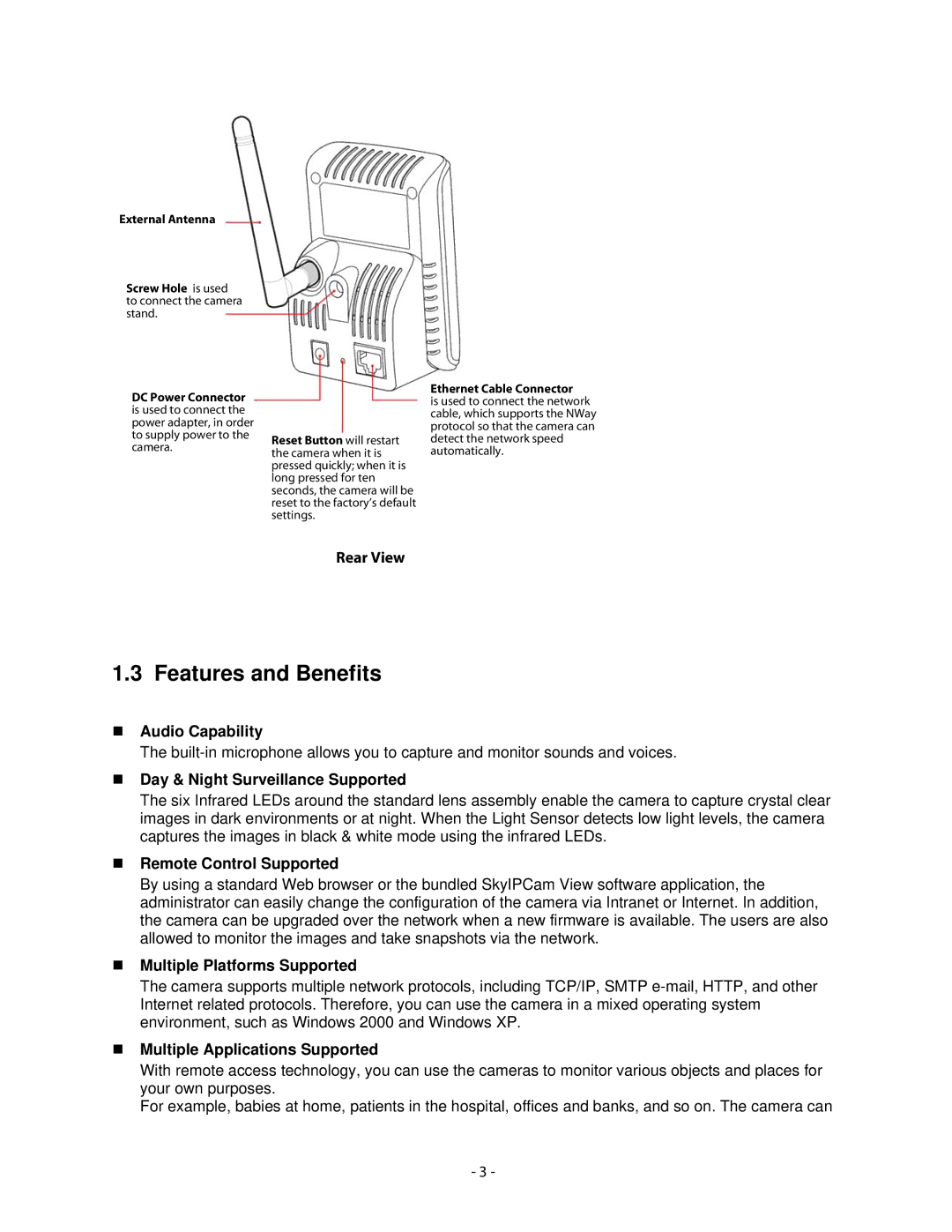External Antenna
Screw Hole is used to connect the camera stand.
DC Power Connector is used to connect the power adapter, in order to supply power to the camera.
Reset Button will restart the camera when it is pressed quickly; when it is long pressed for ten seconds, the camera will be reset to the factory’s default settings.
Ethernet Cable Connector
is used to connect the network cable, which supports the NWay protocol so that the camera can detect the network speed automatically.
Rear View
1.3 Features and Benefits
Audio Capability
The
Day & Night Surveillance Supported
The six Infrared LEDs around the standard lens assembly enable the camera to capture crystal clear images in dark environments or at night. When the Light Sensor detects low light levels, the camera captures the images in black & white mode using the infrared LEDs.
Remote Control Supported
By using a standard Web browser or the bundled SkyIPCam View software application, the administrator can easily change the configuration of the camera via Intranet or Internet. In addition, the camera can be upgraded over the network when a new firmware is available. The users are also allowed to monitor the images and take snapshots via the network.
Multiple Platforms Supported
The camera supports multiple network protocols, including TCP/IP, SMTP
Multiple Applications Supported
With remote access technology, you can use the cameras to monitor various objects and places for your own purposes.
For example, babies at home, patients in the hospital, offices and banks, and so on. The camera can
- 3 -