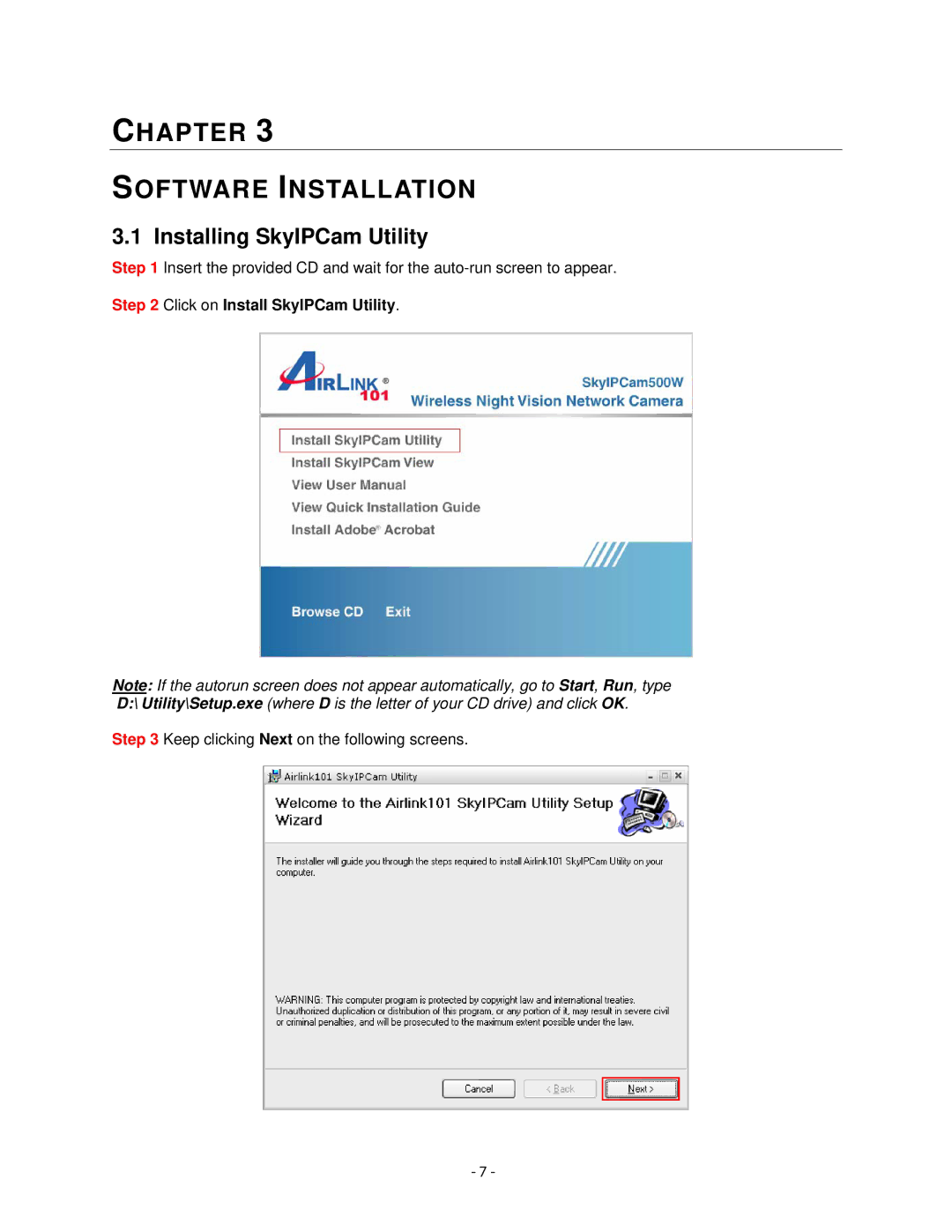CHAPTER 3
SOFTWARE INSTALLATION
3.1 Installing SkyIPCam Utility
Step 1 Insert the provided CD and wait for the
Step 2 Click on Install SkyIPCam Utility.
Note: If the autorun screen does not appear automatically, go to Start, Run, type D:\ Utility\Setup.exe (where D is the letter of your CD drive) and click OK.
Step 3 Keep clicking Next on the following screens.
- 7 -