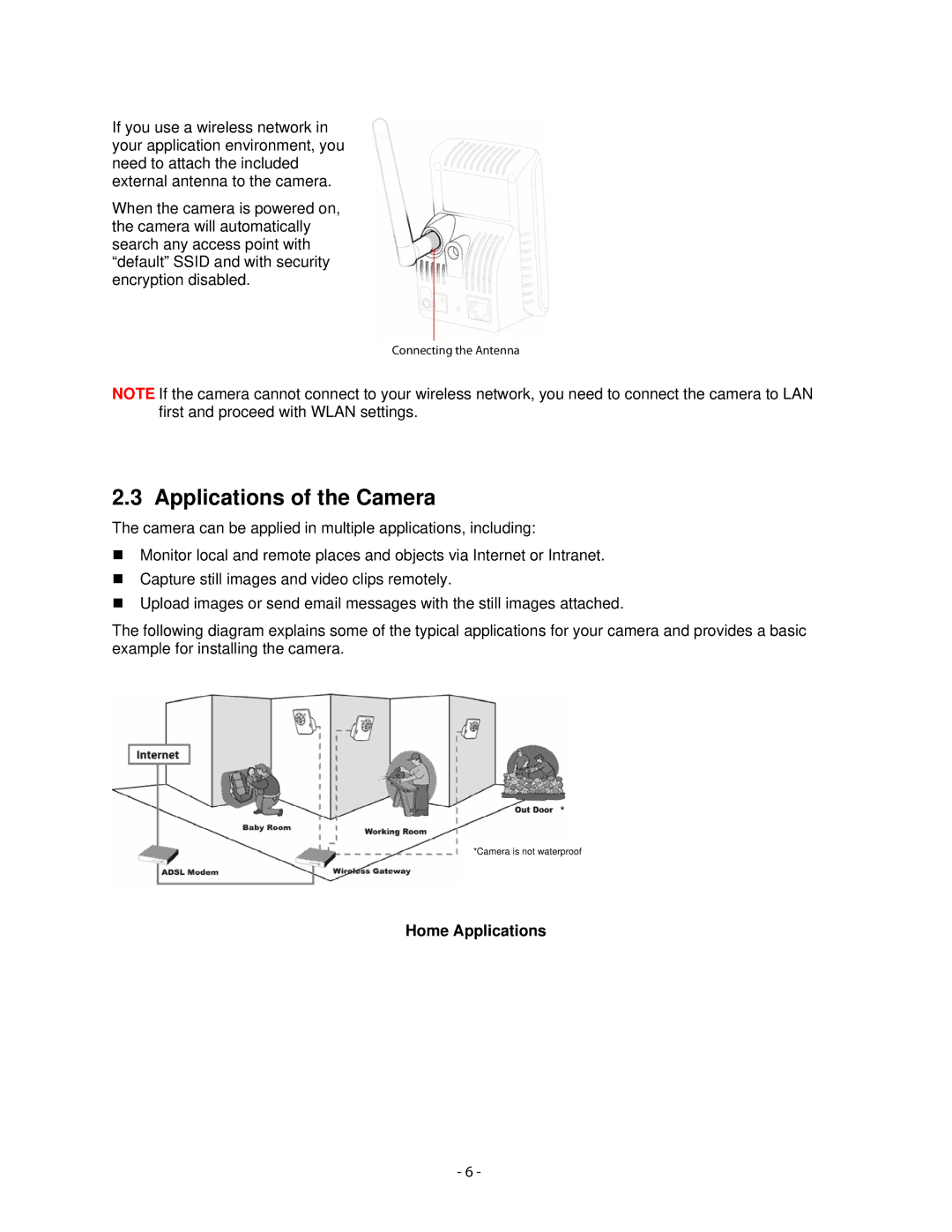If you use a wireless network in your application environment, you need to attach the included external antenna to the camera.
When the camera is powered on, the camera will automatically search any access point with “default” SSID and with security encryption disabled.
Connecting the Antenna
NOTE If the camera cannot connect to your wireless network, you need to connect the camera to LAN first and proceed with WLAN settings.
2.3 Applications of the Camera
The camera can be applied in multiple applications, including:
Monitor local and remote places and objects via Internet or Intranet.
Capture still images and video clips remotely.
Upload images or send email messages with the still images attached.
The following diagram explains some of the typical applications for your camera and provides a basic example for installing the camera.
*
*Camera is not waterproof
Home Applications
- 6 -