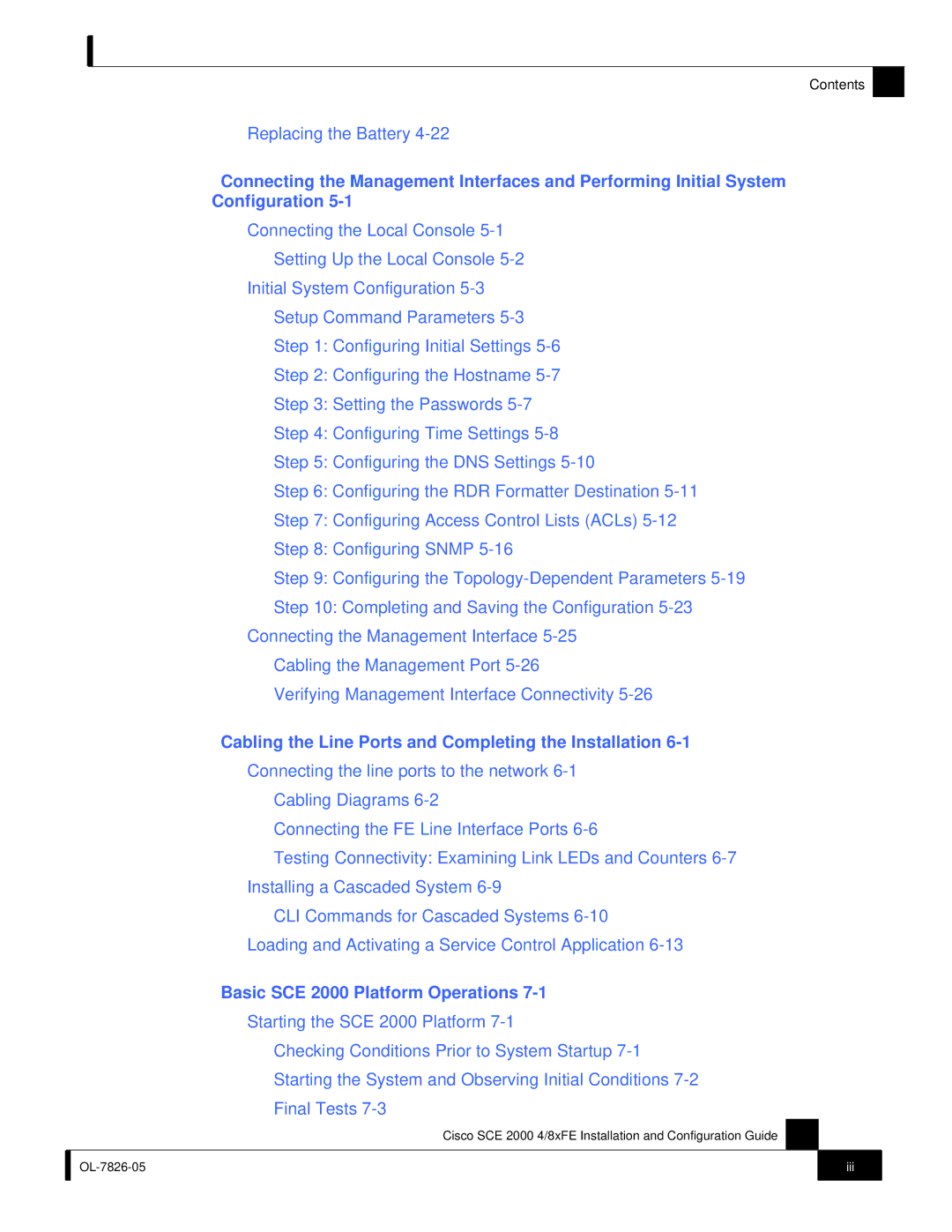Contents
Replacing the Battery
Connecting the Management Interfaces and Performing Initial System
Configuration
Connecting the Local Console
Setting Up the Local Console
Initial System Configuration
Setup Command Parameters
Step 1: Configuring Initial Settings
Step 2: Configuring the Hostname
Step 3: Setting the Passwords
Step 4: Configuring Time Settings
Step 5: Configuring the DNS Settings
Step 6: Configuring the RDR Formatter Destination
Step 7: Configuring Access Control Lists (ACLs)
Step 8: Configuring SNMP
Step 9: Configuring the
Step 10: Completing and Saving the Configuration
Connecting the Management Interface
Cabling the Management Port
Verifying Management Interface Connectivity
Cabling the Line Ports and Completing the Installation 6-1
Connecting the line ports to the network
Cabling Diagrams
Connecting the FE Line Interface Ports
Testing Connectivity: Examining Link LEDs and Counters
Installing a Cascaded System
CLI Commands for Cascaded Systems
Loading and Activating a Service Control Application
Basic SCE 2000 Platform Operations 7-1
Starting the SCE 2000 Platform
Checking Conditions Prior to System Startup
Starting the System and Observing Initial Conditions
Final Tests
Cisco SCE 2000 4/8xFE Installation and Configuration Guide
| iii | |
|
|
|