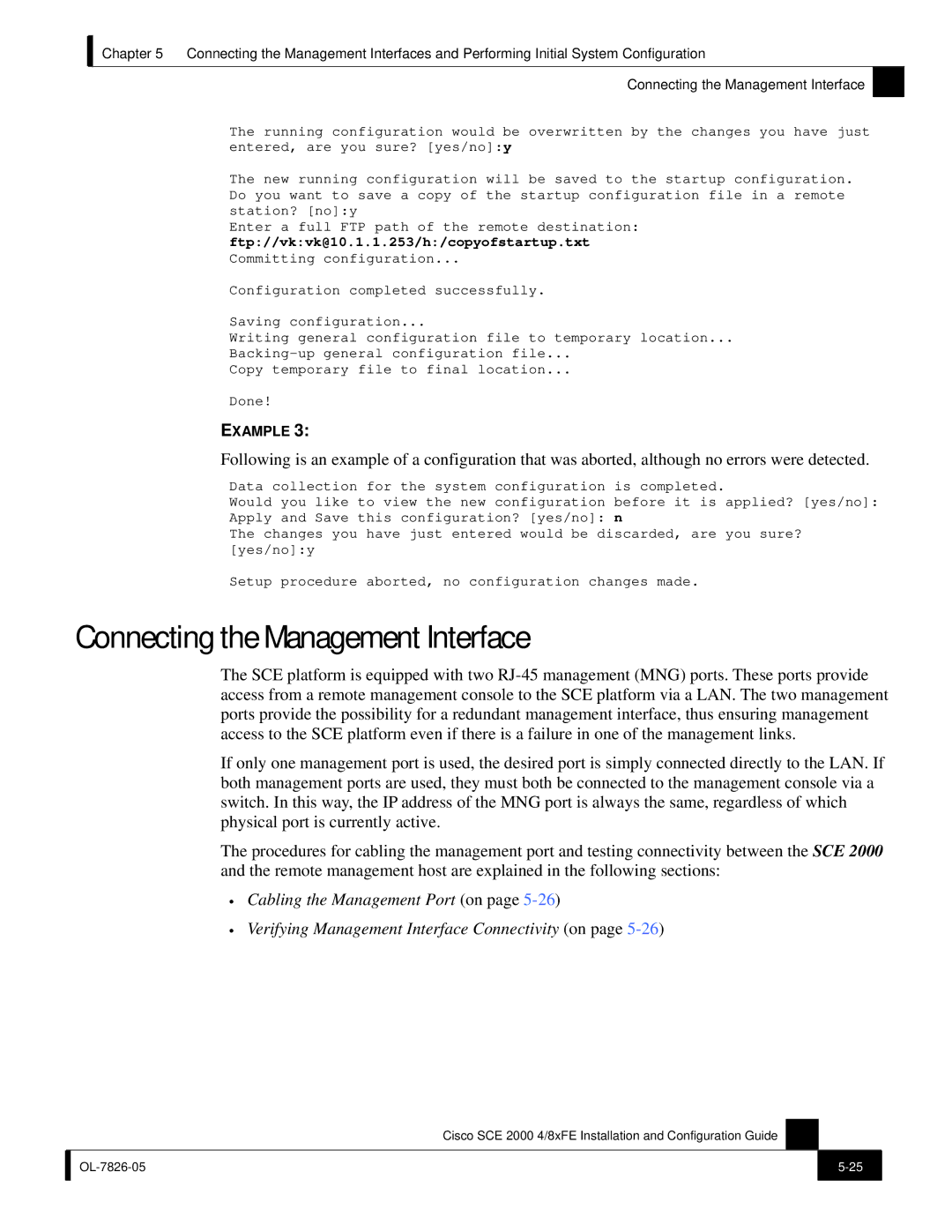Chapter 5 Connecting the Management Interfaces and Performing Initial System Configuration
Connecting the Management Interface
The running configuration would be overwritten by the changes you have just entered, are you sure? [yes/no]:y
The new running configuration will be saved to the startup configuration. Do you want to save a copy of the startup configuration file in a remote station? [no]:y
Enter a full FTP path of the remote destination: ftp://vk:vk@10.1.1.253/h:/copyofstartup.txt
Committing configuration...
Configuration completed successfully.
Saving configuration...
Writing general configuration file to temporary location...
Copy temporary file to final location...
Done!
EXAMPLE 3:
Following is an example of a configuration that was aborted, although no errors were detected.
Data collection for the system configuration is completed.
Would you like to view the new configuration before it is applied? [yes/no]: Apply and Save this configuration? [yes/no]: n
The changes you have just entered would be discarded, are you sure? [yes/no]:y
Setup procedure aborted, no configuration changes made.
Connecting the Management Interface
The SCE platform is equipped with two
If only one management port is used, the desired port is simply connected directly to the LAN. If both management ports are used, they must both be connected to the management console via a switch. In this way, the IP address of the MNG port is always the same, regardless of which physical port is currently active.
The procedures for cabling the management port and testing connectivity between the SCE 2000 and the remote management host are explained in the following sections:
•Cabling the Management Port (on page
•Verifying Management Interface Connectivity (on page
Cisco SCE 2000 4/8xFE Installation and Configuration Guide
| ||
|
|
|