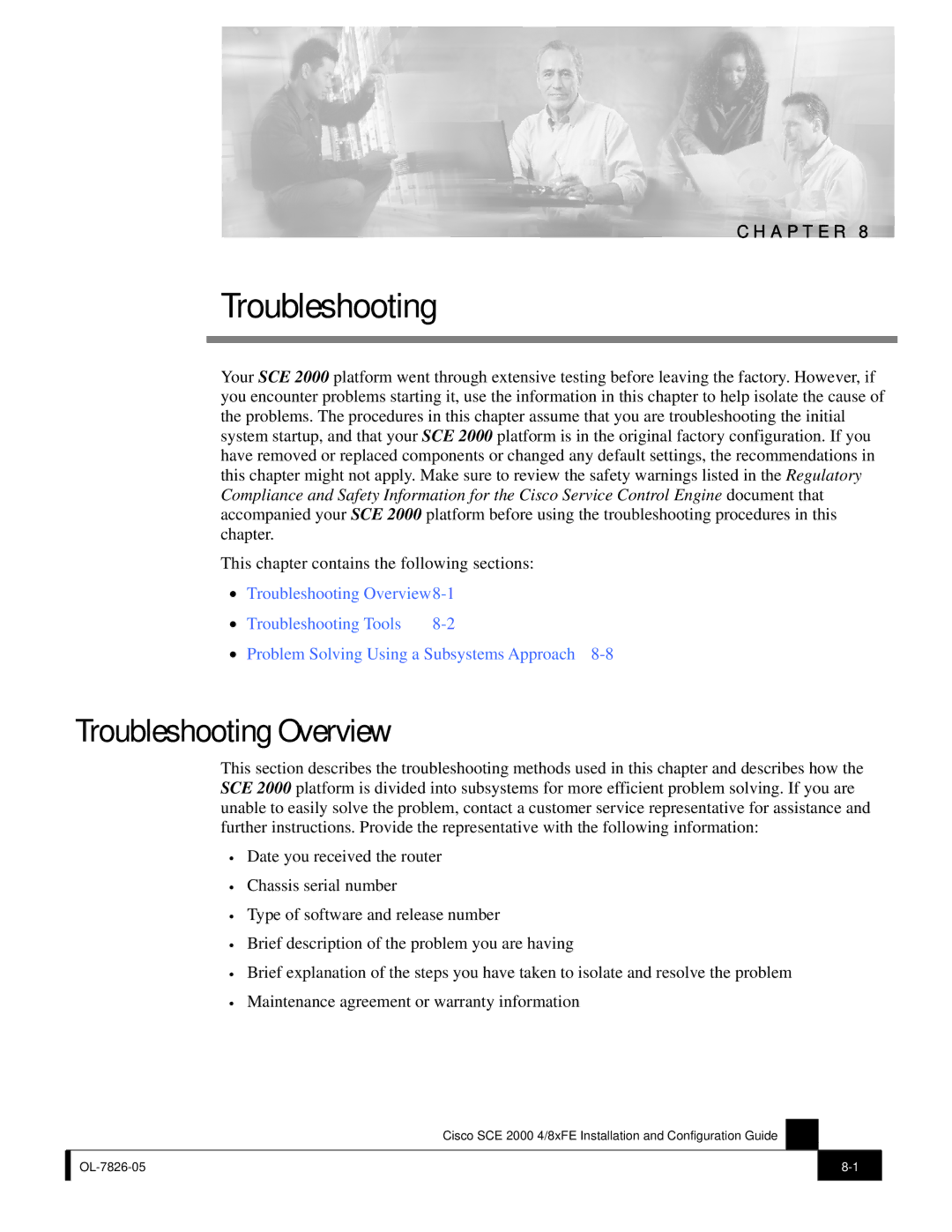C H A P T E R 8
Troubleshooting
Your SCE 2000 platform went through extensive testing before leaving the factory. However, if you encounter problems starting it, use the information in this chapter to help isolate the cause of the problems. The procedures in this chapter assume that you are troubleshooting the initial system startup, and that your SCE 2000 platform is in the original factory configuration. If you have removed or replaced components or changed any default settings, the recommendations in this chapter might not apply. Make sure to review the safety warnings listed in the Regulatory Compliance and Safety Information for the Cisco Service Control Engine document that accompanied your SCE 2000 platform before using the troubleshooting procedures in this chapter.
This chapter contains the following sections:
•Troubleshooting
• | Troubleshooting Tools | |
• | Problem Solving Using a Subsystems Approach | |
Troubleshooting Overview
This section describes the troubleshooting methods used in this chapter and describes how the SCE 2000 platform is divided into subsystems for more efficient problem solving. If you are unable to easily solve the problem, contact a customer service representative for assistance and further instructions. Provide the representative with the following information:
•Date you received the router
•Chassis serial number
•Type of software and release number
•Brief description of the problem you are having
•Brief explanation of the steps you have taken to isolate and resolve the problem
•Maintenance agreement or warranty information
Cisco SCE 2000 4/8xFE Installation and Configuration Guide
| ||
|
|
|