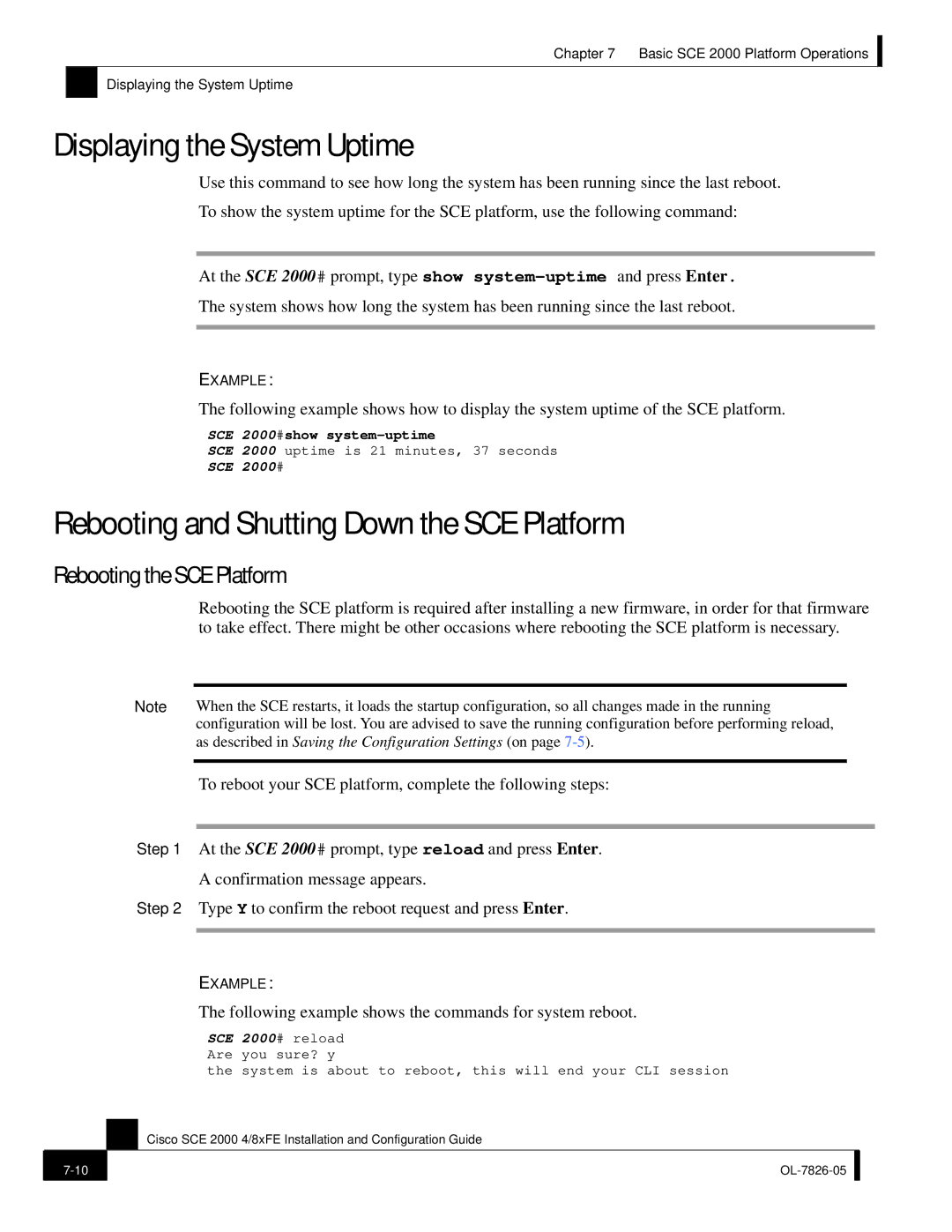Chapter 7 Basic SCE 2000 Platform Operations
Displaying the System Uptime
Displaying the System Uptime
Use this command to see how long the system has been running since the last reboot.
To show the system uptime for the SCE platform, use the following command:
At the SCE 2000# prompt, type show
The system shows how long the system has been running since the last reboot.
EXAMPLE:
The following example shows how to display the system uptime of the SCE platform.
SCE 2000#show
SCE 2000 uptime is 21 minutes, 37 seconds
SCE 2000#
Rebooting and Shutting Down the SCE Platform
Rebooting the SCE Platform
Rebooting the SCE platform is required after installing a new firmware, in order for that firmware to take effect. There might be other occasions where rebooting the SCE platform is necessary.
Note When the SCE restarts, it loads the startup configuration, so all changes made in the running configuration will be lost. You are advised to save the running configuration before performing reload, as described in Saving the Configuration Settings (on page
To reboot your SCE platform, complete the following steps:
Step 1 At the SCE 2000# prompt, type reload and press Enter.
A confirmation message appears.
Step 2 Type Y to confirm the reboot request and press Enter.
|
| EXAMPLE: | |
|
| The following example shows the commands for system reboot. | |
|
| SCE 2000# reload | |
|
| Are you sure? y | |
|
| the system is about to reboot, this will end your CLI session | |
|
| Cisco SCE 2000 4/8xFE Installation and Configuration Guide | |
|
| ||
|
|
|
|
|
| ||
|
|
|
|