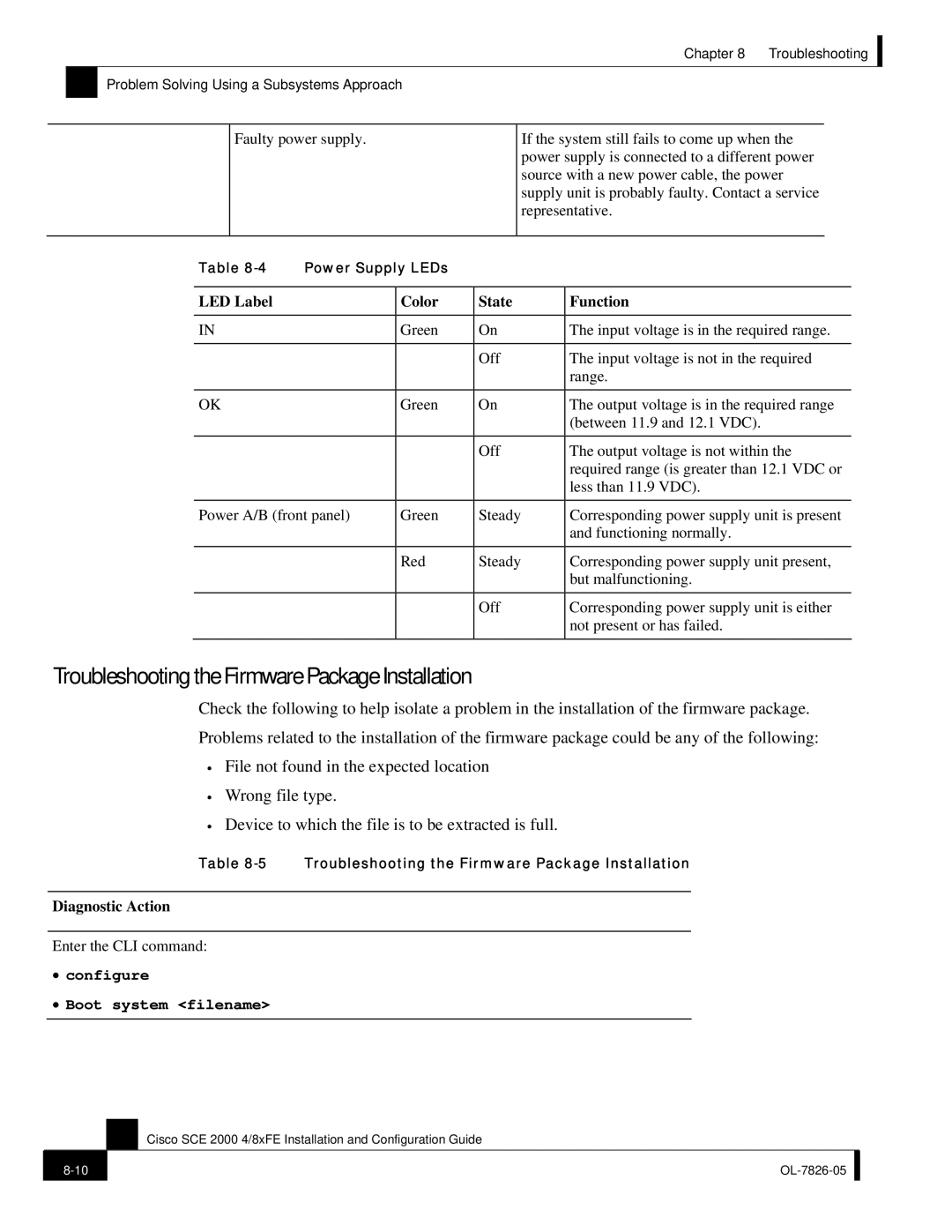Chapter 8 Troubleshooting
Problem Solving Using a Subsystems Approach
Faulty power supply.
If the system still fails to come up when the power supply is connected to a different power source with a new power cable, the power supply unit is probably faulty. Contact a service representative.
Table | Power Supply LEDs |
|
| |
|
|
|
|
|
LED Label |
| Color | State | Function |
|
|
|
|
|
IN |
| Green | On | The input voltage is in the required range. |
|
|
|
|
|
|
|
| Off | The input voltage is not in the required |
|
|
|
| range. |
|
|
|
|
|
OK |
| Green | On | The output voltage is in the required range |
|
|
|
| (between 11.9 and 12.1 VDC). |
|
|
|
|
|
|
|
| Off | The output voltage is not within the |
|
|
|
| required range (is greater than 12.1 VDC or |
|
|
|
| less than 11.9 VDC). |
|
|
|
| |
Power A/B (front panel) | Green | Steady | Corresponding power supply unit is present | |
|
|
|
| and functioning normally. |
|
|
|
|
|
|
| Red | Steady | Corresponding power supply unit present, |
|
|
|
| but malfunctioning. |
|
|
|
|
|
|
|
| Off | Corresponding power supply unit is either |
|
|
|
| not present or has failed. |
|
|
|
|
|
Troubleshooting the Firmware Package Installation
Check the following to help isolate a problem in the installation of the firmware package. Problems related to the installation of the firmware package could be any of the following:
•File not found in the expected location
•Wrong file type.
•Device to which the file is to be extracted is full.
Table
Diagnostic Action
Enter the CLI command:
•configure
•Boot system <filename>
Cisco SCE 2000 4/8xFE Installation and Configuration Guide
| ||
|
|
|