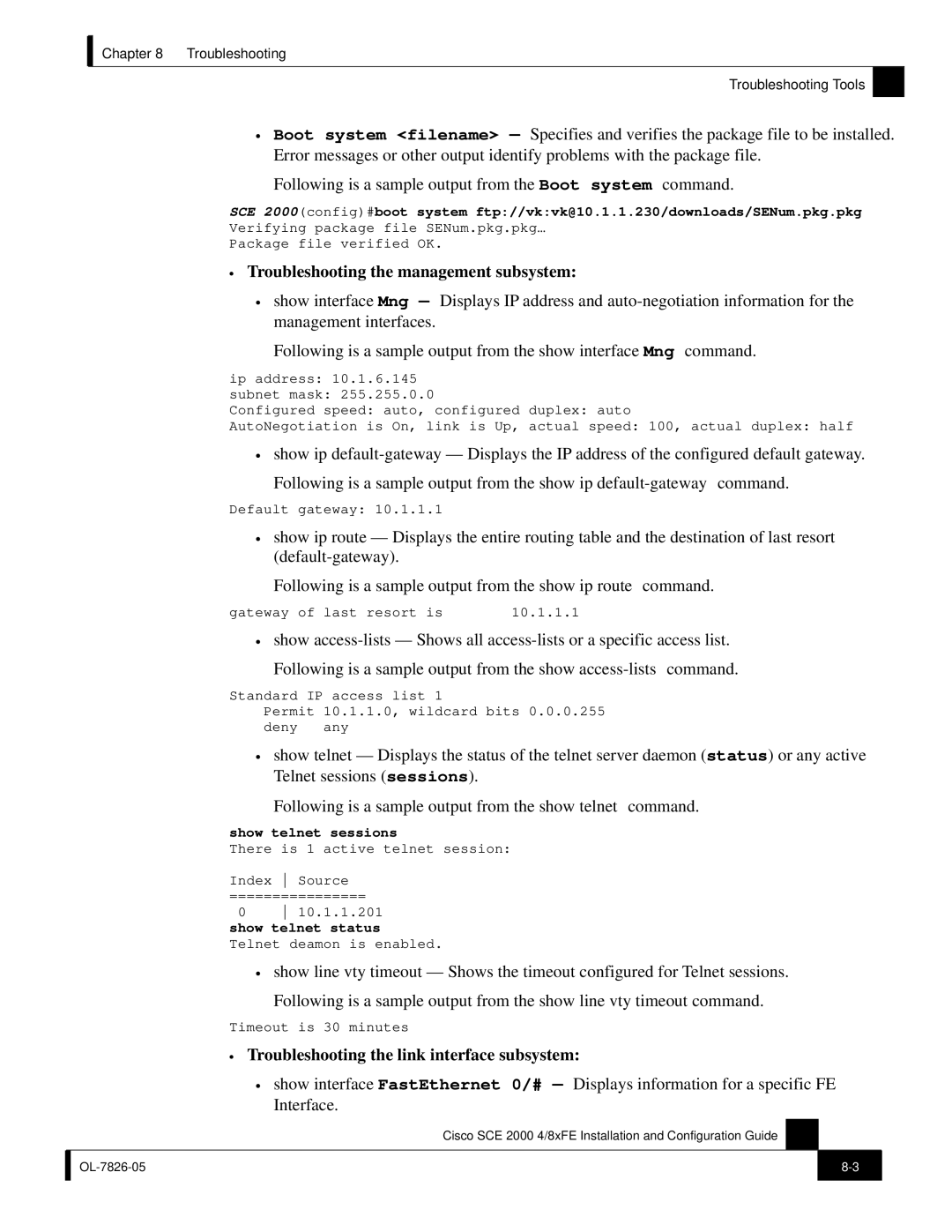Chapter 8 Troubleshooting
Troubleshooting Tools
•Boot system <filename> — Specifies and verifies the package file to be installed. Error messages or other output identify problems with the package file.
Following is a sample output from the Boot system command.
SCE 2000(config)#boot system ftp://vk:vk@10.1.1.230/downloads/SENum.pkg.pkg Verifying package file SENum.pkg.pkg…
Package file verified OK.
•Troubleshooting the management subsystem:
•show interface Mng — Displays IP address and
Following is a sample output from the show interface Mng command.
ip address: 10.1.6.145
subnet mask: 255.255.0.0
Configured speed: auto, configured duplex: auto
AutoNegotiation is On, link is Up, actual speed: 100, actual duplex: half
•show ip
Following is a sample output from the show ip
Default gateway: 10.1.1.1
•show ip route — Displays the entire routing table and the destination of last resort
Following is a sample output from the show ip route command.
gateway of last resort is | 10.1.1.1 |
•show
Following is a sample output from the show
Standard IP access list 1
Permit 10.1.1.0, wildcard bits 0.0.0.255 deny any
•show telnet — Displays the status of the telnet server daemon (status) or any active Telnet sessions (sessions).
Following is a sample output from the show telnet command.
show telnet sessions
There is 1 active telnet session:
Index Source
================
0 10.1.1.201 show telnet status Telnet deamon is enabled.
•show line vty timeout — Shows the timeout configured for Telnet sessions.
Following is a sample output from the show line vty timeout command.
Timeout is 30 minutes
•Troubleshooting the link interface subsystem:
•show interface FastEthernet 0/# — Displays information for a specific FE Interface.
Cisco SCE 2000 4/8xFE Installation and Configuration Guide
| ||
|
|
|