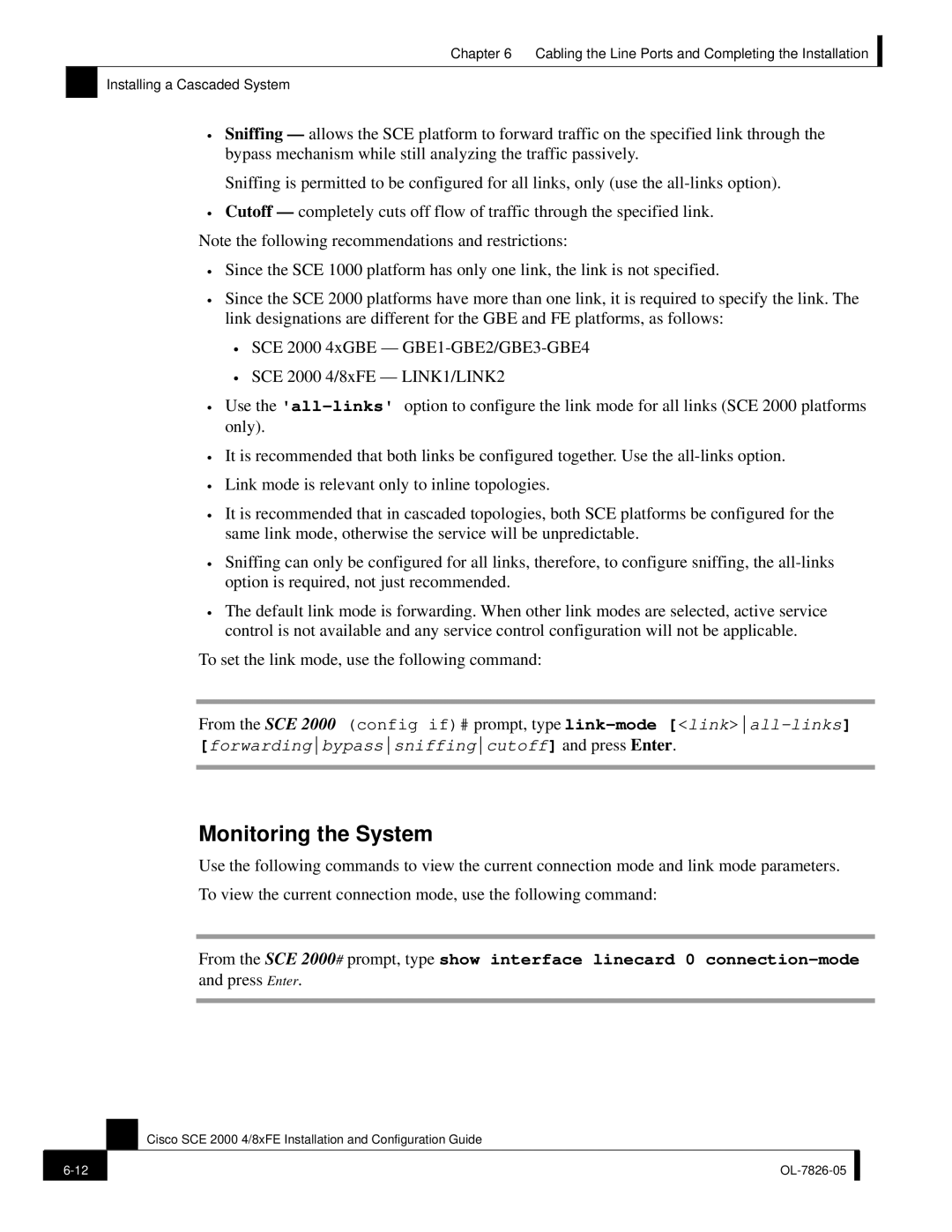Chapter 6 Cabling the Line Ports and Completing the Installation
Installing a Cascaded System
•Sniffing — allows the SCE platform to forward traffic on the specified link through the bypass mechanism while still analyzing the traffic passively.
Sniffing is permitted to be configured for all links, only (use the
•Cutoff — completely cuts off flow of traffic through the specified link.
Note the following recommendations and restrictions:
•Since the SCE 1000 platform has only one link, the link is not specified.
•Since the SCE 2000 platforms have more than one link, it is required to specify the link. The link designations are different for the GBE and FE platforms, as follows:
•SCE 2000 4xGBE —
•SCE 2000 4/8xFE — LINK1/LINK2
•Use the
•It is recommended that both links be configured together. Use the
•Link mode is relevant only to inline topologies.
•It is recommended that in cascaded topologies, both SCE platforms be configured for the same link mode, otherwise the service will be unpredictable.
•Sniffing can only be configured for all links, therefore, to configure sniffing, the
•The default link mode is forwarding. When other link modes are selected, active service control is not available and any service control configuration will not be applicable.
To set the link mode, use the following command:
From the SCE 2000 (config if)# prompt, type
[forwardingbypasssniffingcutoff] and press Enter.
Monitoring the System
Use the following commands to view the current connection mode and link mode parameters. To view the current connection mode, use the following command:
From the SCE 2000# prompt, type show interface linecard 0
Cisco SCE 2000 4/8xFE Installation and Configuration Guide
| ||
|
|
|