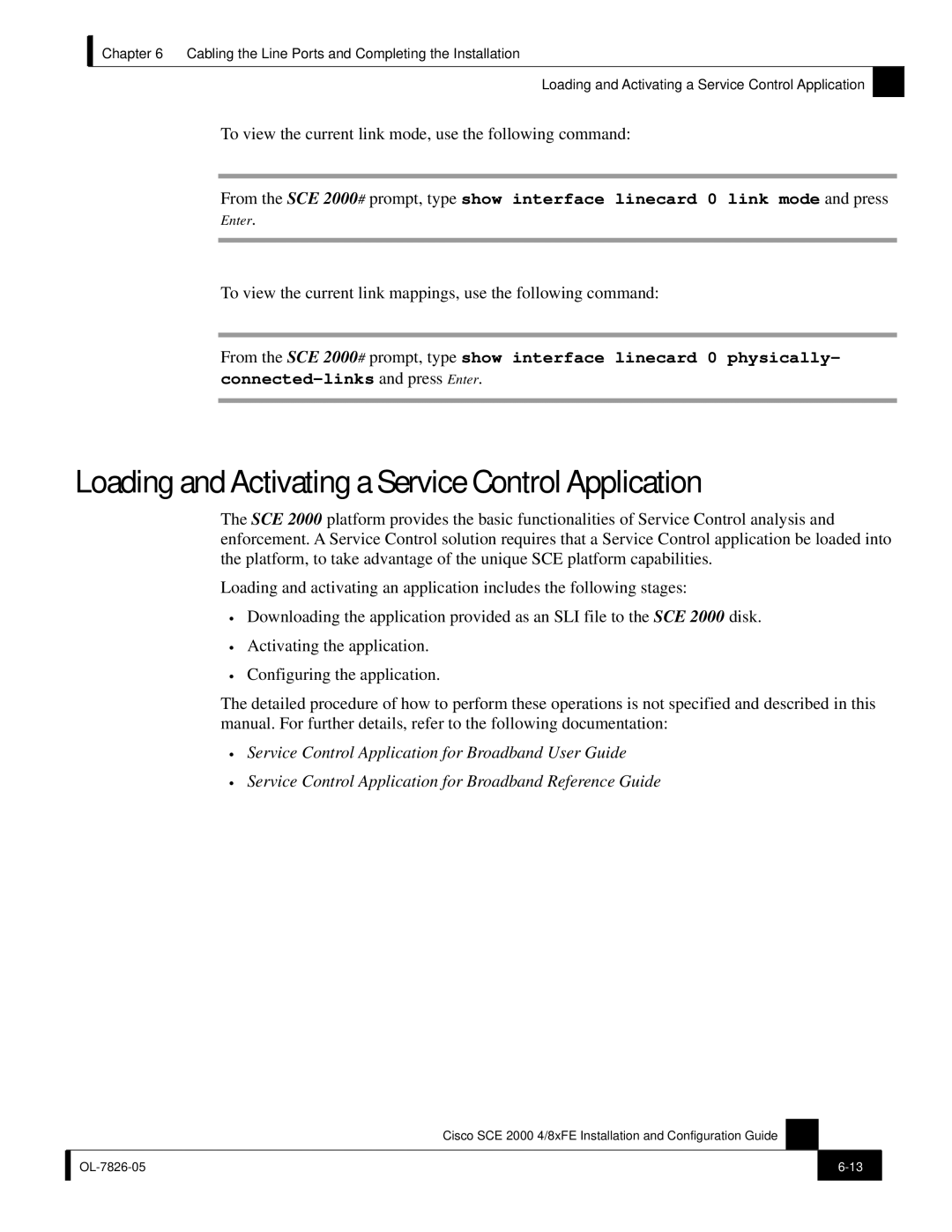Chapter 6 Cabling the Line Ports and Completing the Installation
Loading and Activating a Service Control Application
To view the current link mode, use the following command:
From the SCE 2000# prompt, type show interface linecard 0 link mode and press Enter.
To view the current link mappings, use the following command:
From the SCE 2000# prompt, type show interface linecard 0 physically-
Loading and Activating a Service Control Application
The SCE 2000 platform provides the basic functionalities of Service Control analysis and enforcement. A Service Control solution requires that a Service Control application be loaded into the platform, to take advantage of the unique SCE platform capabilities.
Loading and activating an application includes the following stages:
•Downloading the application provided as an SLI file to the SCE 2000 disk.
•Activating the application.
•Configuring the application.
The detailed procedure of how to perform these operations is not specified and described in this manual. For further details, refer to the following documentation:
•Service Control Application for Broadband User Guide
•Service Control Application for Broadband Reference Guide
Cisco SCE 2000 4/8xFE Installation and Configuration Guide
| ||
|
|
|