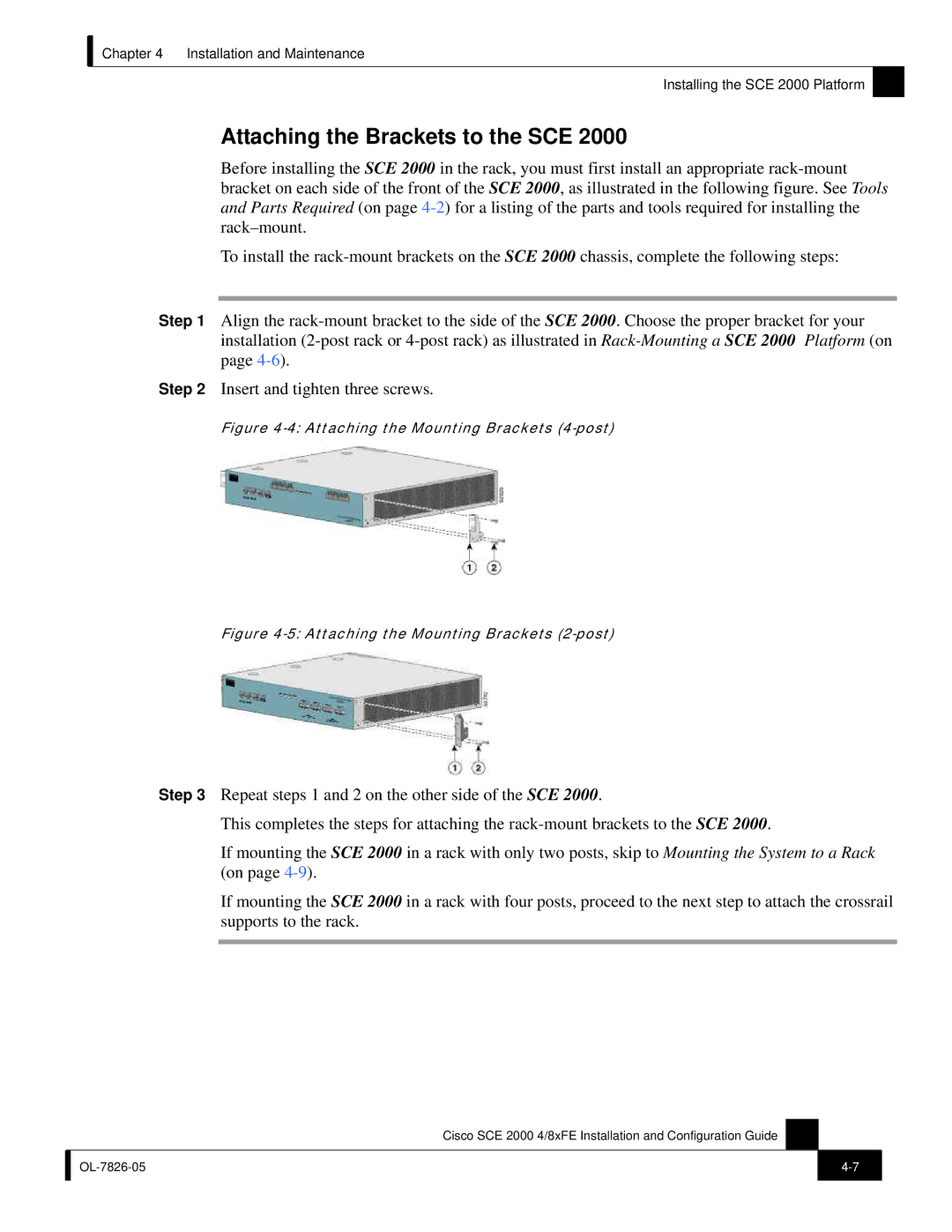Chapter 4 Installation and Maintenance
Installing the SCE 2000 Platform
Attaching the Brackets to the SCE 2000
Before installing the SCE 2000 in the rack, you must first install an appropriate
To install the
Step 1 Align the
Step 2 Insert and tighten three screws.
Figure 4-4: Attaching the Mounting Brackets (4-post)
Figure 4-5: Attaching the Mounting Brackets (2-post)
Step 3 Repeat steps 1 and 2 on the other side of the SCE 2000.
This completes the steps for attaching the
If mounting the SCE 2000 in a rack with only two posts, skip to Mounting the System to a Rack (on page
If mounting the SCE 2000 in a rack with four posts, proceed to the next step to attach the crossrail supports to the rack.
Cisco SCE 2000 4/8xFE Installation and Configuration Guide
| ||
|
|
|