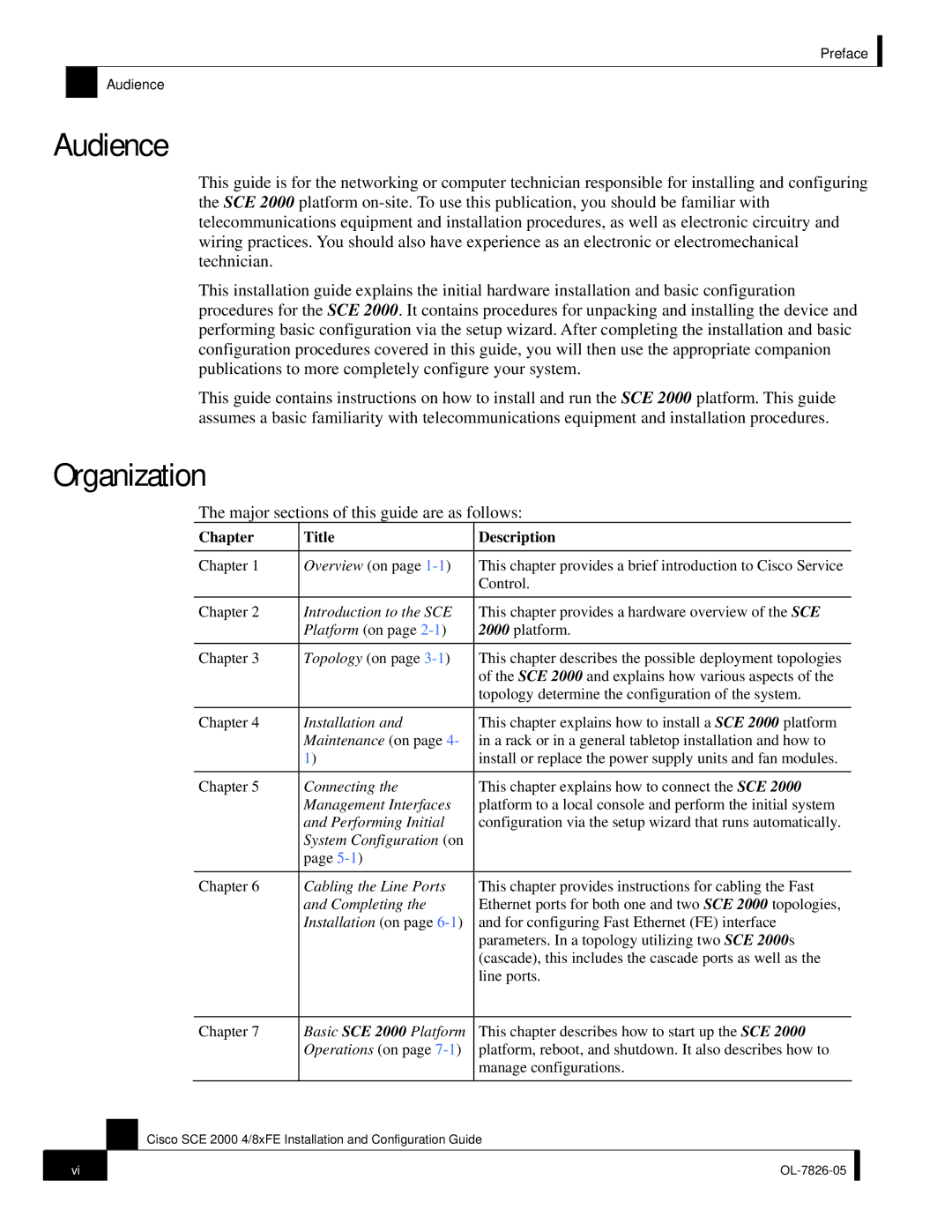Preface
Audience
Audience
This guide is for the networking or computer technician responsible for installing and configuring the SCE 2000 platform
This installation guide explains the initial hardware installation and basic configuration procedures for the SCE 2000. It contains procedures for unpacking and installing the device and performing basic configuration via the setup wizard. After completing the installation and basic configuration procedures covered in this guide, you will then use the appropriate companion publications to more completely configure your system.
This guide contains instructions on how to install and run the SCE 2000 platform. This guide assumes a basic familiarity with telecommunications equipment and installation procedures.
Organization
The major sections of this guide are as follows:
|
|
| Chapter | Title | Description |
| |
|
|
|
|
|
|
|
|
|
|
| Chapter 1 | Overview (on page | This chapter provides a brief introduction to Cisco Service | ||
|
|
|
|
| Control. | ||
|
|
|
|
|
|
|
|
|
|
| Chapter 2 | Introduction to the SCE | This chapter provides a hardware overview of the SCE | ||
|
|
|
| Platform (on page | 2000 platform. | ||
|
|
|
|
|
|
|
|
|
|
| Chapter 3 | Topology (on page | This chapter describes the possible deployment topologies | ||
|
|
|
|
| of the SCE 2000 and explains how various aspects of the | ||
|
|
|
|
| topology determine the configuration of the system. | ||
|
|
|
|
|
|
|
|
|
|
| Chapter 4 | Installation and | This chapter explains how to install a SCE 2000 platform | ||
|
|
|
| Maintenance (on page 4- | in a rack or in a general tabletop installation and how to | ||
|
|
|
| 1) | install or replace the power supply units and fan modules. | ||
|
|
|
|
|
|
|
|
|
|
| Chapter 5 | Connecting the | This chapter explains how to connect the SCE 2000 | ||
|
|
|
| Management Interfaces | platform to a local console and perform the initial system | ||
|
|
|
| and Performing Initial | configuration via the setup wizard that runs automatically. | ||
|
|
|
| System Configuration (on |
|
|
|
|
|
|
| page |
|
|
|
|
|
|
|
|
|
|
|
|
|
| Chapter 6 | Cabling the Line Ports | This chapter provides instructions for cabling the Fast | ||
|
|
|
| and Completing the | Ethernet ports for both one and two SCE 2000 topologies, | ||
|
|
|
| Installation (on page | and for configuring Fast Ethernet (FE) interface | ||
|
|
|
|
| parameters. In a topology utilizing two SCE 2000s | ||
|
|
|
|
| (cascade), this includes the cascade ports as well as the | ||
|
|
|
|
| line ports. | ||
|
|
|
|
|
|
|
|
|
|
| Chapter 7 | Basic SCE 2000 Platform | This chapter describes how to start up the SCE 2000 | ||
|
|
|
| Operations (on page | platform, reboot, and shutdown. It also describes how to | ||
|
|
|
|
| manage configurations. | ||
|
|
|
|
|
|
|
|
|
| Cisco SCE 2000 4/8xFE Installation and Configuration Guide | |||||
|
| ||||||
|
|
|
|
|
|
|
|
vi |
|
|
|
|
| ||
|
|
|
|
|
|
|
|