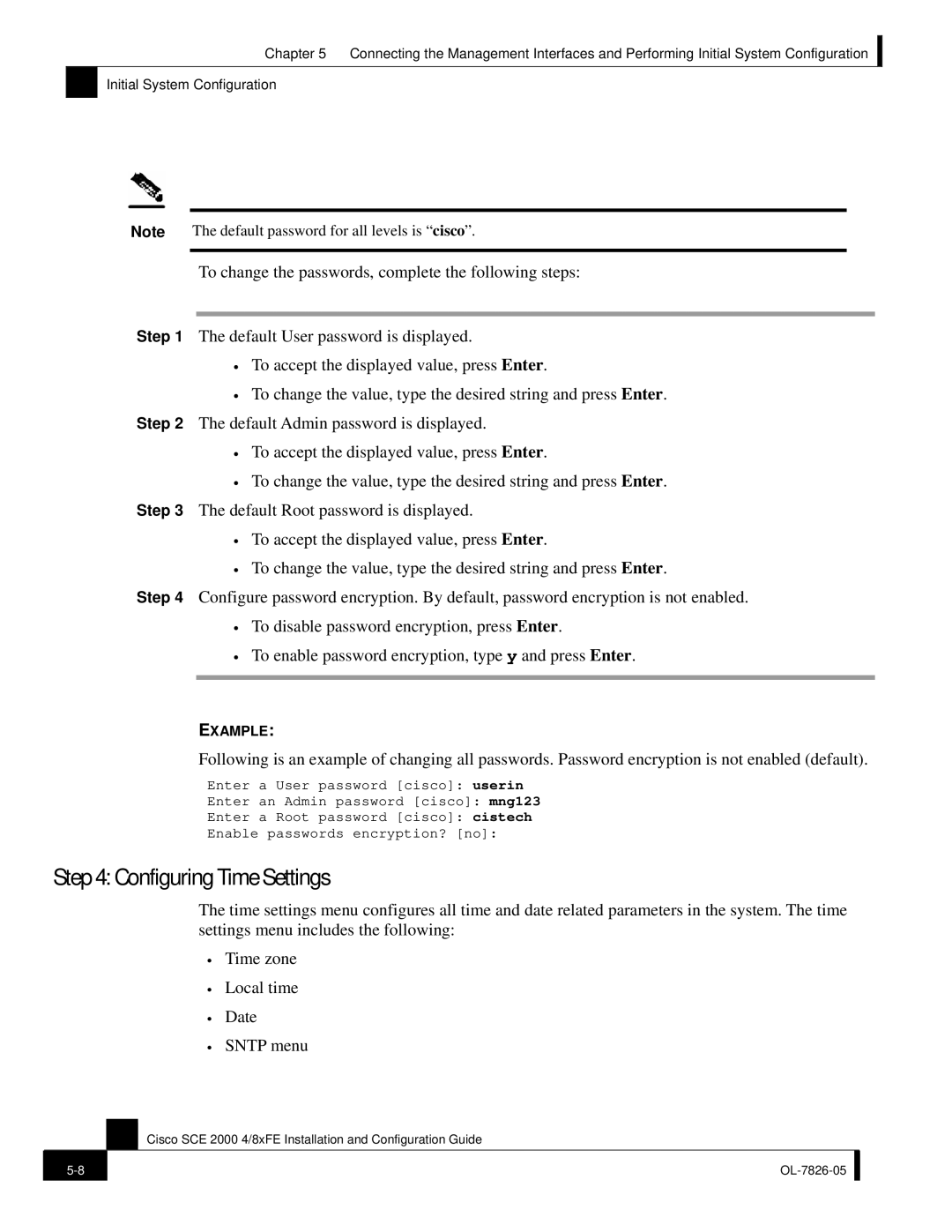Chapter 5 Connecting the Management Interfaces and Performing Initial System Configuration
Initial System Configuration
Note The default password for all levels is “cisco”.
To change the passwords, complete the following steps:
Step 1 The default User password is displayed.
•To accept the displayed value, press Enter.
•To change the value, type the desired string and press Enter. Step 2 The default Admin password is displayed.
•To accept the displayed value, press Enter.
•To change the value, type the desired string and press Enter. Step 3 The default Root password is displayed.
•To accept the displayed value, press Enter.
•To change the value, type the desired string and press Enter.
Step 4 Configure password encryption. By default, password encryption is not enabled.
•To disable password encryption, press Enter.
•To enable password encryption, type y and press Enter.
EXAMPLE:
Following is an example of changing all passwords. Password encryption is not enabled (default).
Enter a User password [cisco]: userin
Enter an Admin password [cisco]: mng123
Enter a Root password [cisco]: cistech
Enable passwords encryption? [no]:
Step 4: Configuring Time Settings
The time settings menu configures all time and date related parameters in the system. The time settings menu includes the following:
•Time zone
•Local time
•Date
•SNTP menu
Cisco SCE 2000 4/8xFE Installation and Configuration Guide
| ||
|
|
|