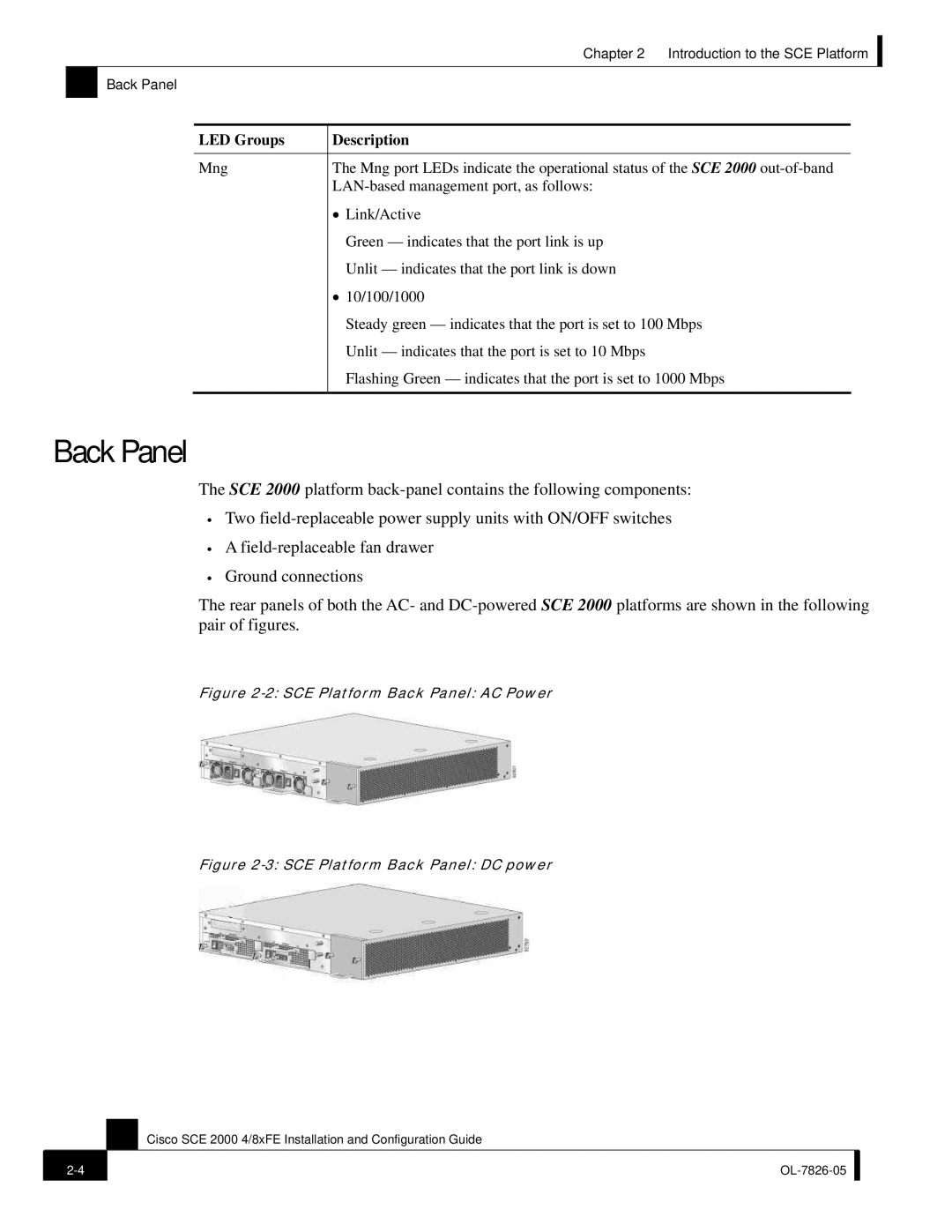Chapter 2 Introduction to the SCE Platform
Back Panel
LED Groups | Description |
|
|
Mng | The Mng port LEDs indicate the operational status of the SCE 2000 |
| |
| • Link/Active |
| Green — indicates that the port link is up |
| Unlit — indicates that the port link is down |
| • 10/100/1000 |
| Steady green — indicates that the port is set to 100 Mbps |
| Unlit — indicates that the port is set to 10 Mbps |
| Flashing Green — indicates that the port is set to 1000 Mbps |
|
|
Back Panel
The SCE 2000 platform
•Two
•A
•Ground connections
The rear panels of both the AC- and
Figure 2-2: SCE Platform Back Panel: AC Power
Figure 2-3: SCE Platform Back Panel: DC power
Cisco SCE 2000 4/8xFE Installation and Configuration Guide
| ||
|
|
|