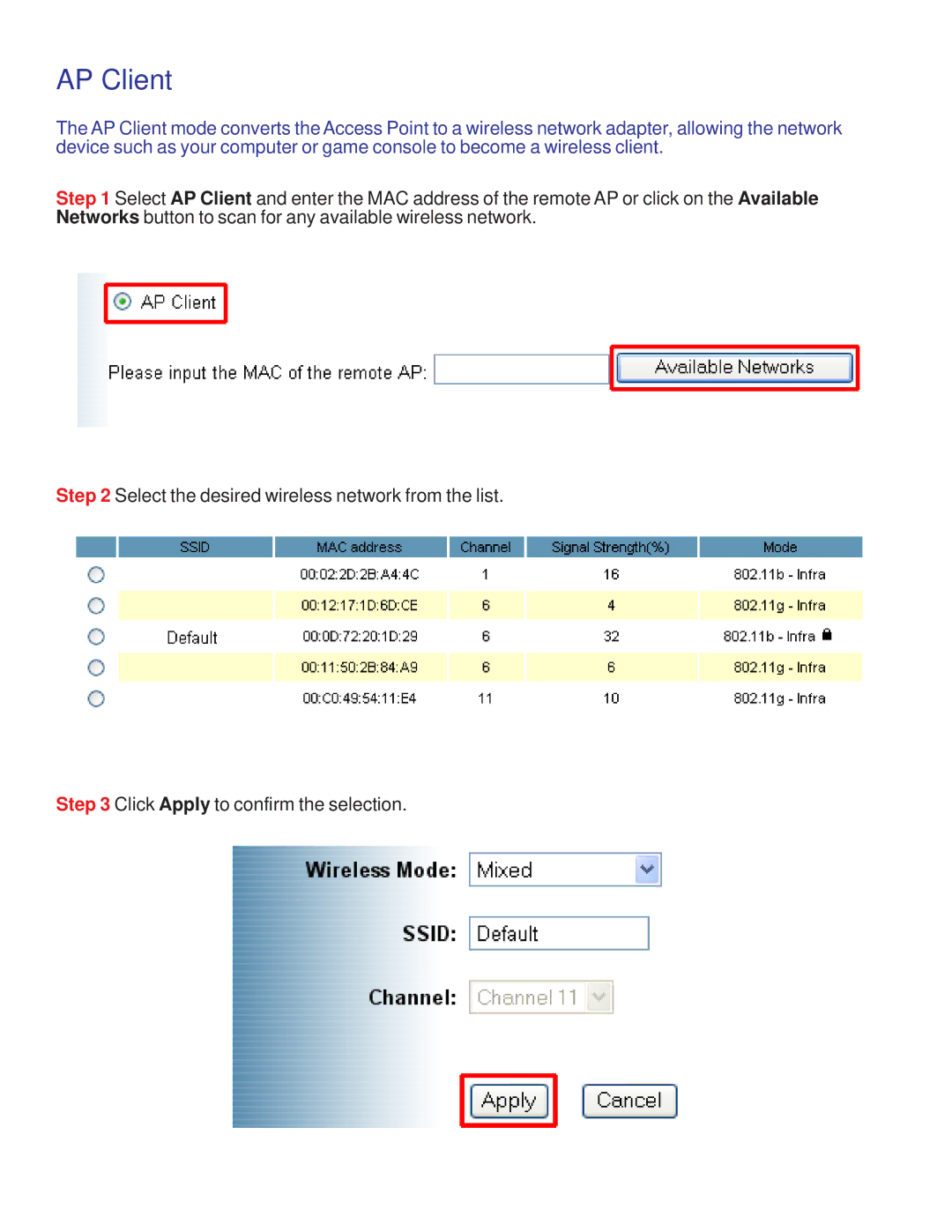AP Client
The AP Client mode converts the Access Point to a wireless network adapter, allowing the network device such as your computer or game console to become a wireless client.
Step 1 Select AP Client and enter the MAC address of the remote AP or click on the Available Networks button to scan for any available wireless network.
Step 2 Select the desired wireless network from the list.
Step 3 Click Apply to confirm the selection.