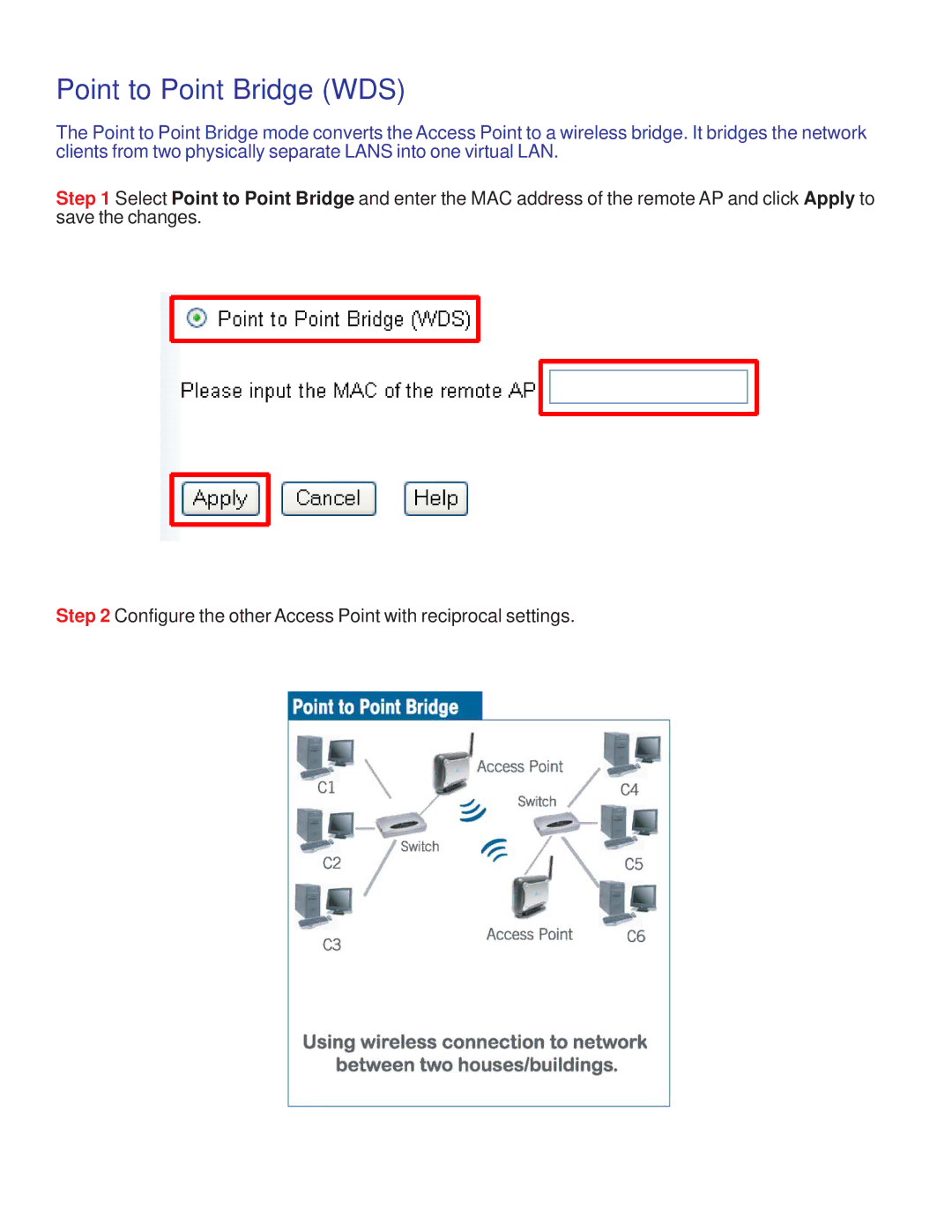Point to Point Bridge (WDS)
The Point to Point Bridge mode converts the Access Point to a wireless bridge. It bridges the network clients from two physically separate LANS into one virtual LAN.
Step 1 Select Point to Point Bridge and enter the MAC address of the remote AP and click Apply to save the changes.
Step 2 Configure the other Access Point with reciprocal settings.