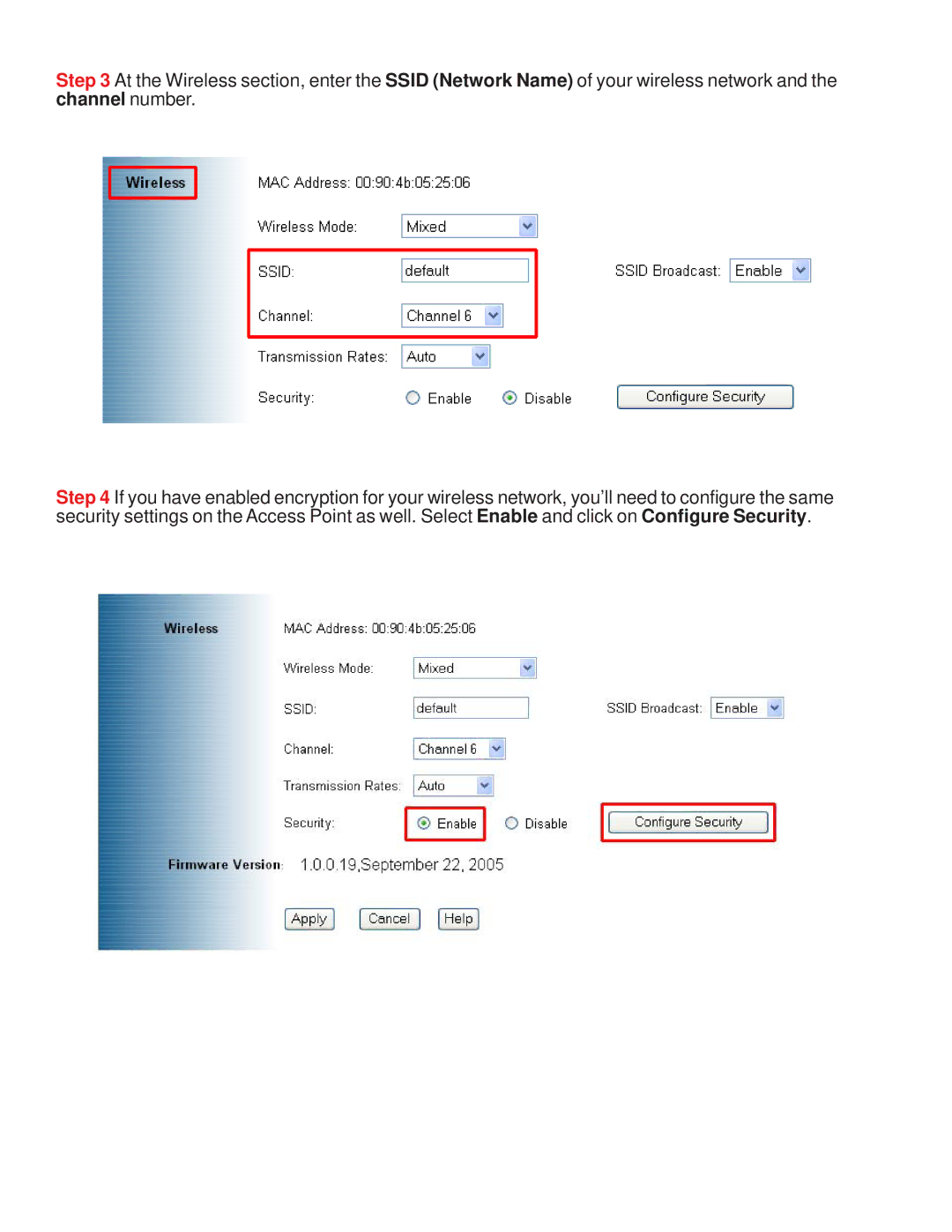Step 3 At the Wireless section, enter the SSID (Network Name) of your wireless network and the channel number.
Step 4 If you have enabled encryption for your wireless network, you’ll need to configure the same security settings on the Access Point as well. Select Enable and click on Configure Security.