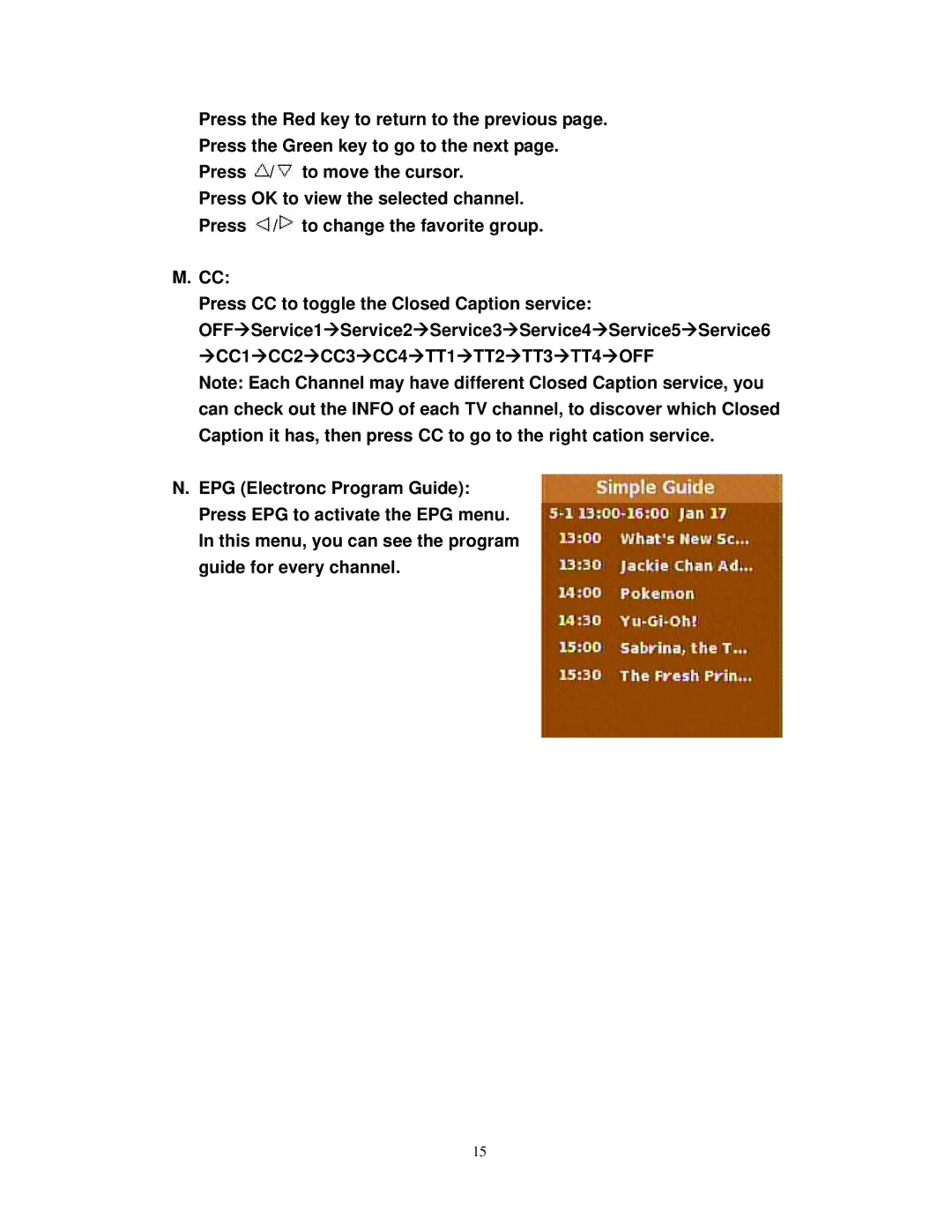Press the Red key to return to the previous page.
Press the Green key to go to the next page.
Press ![]() /
/![]() to move the cursor.
to move the cursor.
Press OK to view the selected channel.
Press ![]() /
/![]() to change the favorite group.
to change the favorite group.
M.CC:
Press CC to toggle the Closed Caption service:
OFFÆService1ÆService2ÆService3ÆService4ÆService5ÆService6 ÆCC1ÆCC2ÆCC3ÆCC4ÆTT1ÆTT2ÆTT3ÆTT4ÆOFF
Note: Each Channel may have different Closed Caption service, you can check out the INFO of each TV channel, to discover which Closed Caption it has, then press CC to go to the right cation service.
N.EPG (Electronc Program Guide): Press EPG to activate the EPG menu. In this menu, you can see the program guide for every channel.
15