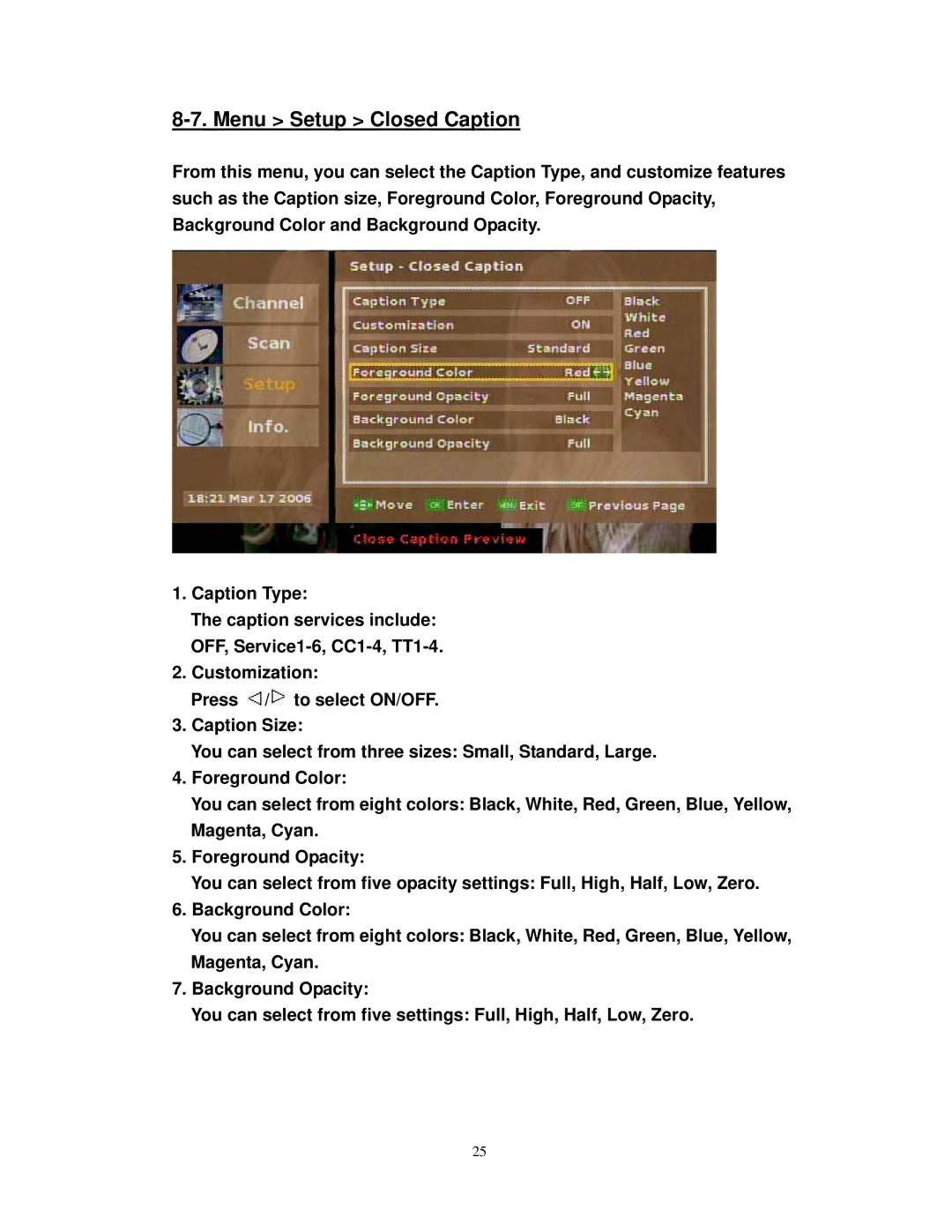8-7. Menu > Setup > Closed Caption
From this menu, you can select the Caption Type, and customize features such as the Caption size, Foreground Color, Foreground Opacity, Background Color and Background Opacity.
1.Caption Type:
The caption services include: OFF,
2.Customization:
Press ![]() /
/![]() to select ON/OFF.
to select ON/OFF.
3.Caption Size:
You can select from three sizes: Small, Standard, Large.
4.Foreground Color:
You can select from eight colors: Black, White, Red, Green, Blue, Yellow, Magenta, Cyan.
5.Foreground Opacity:
You can select from five opacity settings: Full, High, Half, Low, Zero.
6.Background Color:
You can select from eight colors: Black, White, Red, Green, Blue, Yellow, Magenta, Cyan.
7.Background Opacity:
You can select from five settings: Full, High, Half, Low, Zero.
25