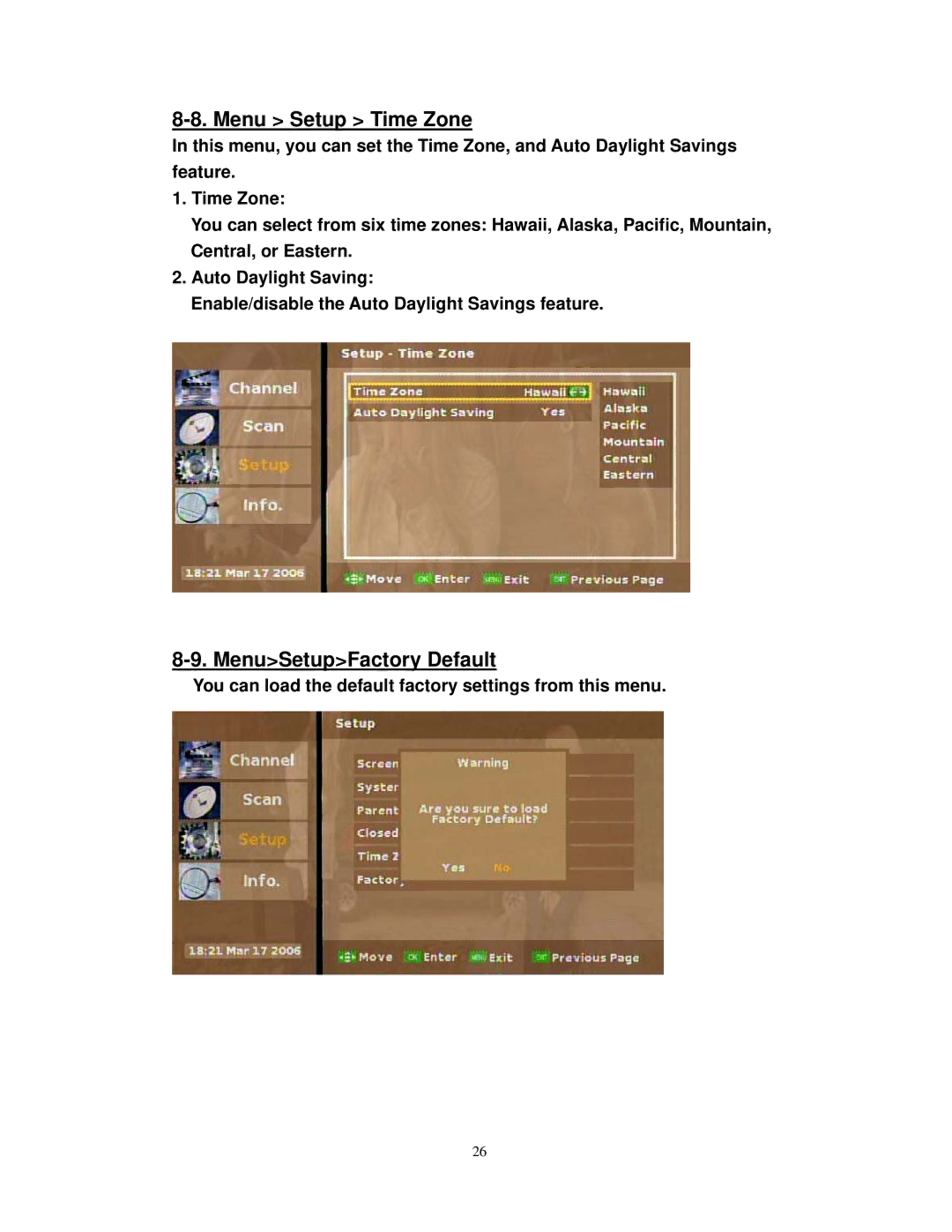8-8. Menu > Setup > Time Zone
In this menu, you can set the Time Zone, and Auto Daylight Savings feature.
1.Time Zone:
You can select from six time zones: Hawaii, Alaska, Pacific, Mountain, Central, or Eastern.
2.Auto Daylight Saving:
Enable/disable the Auto Daylight Savings feature.
8-9. Menu>Setup>Factory Default
You can load the default factory settings from this menu.
26