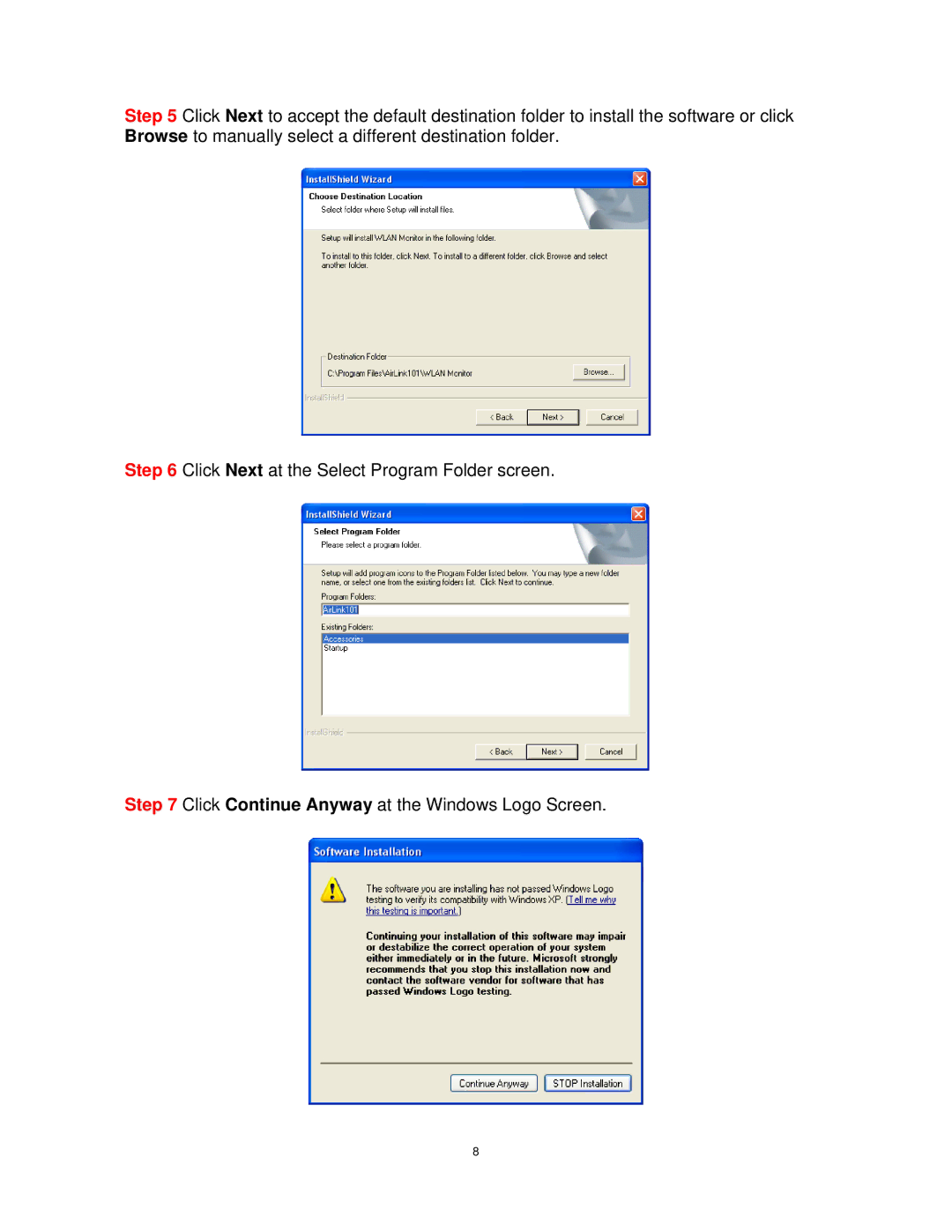Step 5 Click Next to accept the default destination folder to install the software or click Browse to manually select a different destination folder.
Step 6 Click Next at the Select Program Folder screen.
Step 7 Click Continue Anyway at the Windows Logo Screen.
8