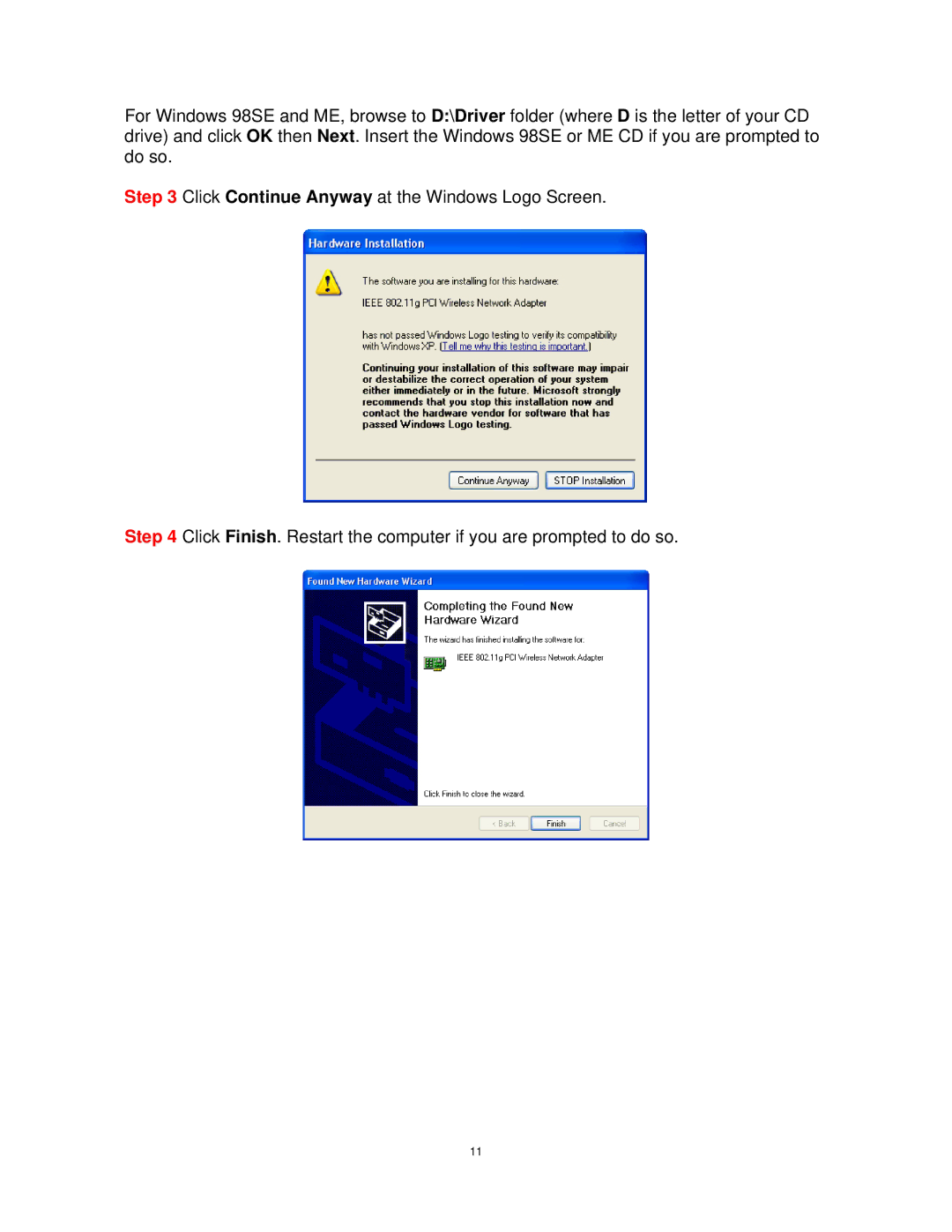For Windows 98SE and ME, browse to D:\Driver folder (where D is the letter of your CD drive) and click OK then Next. Insert the Windows 98SE or ME CD if you are prompted to do so.
Step 3 Click Continue Anyway at the Windows Logo Screen.
Step 4 Click Finish. Restart the computer if you are prompted to do so.
11