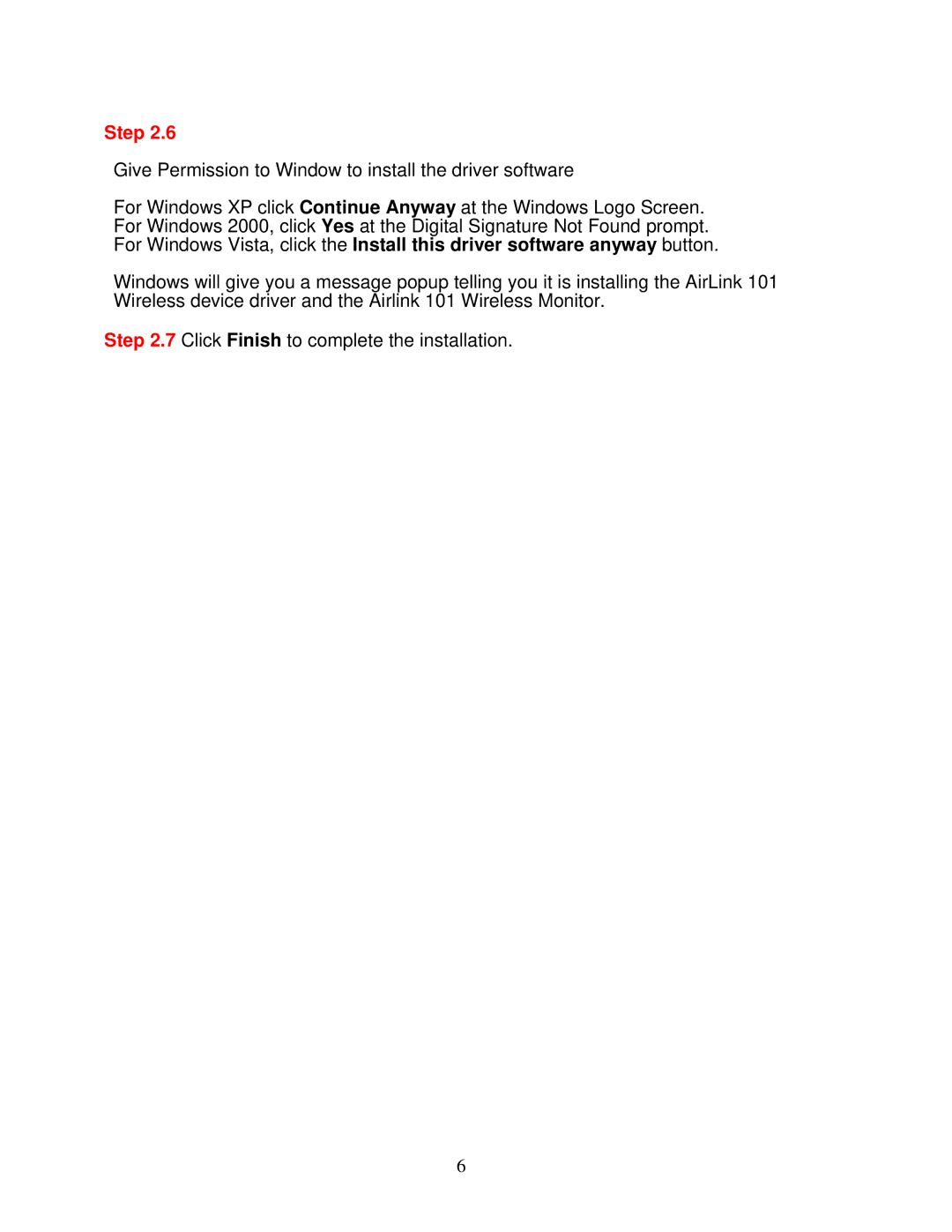Step 2.6
Give Permission to Window to install the driver software
For Windows XP click Continue Anyway at the Windows Logo Screen. For Windows 2000, click Yes at the Digital Signature Not Found prompt. For Windows Vista, click the Install this driver software anyway button.
Windows will give you a message popup telling you it is installing the AirLink 101 Wireless device driver and the Airlink 101 Wireless Monitor.
Step 2.7 Click Finish to complete the installation.
6