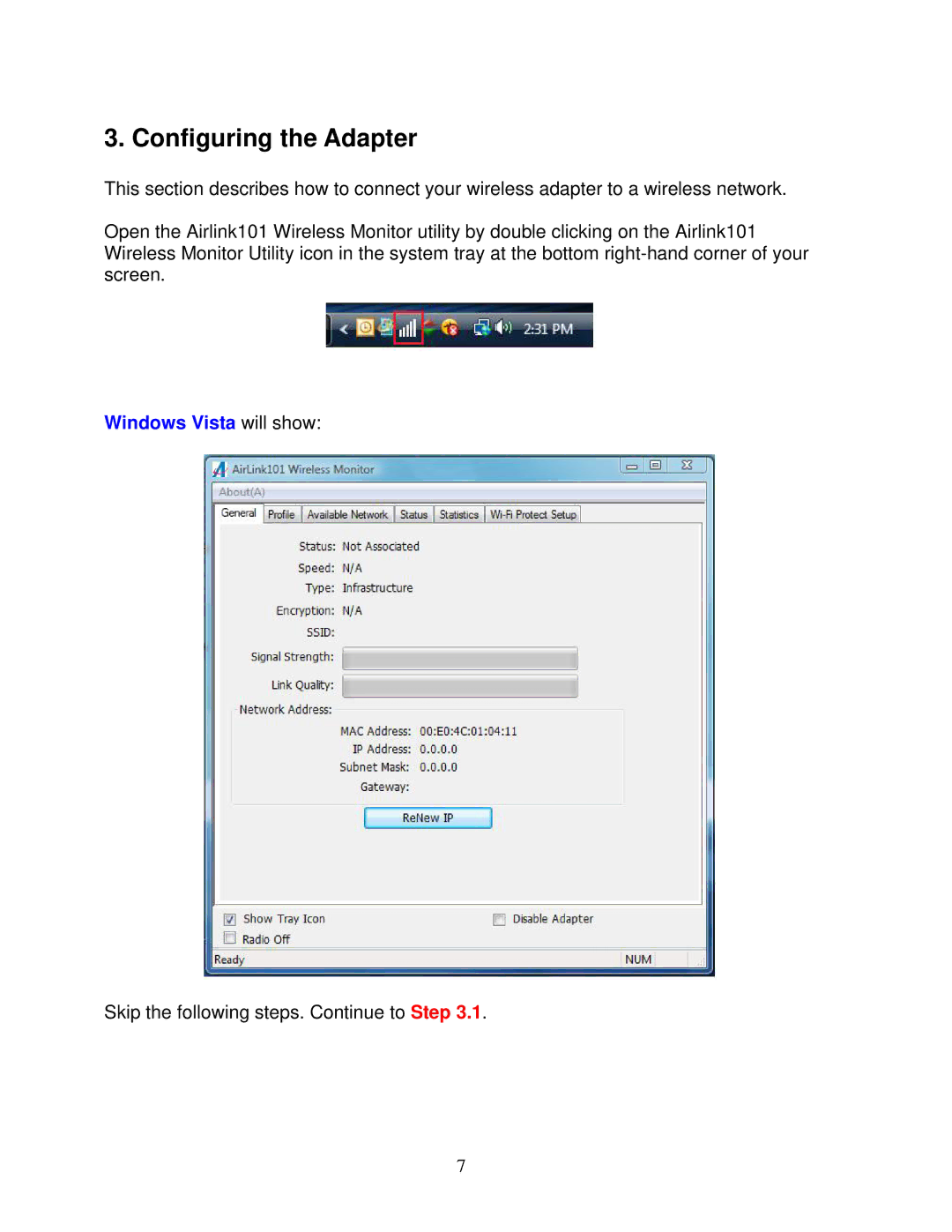3. Configuring the Adapter
This section describes how to connect your wireless adapter to a wireless network.
Open the Airlink101 Wireless Monitor utility by double clicking on the Airlink101 Wireless Monitor Utility icon in the system tray at the bottom
Windows Vista will show:
Skip the following steps. Continue to Step 3.1.
7