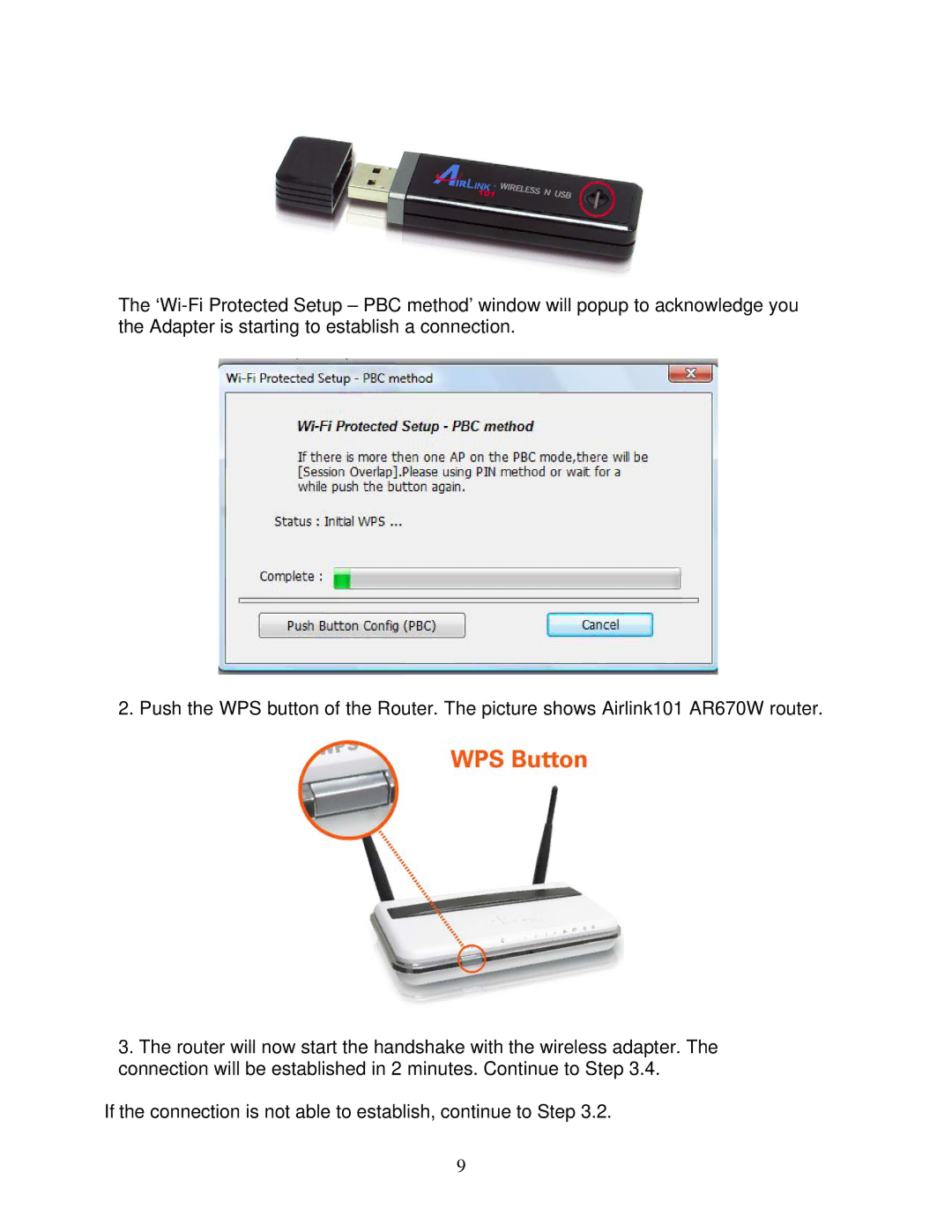The
2. Push the WPS button of the Router. The picture shows Airlink101 AR670W router.
3.The router will now start the handshake with the wireless adapter. The connection will be established in 2 minutes. Continue to Step 3.4.
If the connection is not able to establish, continue to Step 3.2.
9