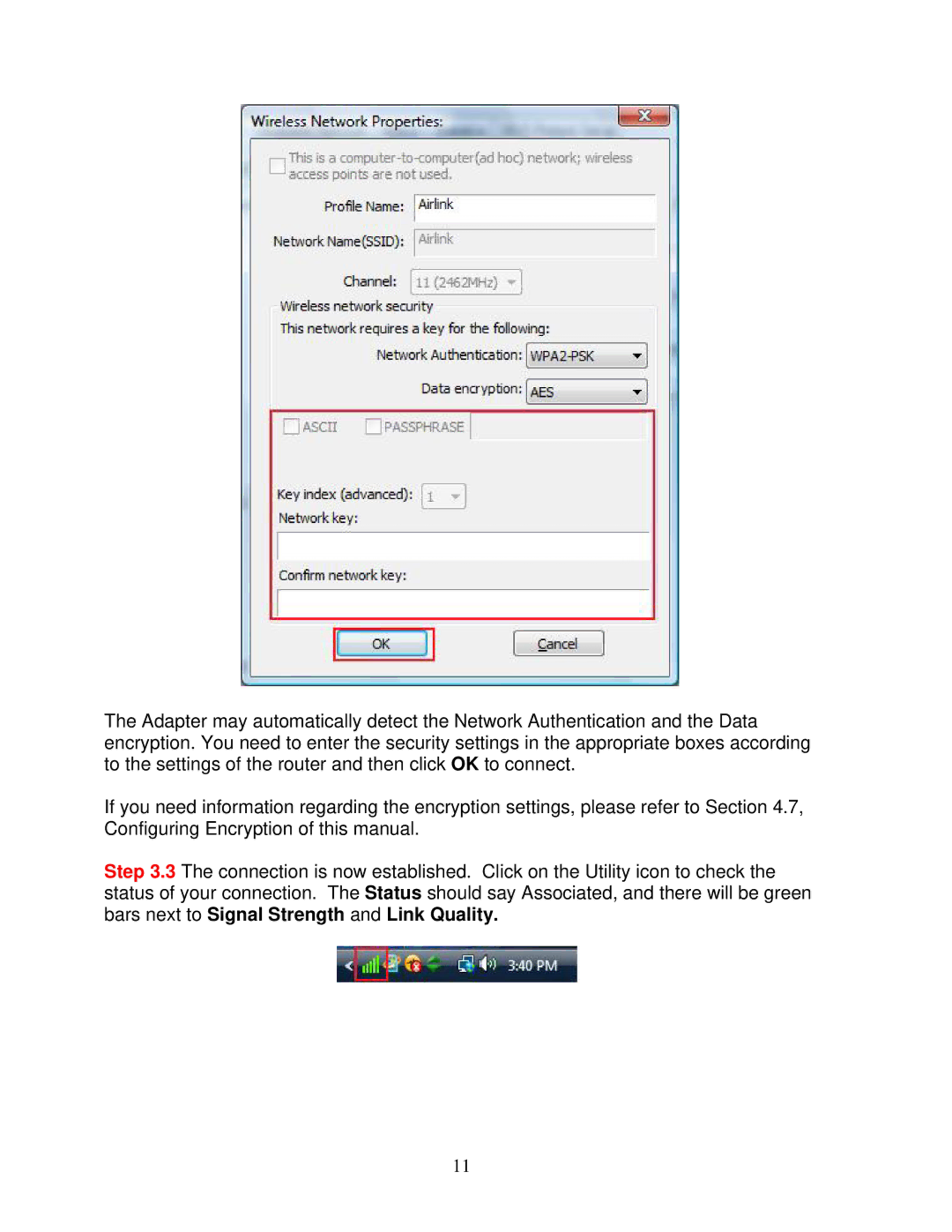The Adapter may automatically detect the Network Authentication and the Data encryption. You need to enter the security settings in the appropriate boxes according to the settings of the router and then click OK to connect.
If you need information regarding the encryption settings, please refer to Section 4.7, Configuring Encryption of this manual.
Step 3.3 The connection is now established. Click on the Utility icon to check the status of your connection. The Status should say Associated, and there will be green bars next to Signal Strength and Link Quality.
11