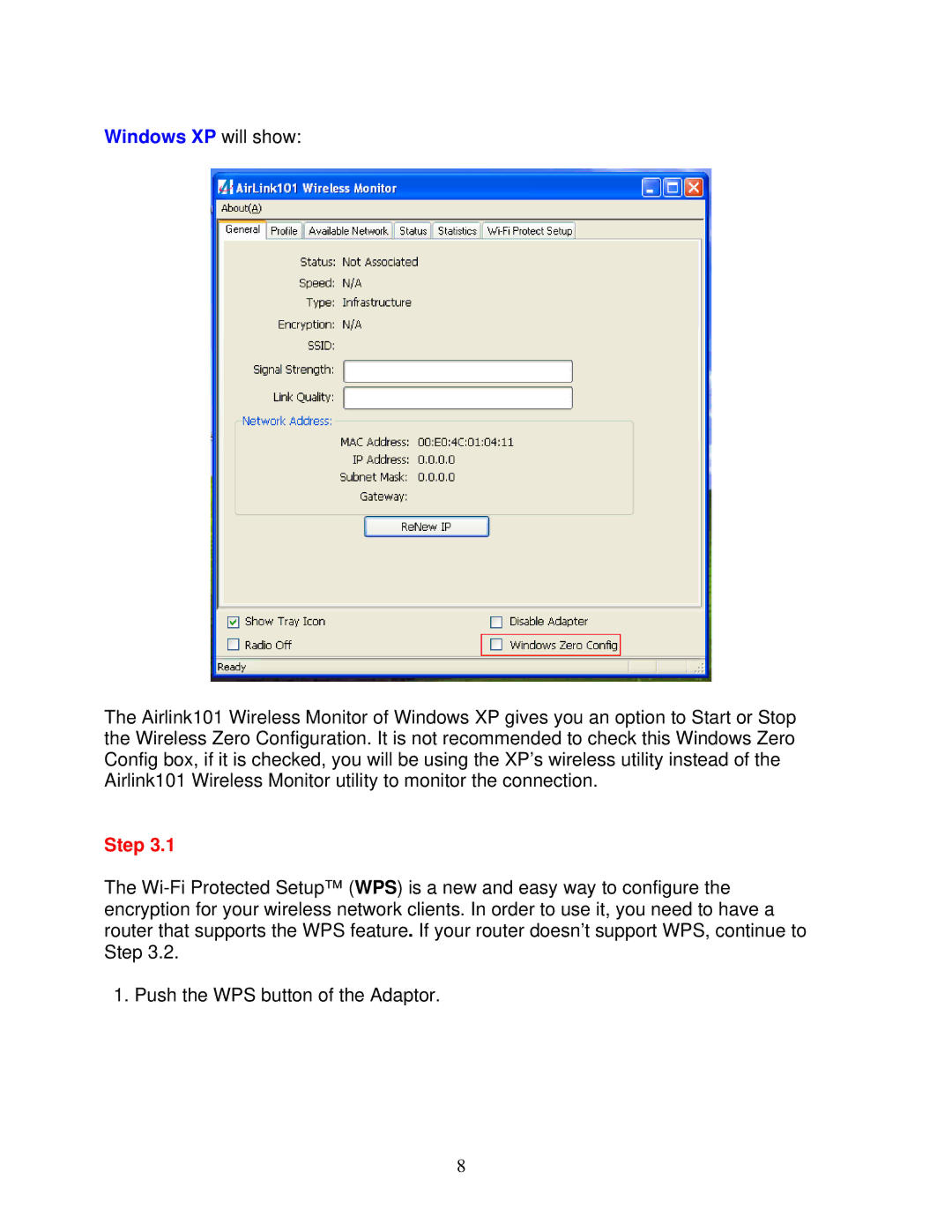Windows XP will show:
The Airlink101 Wireless Monitor of Windows XP gives you an option to Start or Stop the Wireless Zero Configuration. It is not recommended to check this Windows Zero Config box, if it is checked, you will be using the XP’s wireless utility instead of the Airlink101 Wireless Monitor utility to monitor the connection.
Step 3.1
The
1. Push the WPS button of the Adaptor.
8