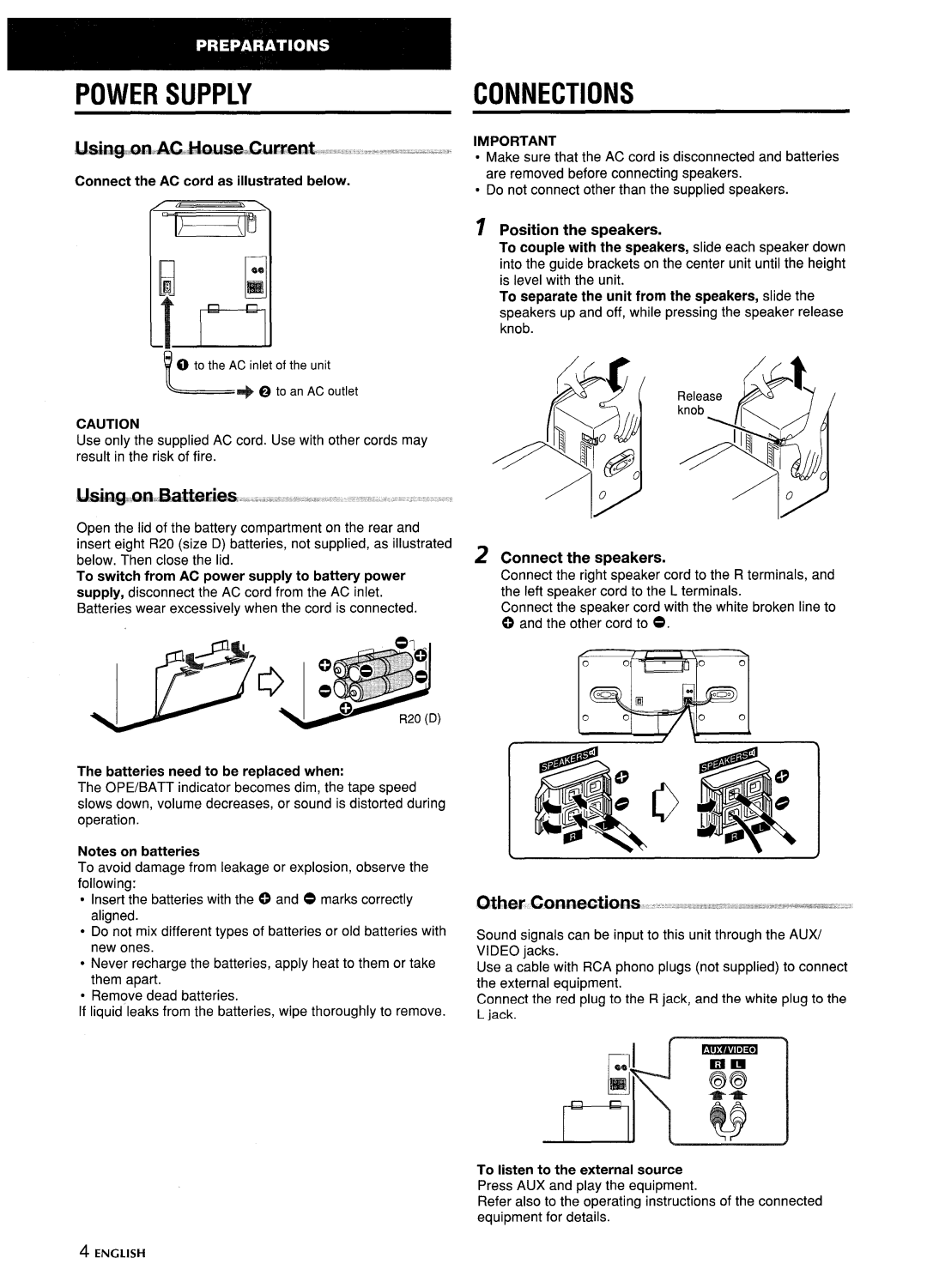CA-DW635 specifications
The Aiwa CA-DW635 is a compact yet powerful portable stereo system, famous for its impressive sound quality and user-friendly features. Designed with music lovers in mind, this model captures the essence of Aiwa's commitment to producing high-fidelity audio while incorporating modern technology.One of the standout features of the Aiwa CA-DW635 is its dual cassette deck, which allows users to play and record tapes with ease. This dual functionality is ideal for those who have a collection of cassette tapes and wish to preserve them or create mixtapes for personal enjoyment. Additionally, the cassette decks come equipped with features such as auto-reverse, enabling seamless playback on both sides, making it convenient for continuous listening.
The CD player is another crowning feature of the Aiwa CA-DW635, supporting various disc formats and delivering crystal clear audio reproduction. The player boasts a programmable memory function, allowing users to customize their listening experience by selecting their favorite tracks in any order. For enhanced playback, the system also includes a 5-band equalizer, enabling users to adjust the sound profile according to their preferences and the genre of the music.
Portability is one of the primary design philosophies behind the Aiwa CA-DW635. The compact design of the unit, combined with a lightweight build, makes it an ideal choice for those who enjoy taking their music on the go. Whether at a picnic, a beach outing, or a small gathering, the Aiwa CA-DW635 ensures that quality audio is never far away.
In terms of connectivity, the Aiwa CA-DW635 offers several options for external devices. An auxiliary input allows users to connect smartphones, tablets, or other audio sources easily, making it versatile for modern music consumption. Furthermore, the system includes AM/FM radio capabilities, allowing users to tune into their favorite stations and enjoy live broadcasts.
The Aiwa CA-DW635 also showcases an attractive, user-friendly interface, complete with illuminated buttons and a clear display. This makes navigating through different functions and settings intuitive, even for users who may not be tech-savvy.
In summary, the Aiwa CA-DW635 encapsulates Aiwa's legacy of quality sound engineering with advanced features tailored for the contemporary listener. With a dual cassette deck, versatile CD player, portability, and modern connectivity options, it stands as a remarkable choice for those who seek a nostalgic yet functional audio experience.