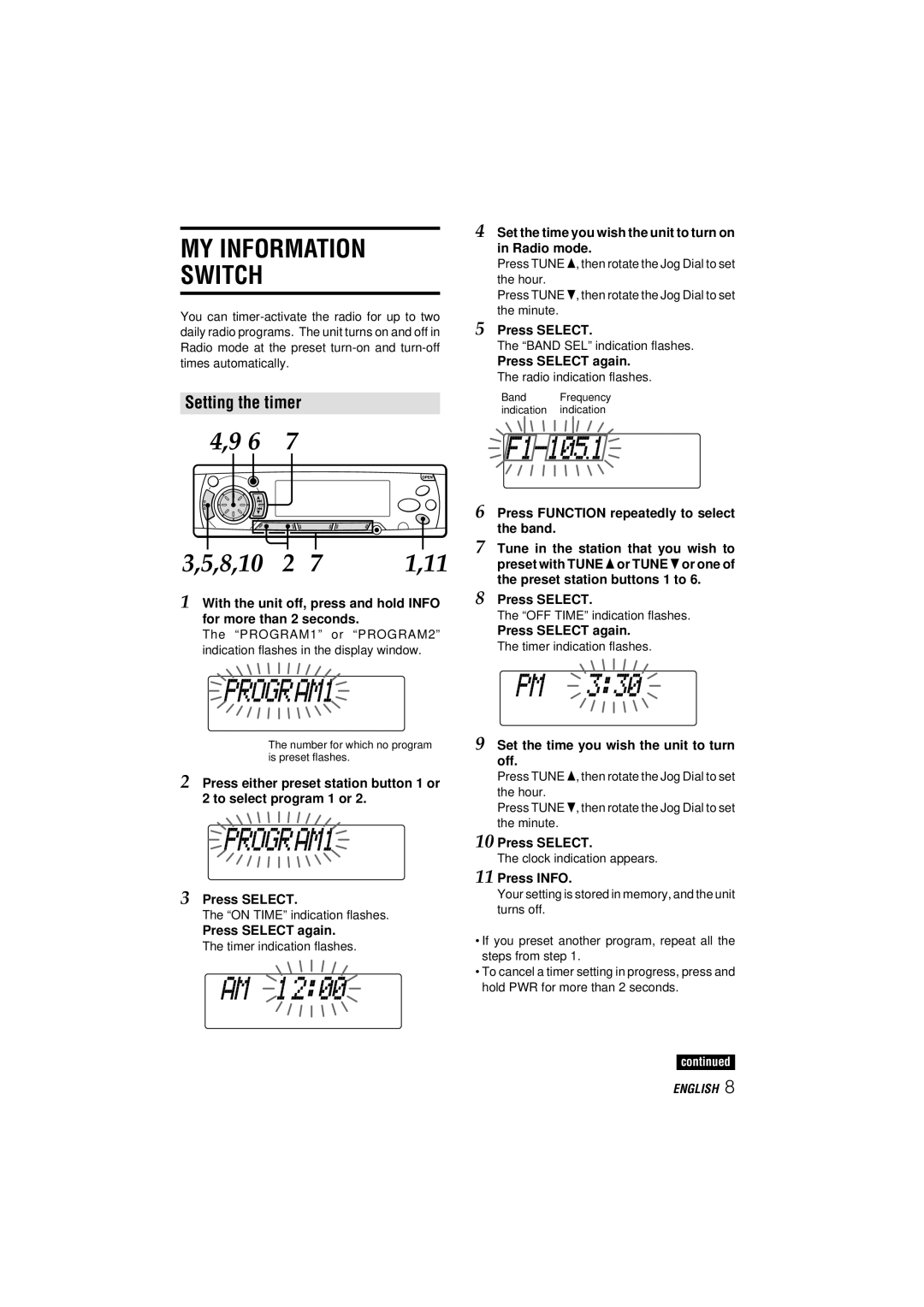CDC-MP3 specifications
The Aiwa CDC-MP3 is a compact and innovative car audio system designed to bring rich sound and modern features to the driving experience. One of the key highlights of the CDC-MP3 is its ability to play MP3 format music files, allowing users to enjoy a vast library of digital music without the constraints of traditional CD formats. This makes it an ideal choice for music enthusiasts who want to carry their favorite tunes without needing multiple CDs.The unit boasts a sleek and appealing design that complements modern vehicle interiors. With its easy-to-read display, users can effortlessly navigate through songs, playlists, and radio stations while driving. The intuitive interface is designed to minimize distractions, so focusing on the road remains paramount.
In terms of connectivity, the Aiwa CDC-MP3 supports a variety of input options, including auxiliary inputs for connecting smartphones and other portable media devices. This flexibility allows users to enjoy their music directly from their devices, making it easier than ever to create a personalized listening experience while on the road. Additionally, the system includes an AM/FM radio tuner, providing access to a wide range of radio stations for those who prefer traditional broadcast media.
One of the standout technological features of the CDC-MP3 is its digital signal processing (DSP) capabilities. This enables the audio system to enhance sound quality, producing clearer and more dynamic sounds, regardless of the volume level. The built-in equalizer allows users to customize their audio experience, adjusting bass, treble, and balance to match their personal preferences.
The CDC-MP3 is designed with durability in mind, ensuring it can withstand the rigors of life on the road. Its robust construction is paired with advanced heat management technology, which protects it from overheating during extended use.
Finally, the unit typically includes a remote control, allowing users to adjust settings and change tracks without needing to take their hands off the wheel. This functionality enhances safety and convenience, making the CDC-MP3 a smart choice for any driver looking to upgrade their in-car audio system. With its combination of modern features, quality sound, and robust design, the Aiwa CDC-MP3 remains a popular option for enhancing the in-car audio experience.