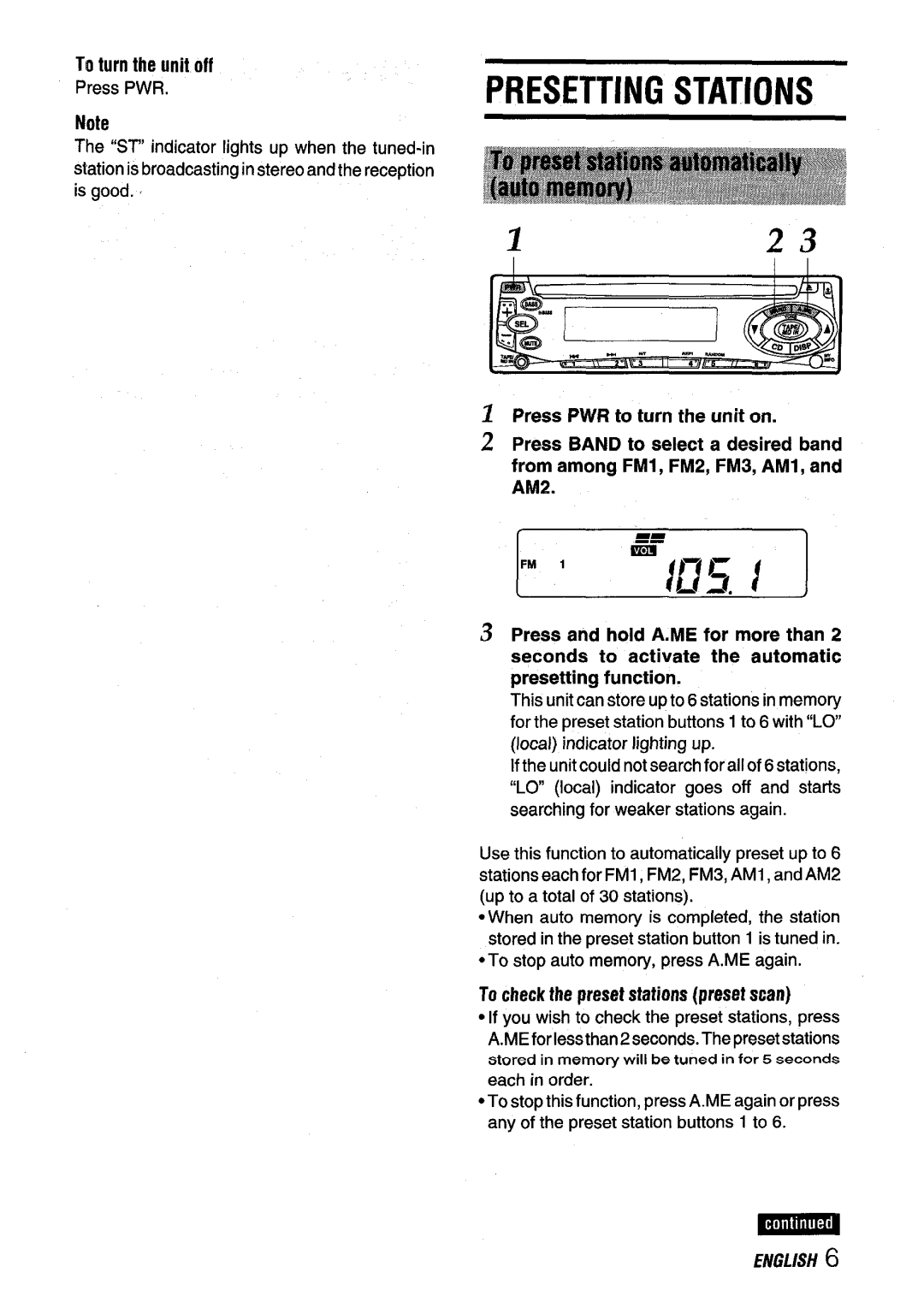CDC-X116 specifications
The Aiwa CDC-X116 is a compact, high-performance car CD player that has made a significant mark among automotive audio enthusiasts. Known for its exceptional sound quality and user-friendly features, the CDC-X116 is ideal for those who seek a blend of functionality and style in their vehicle's audio system.One of the standout features of the Aiwa CDC-X116 is its compatibility with multiple audio formats. It not only plays standard CDs but also supports CD-R and CD-RW formats, allowing users to enjoy a variety of music compilations. The device features a built-in digital-to-analog converter (DAC) that ensures high-quality sound reproduction, minimizing distortion and enhancing the clarity of audio tracks.
In terms of user interface, the Aiwa CDC-X116 boasts an intuitive control layout. The front panel includes a large, easy-to-read LCD display that provides vital information such as track number, elapsed time, and playback mode. The rotary volume knob and dedicated buttons for essential functions facilitate smooth operation while driving, ensuring that drivers can focus on the road.
Another notable characteristic is the incorporation of a 60-watt built-in amplifier, which delivers impressive audio power directly to the car's speakers. The CDC-X116 also includes an equalizer with various pre-set modes, allowing users to customize the sound profile according to their preferences. This level of customization ensures that whether it’s rock, pop, or any other genre, the audio output can be tailored for an optimal listening experience.
Moreover, the Aiwa CDC-X116 is equipped with a versatile auxiliary input, enabling users to connect external devices such as smartphones and MP3 players. This feature enhances the product's functionality, allowing access to modern digital music libraries while on the go.
Additional technologies such as anti-shock mechanisms ensure reliable playback, even on bumpy roads, while the user-friendly navigation system further enhances the overall experience. The sleek design of the Aiwa CDC-X116 complements various car interiors, making it a stylish addition to any vehicle.
In summary, the Aiwa CDC-X116 combines high-quality audio performance with practical features tailored for car enthusiasts. Its compatibility with multiple formats, user-friendly interface, powerful amplification, and auxiliary connectivity make it a noteworthy choice for enhancing any car audio system. Whether you’re embarking on a long road trip or simply commuting to work, the Aiwa CDC-X116 promises to elevate your in-car audio experience.