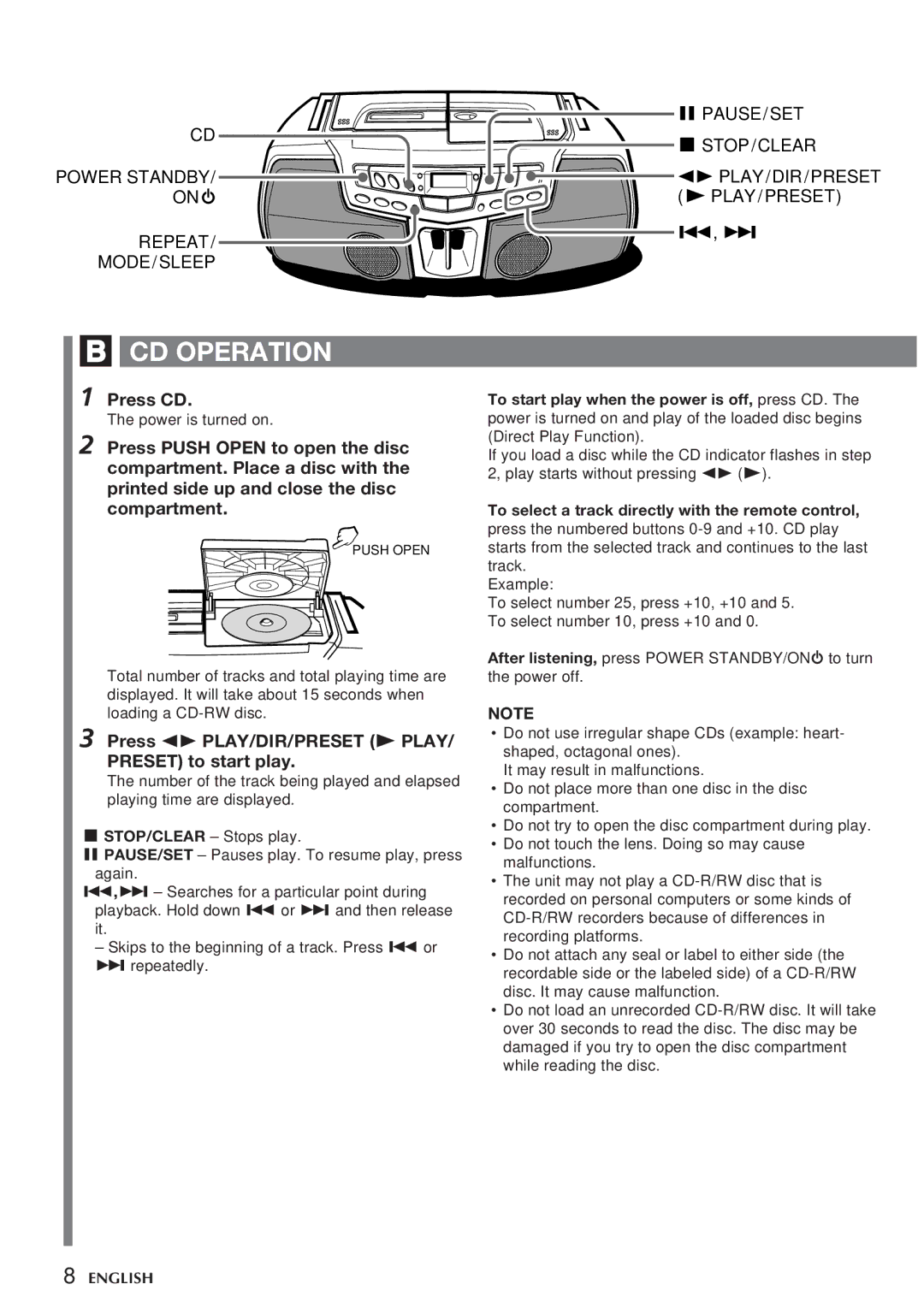CD
POWER STANDBY/ ON 6
REPEAT/![]()
MODE/SLEEP
aPAUSE/SET sSTOP/CLEAR
![]()
![]()
![]() dPLAY/DIR/PRESET
dPLAY/DIR/PRESET
( cPLAY/PRESET)
r, t
BCD OPERATION
1 Press CD.
The power is turned on.
2 Press PUSH OPEN to open the disc compartment. Place a disc with the printed side up and close the disc compartment.
PUSH OPEN
Total number of tracks and total playing time are displayed. It will take about 15 seconds when loading a
3 Press dPLAY/DIR/PRESET (cPLAY/
PRESET) to start play.
The number of the track being played and elapsed playing time are displayed.
sSTOP/CLEAR – Stops play.
aPAUSE/SET – Pauses play. To resume play, press again.
r,t – Searches for a particular point during playback. Hold down r or t and then release it.
–Skips to the beginning of a track. Press r or t repeatedly.
To start play when the power is off, press CD. The power is turned on and play of the loaded disc begins (Direct Play Function).
If you load a disc while the CD indicator flashes in step 2, play starts without pressing d (c).
To select a track directly with the remote control, press the numbered buttons
Example:
To select number 25, press +10, +10 and 5. To select number 10, press +10 and 0.
After listening, press POWER STANDBY/ON6 to turn the power off.
NOTE
•Do not use irregular shape CDs (example: heart- shaped, octagonal ones).
It may result in malfunctions.
•Do not place more than one disc in the disc compartment.
•Do not try to open the disc compartment during play.
•Do not touch the lens. Doing so may cause malfunctions.
•The unit may not play a
•Do not attach any seal or label to either side (the recordable side or the labeled side) of a
•Do not load an unrecorded