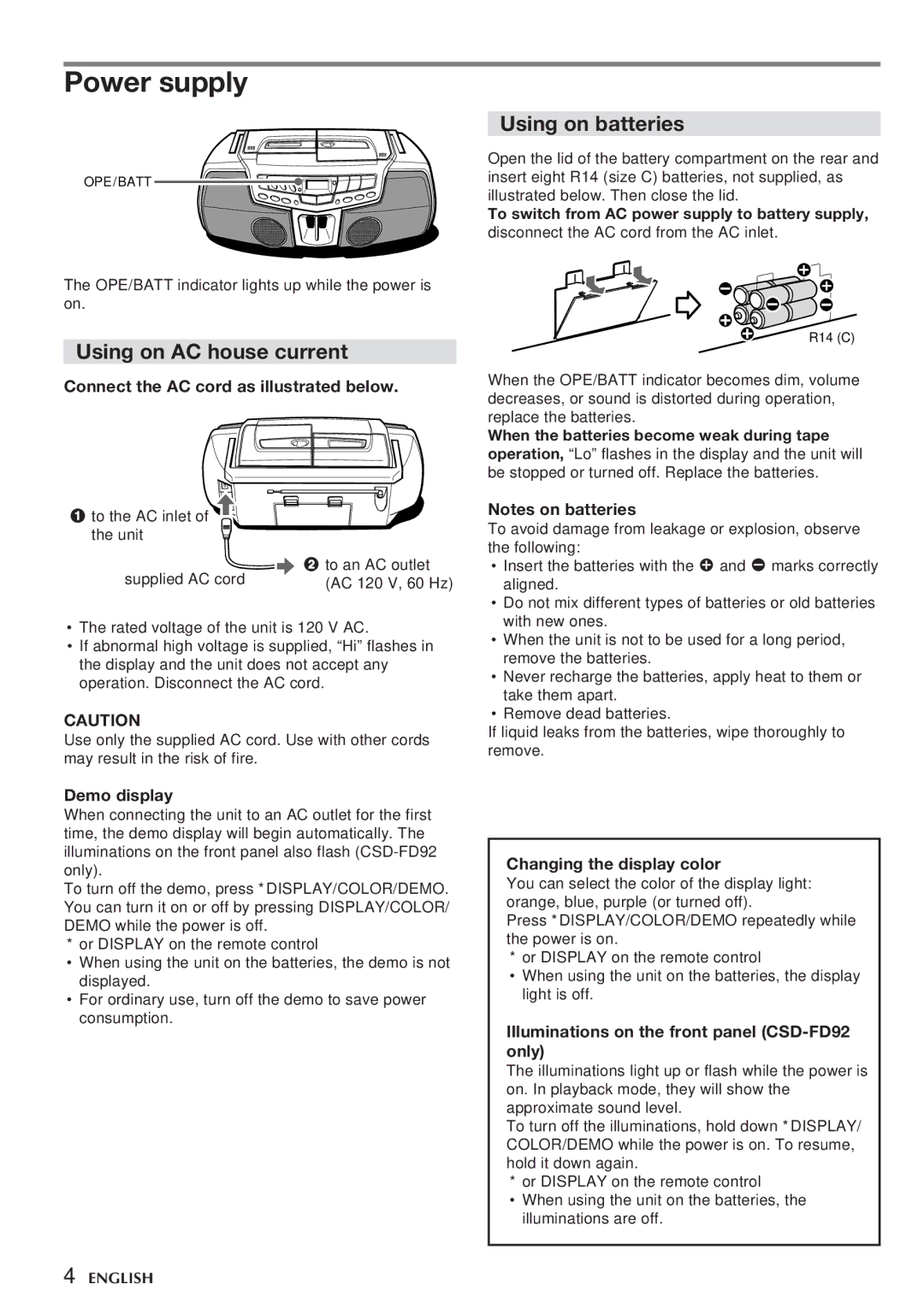Power supply
OPE/BATT
The OPE/BATT indicator lights up while the power is on.
Using on AC house current
Connect the AC cord as illustrated below.
1 to the AC inlet of the unit
supplied AC cord | 2 to an AC outlet |
(AC 120 V, 60 Hz) |
•The rated voltage of the unit is 120 V AC.
•If abnormal high voltage is supplied, “Hi” flashes in the display and the unit does not accept any operation. Disconnect the AC cord.
CAUTION
Use only the supplied AC cord. Use with other cords may result in the risk of fire.
Using on batteries
Open the lid of the battery compartment on the rear and insert eight R14 (size C) batteries, not supplied, as illustrated below. Then close the lid.
To switch from AC power supply to battery supply, disconnect the AC cord from the AC inlet.
R14 (C)
When the OPE/BATT indicator becomes dim, volume decreases, or sound is distorted during operation, replace the batteries.
When the batteries become weak during tape operation, “Lo” flashes in the display and the unit will be stopped or turned off. Replace the batteries.
Notes on batteries
To avoid damage from leakage or explosion, observe the following:
•Insert the batteries with the 0 and 9 marks correctly aligned.
•Do not mix different types of batteries or old batteries with new ones.
•When the unit is not to be used for a long period, remove the batteries.
•Never recharge the batteries, apply heat to them or take them apart.
•Remove dead batteries.
If liquid leaks from the batteries, wipe thoroughly to remove.
Demo display
When connecting the unit to an AC outlet for the first time, the demo display will begin automatically. The illuminations on the front panel also flash
To turn off the demo, press * DISPLAY/COLOR/DEMO. You can turn it on or off by pressing DISPLAY/COLOR/ DEMO while the power is off.
* or DISPLAY on the remote control
•When using the unit on the batteries, the demo is not displayed.
•For ordinary use, turn off the demo to save power consumption.
Changing the display color
You can select the color of the display light: orange, blue, purple (or turned off).
Press * DISPLAY/COLOR/DEMO repeatedly while the power is on.
* or DISPLAY on the remote control
•When using the unit on the batteries, the display light is off.
Illuminations on the front panel (CSD-FD92 only)
The illuminations light up or flash while the power is on. In playback mode, they will show the approximate sound level.
To turn off the illuminations, hold down * DISPLAY/ COLOR/DEMO while the power is on. To resume, hold it down again.
* or DISPLAY on the remote control
•When using the unit on the batteries, the illuminations are off.