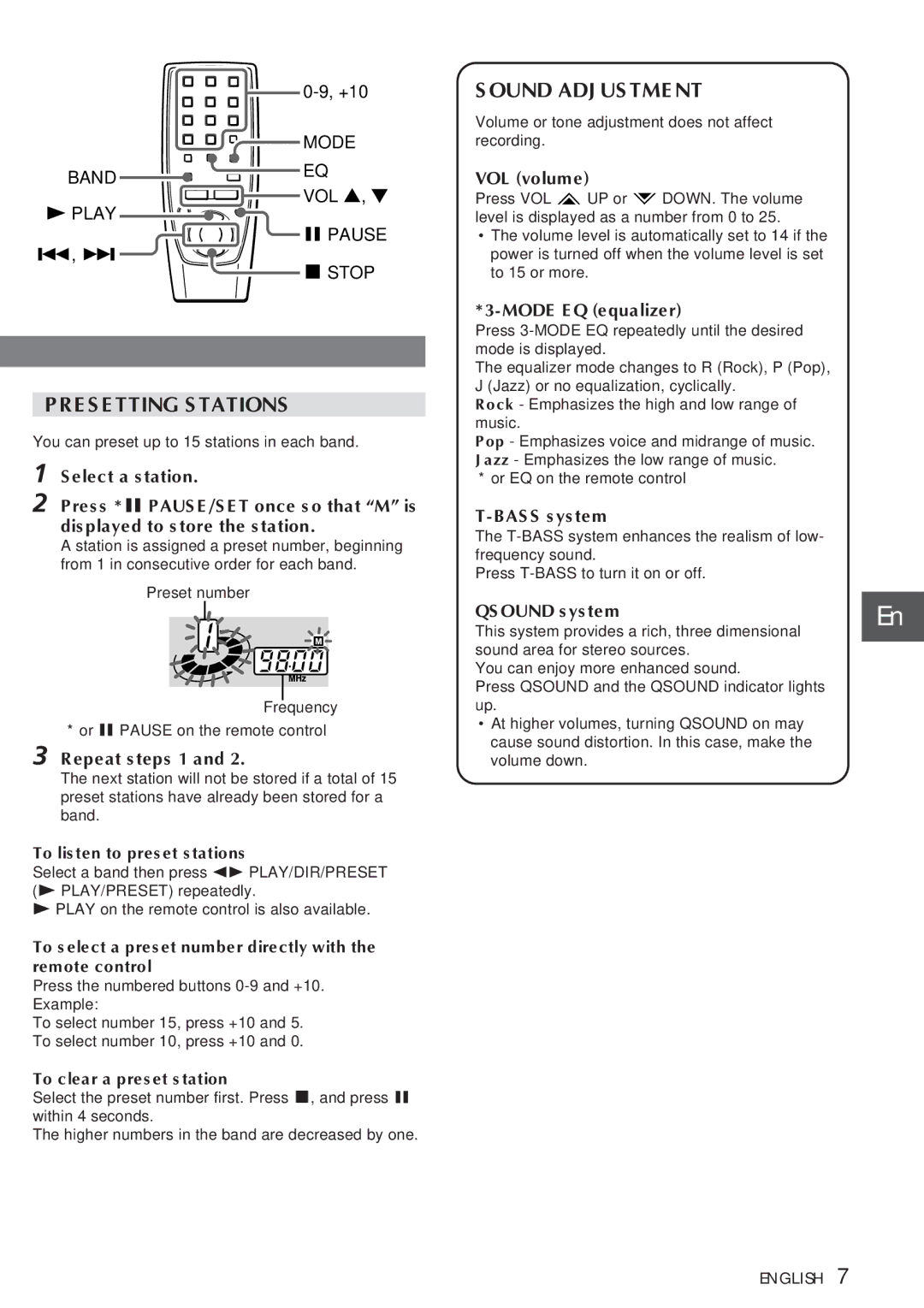![]() MODE
MODE
BAND ![]()
![]() EQ
EQ
![]()
![]() VOL i, k cPLAY
VOL i, k cPLAY ![]()
![]()
aPAUSE r, t ![]()
sSTOP
PRESETTING STATIONS
You can preset up to 15 stations in each band.
1
2 Press * a PAUSE/SET once so that “M” is displayed to store the station.
A station is assigned a preset number, beginning from 1 in consecutive order for each band.
Preset number
Frequency
* or a PAUSE on the remote control
3 Repeat steps 1 and 2.
The next station will not be stored if a total of 15 preset stations have already been stored for a band.
To listen to preset stations
Select a band then press d PLAY/DIR/PRESET (c PLAY/PRESET) repeatedly.
cPLAY on the remote control is also available.
To select a preset number directly with the remote control
Press the numbered buttons
To select number 15, press +10 and 5. To select number 10, press +10 and 0.
To clear a preset station
Select the preset number first. Press s, and press a within 4 seconds.
The higher numbers in the band are decreased by one.
SOUND ADJUSTMENT
Volume or tone adjustment does not affect recording.
VOL (volume)
Press VOL UP or DOWN. The volume level is displayed as a number from 0 to 25.
•The volume level is automatically set to 14 if the power is turned off when the volume level is set to 15 or more.
*3-MODE EQ (equalizer)
Press
The equalizer mode changes to R (Rock), P (Pop), J (Jazz) or no equalization, cyclically.
Rock - Emphasizes the high and low range of music.
Pop - Emphasizes voice and midrange of music. Jazz - Emphasizes the low range of music.
* or EQ on the remote control
T-BASS system
The
Press
QSOUND system | En |
This system provides a rich, three dimensional sound area for stereo sources.
You can enjoy more enhanced sound.
Press QSOUND and the QSOUND indicator lights up.
•At higher volumes, turning QSOUND on may cause sound distortion. In this case, make the volume down.