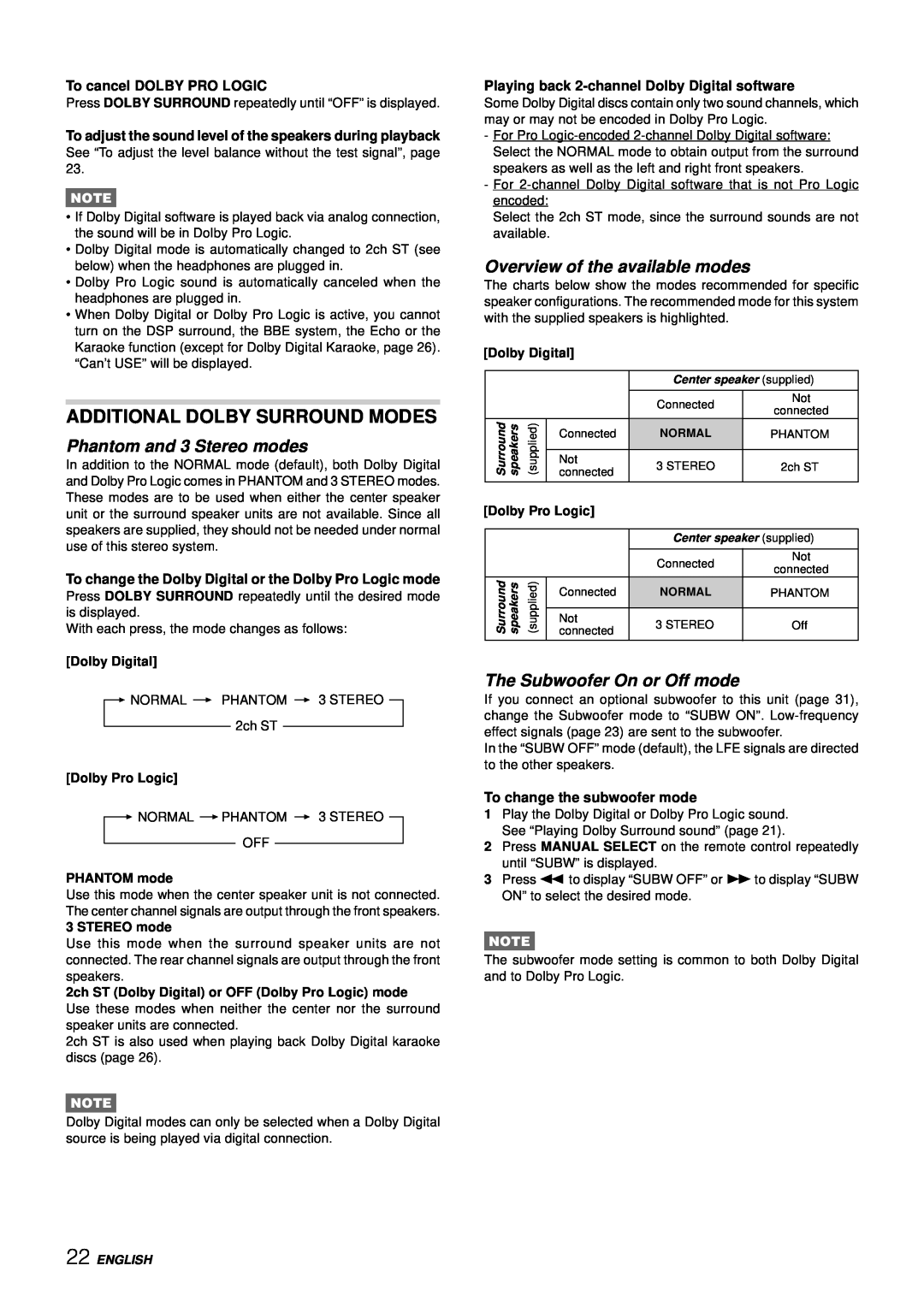To cancel DOLBY PRO LOGIC
Press DOLBY SURROUND repeatedly until “OFF” is displayed.
To adjust the sound level of the speakers during playback
See “To adjust the level balance without the test signal”, page 23.
NOTE
•If Dolby Digital software is played back via analog connection, the sound will be in Dolby Pro Logic.
•Dolby Digital mode is automatically changed to 2ch ST (see below) when the headphones are plugged in.
•Dolby Pro Logic sound is automatically canceled when the headphones are plugged in.
•When Dolby Digital or Dolby Pro Logic is active, you cannot turn on the DSP surround, the BBE system, the Echo or the Karaoke function (except for Dolby Digital Karaoke, page 26). “Can’t USE” will be displayed.
ADDITIONAL DOLBY SURROUND MODES
Phantom and 3 Stereo modes
In addition to the NORMAL mode (default), both Dolby Digital and Dolby Pro Logic comes in PHANTOM and 3 STEREO modes. These modes are to be used when either the center speaker unit or the surround speaker units are not available. Since all speakers are supplied, they should not be needed under normal use of this stereo system.
To change the Dolby Digital or the Dolby Pro Logic mode
Press DOLBY SURROUND repeatedly until the desired mode is displayed.
With each press, the mode changes as follows:
[Dolby Digital]
![]() NORMAL
NORMAL ![]() PHANTOM
PHANTOM ![]() 3 STEREO 2ch ST
3 STEREO 2ch ST
[Dolby Pro Logic]
![]() NORMAL
NORMAL ![]() PHANTOM
PHANTOM ![]() 3 STEREO
3 STEREO
OFF
PHANTOM mode
Use this mode when the center speaker unit is not connected. The center channel signals are output through the front speakers.
3 STEREO mode
Use this mode when the surround speaker units are not connected. The rear channel signals are output through the front speakers.
2ch ST (Dolby Digital) or OFF (Dolby Pro Logic) mode
Use these modes when neither the center nor the surround speaker units are connected.
2ch ST is also used when playing back Dolby Digital karaoke discs (page 26).
NOTE
Dolby Digital modes can only be selected when a Dolby Digital source is being played via digital connection.
Playing back 2-channel Dolby Digital software
Some Dolby Digital discs contain only two sound channels, which may or may not be encoded in Dolby Pro Logic.
-For Pro
-For
Select the 2ch ST mode, since the surround sounds are not available.
Overview of the available modes
The charts below show the modes recommended for specific speaker configurations. The recommended mode for this system with the supplied speakers is highlighted.
[Dolby Digital]
|
|
| Center speaker (supplied) | |
|
|
|
|
|
|
|
| Connected | Not |
|
|
| connected | |
|
|
|
| |
Surround speakers | (supplied) | connected | 3 STEREO | 2ch ST |
|
| Connected | NORMAL | PHANTOM |
|
| Not |
|
|
|
|
|
|
|
[Dolby Pro Logic]
|
|
| Center speaker (supplied) | |
|
|
|
|
|
|
|
| Connected | Not |
|
|
| connected | |
|
|
|
| |
Surround speakers | (supplied) | connected | 3 STEREO | Off |
|
| Connected | NORMAL | PHANTOM |
|
| Not |
|
|
|
|
|
|
|
The Subwoofer On or Off mode
If you connect an optional subwoofer to this unit (page 31), change the Subwoofer mode to “SUBW ON”.
In the “SUBW OFF” mode (default), the LFE signals are directed to the other speakers.
To change the subwoofer mode
1Play the Dolby Digital or Dolby Pro Logic sound. See “Playing Dolby Surround sound” (page 21).
2Press MANUAL SELECT on the remote control repeatedly until “SUBW” is displayed.
3Press fto display “SUBW OFF” or gto display “SUBW ON” to select the desired mode.
NOTE
The subwoofer mode setting is common to both Dolby Digital and to Dolby Pro Logic.