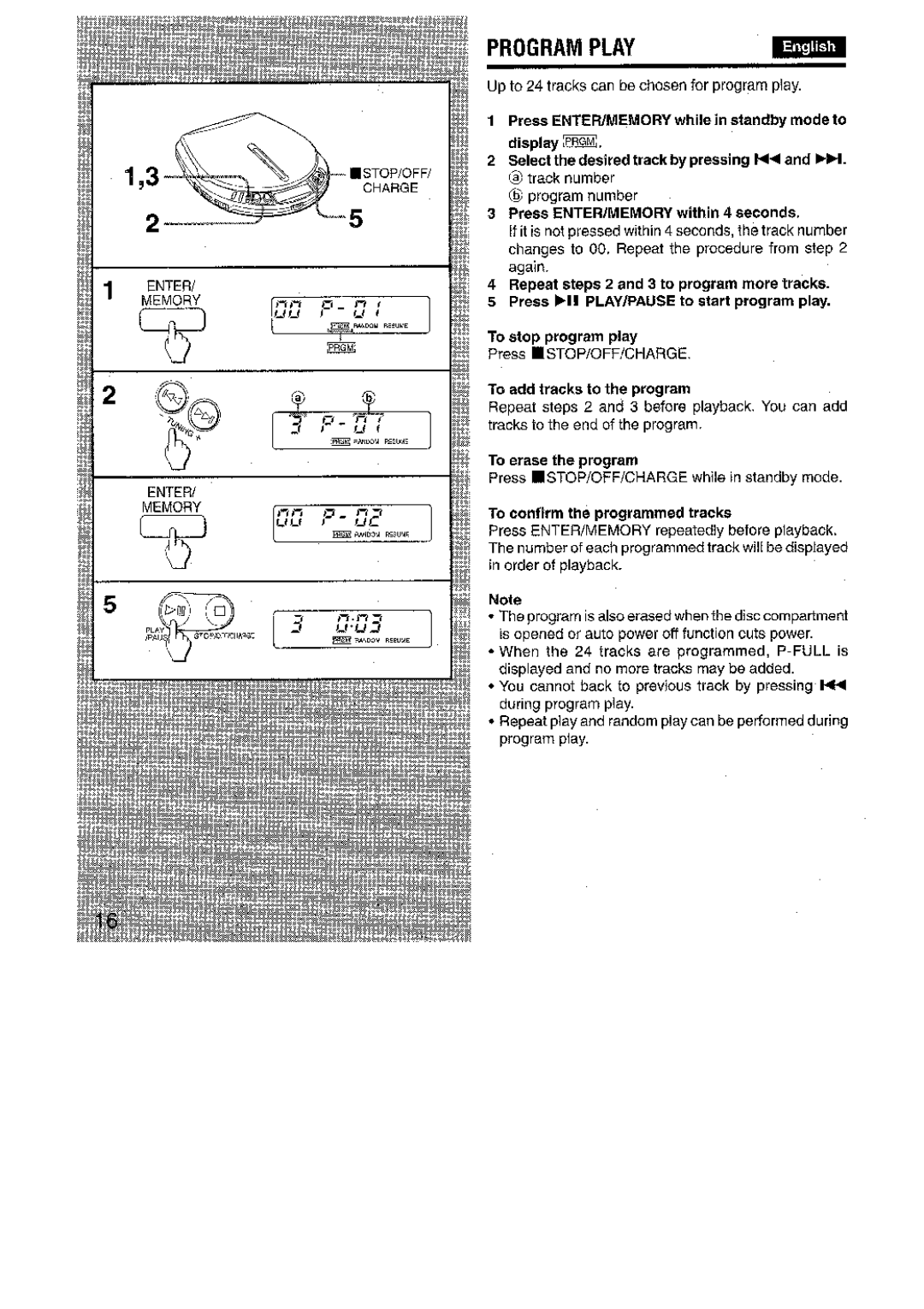PROGRAM PLAY
Up to 24 tracks can be chosen for program play.
1Press ENTEFVMEMORY while in standby mode to display =.
2Select the desired track by pressing H and PH.
@track number
@program number
3Press ENTEFUMEMORY within 4 seconds.
If it is not pressed within 4 seconds, the track number changes to 00. Repeat the procedure from step 2 again.
4Repeat steps 2 and 3 to program more tracks.
5Press ➤11 PLAY/PAUSE to start program play.
To stop program play
Press 9STOP/OFF/CHARGE.
To add tracks to the program
Repeat steps 2 and 3 before playback. You can add tracks to the end of the program,
To erase the program
Press 9 STOP/OFF/CHARGE while in standby mode.
To confirm the programmed tracke
Press ENTER/MEMORY repeatedly before playback. The number of each programmed track will be displayed in order of playback.
Note
●The program is also erased when the disc compatiment is opened or auto power off function cuts power,
●When the 24 tracks are programmed,
●You cannot back to previous track by pressing M during program play.
●Repeat play and random play can be performed during program play.