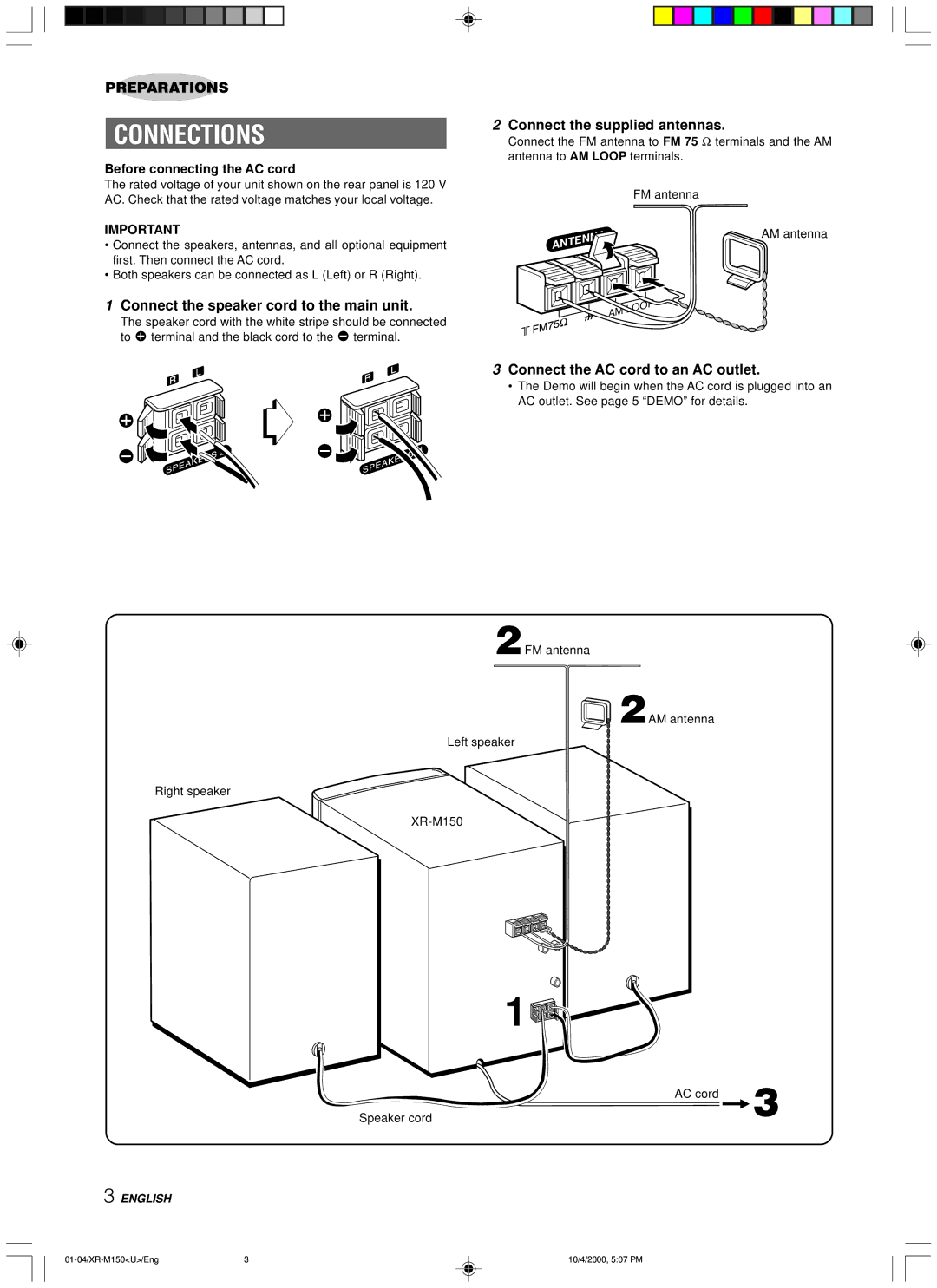PREPARATIONS
CONNECTIONS | 2 Connect the supplied antennas. |
Connect the FM antenna to FM 75 Ω terminals and the AM | |
| antenna to AM LOOP terminals. |
Before connecting the AC cord
The rated voltage of your unit shown on the rear panel is 120 V AC. Check that the rated voltage matches your local voltage.
IMPORTANT
•Connect the speakers, antennas, and all optional equipment first. Then connect the AC cord.
•Both speakers can be connected as L (Left) or R (Right).
1Connect the speaker cord to the main unit.
The speaker cord with the white stripe should be connected to 0terminal and the black cord to the 9 terminal.
FM antenna
AM antenna
ANTENNA
AM | LOOP |
|
3 Connect the AC cord to an AC outlet.
• The Demo will begin when the AC cord is plugged into an AC outlet. See page 5 “DEMO” for details.
2FM antenna
2AM antenna
Left speaker
Right speaker
AC cord 3
Speaker cord
3 ENGLISH
3 | 10/4/2000, 5:07 PM |