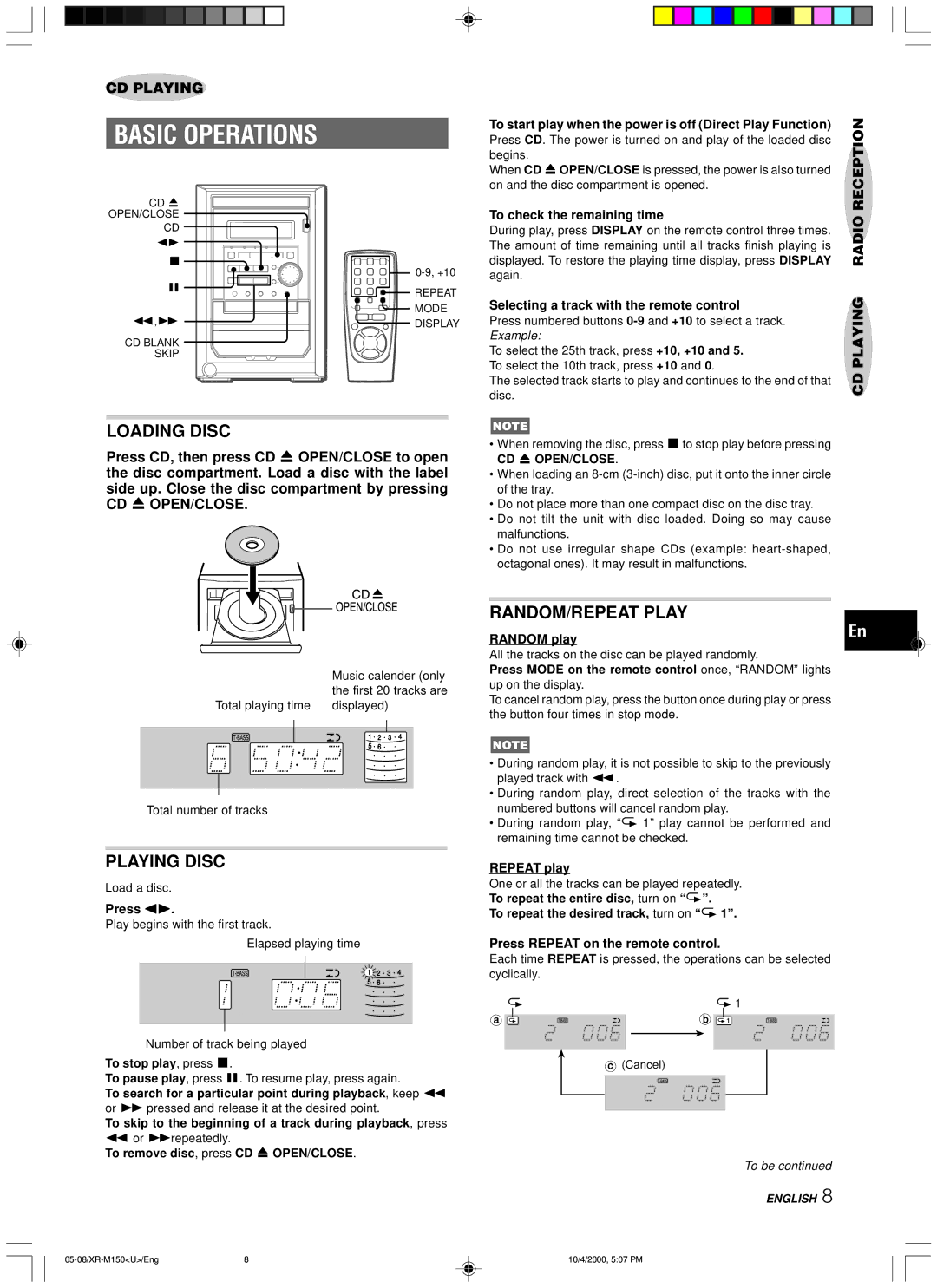CD PLAYING
BASIC OPERATIONS
To start play when the power is off (Direct Play Function)
Press CD. The power is turned on and play of the loaded disc begins.
When CD zOPEN/CLOSE is pressed, the power is also turned on and the disc compartment is opened.
RECEPTION
CD z
OPEN/CLOSE
CD
d
s![]()
a
f,g
CD BLANK
SKIP
![]()
![]()
![]() REPEAT
REPEAT
![]()
![]() MODE DISPLAY
MODE DISPLAY
To check the remaining time
During play, press DISPLAY on the remote control three times. The amount of time remaining until all tracks finish playing is displayed. To restore the playing time display, press DISPLAY again.
Selecting a track with the remote control
Press numbered buttons
To select the 25th track, press +10, +10 and 5. To select the 10th track, press +10 and 0.
The selected track starts to play and continues to the end of that disc.
CD PLAYING RADIO
LOADING DISC
Press CD, then press CD zOPEN/CLOSE to open the disc compartment. Load a disc with the label side up. Close the disc compartment by pressing CD zOPEN/CLOSE.
![]() z
z
| Music calender (only | |
| the first 20 tracks are | |
Total playing time | displayed) | |
|
|
|
|
|
|
Total number of tracks
PLAYING DISC
Load a disc.
Press d.
Play begins with the first track.
Elapsed playing time
Number of track being played
To stop play, press s.
To pause play, press a. To resume play, press again.
To search for a particular point during playback, keep f
or g pressed and release it at the desired point.
To skip to the beginning of a track during playback, press
for grepeatedly.
To remove disc, press CD zOPEN/CLOSE.
•When removing the disc, press sto stop play before pressing CD z OPEN/CLOSE.
•When loading an
•Do not place more than one compact disc on the disc tray.
•Do not tilt the unit with disc loaded. Doing so may cause malfunctions.
•Do not use irregular shape CDs (example:
RANDOM/REPEAT PLAY |
|
| |
| En | ||
RANDOM play | |||
| |||
|
|
| |
All the tracks on the disc can be played randomly.
Press MODE on the remote control once, “RANDOM” lights up on the display.
To cancel random play, press the button once during play or press the button four times in stop mode.
•During random play, it is not possible to skip to the previously played track with f.
•During random play, direct selection of the tracks with the numbered buttons will cancel random play.
•During random play, “" 1” play cannot be performed and remaining time cannot be checked.
REPEAT play
One or all the tracks can be played repeatedly.
To repeat the entire disc, turn on “ "”.
To repeat the desired track, turn on “ " 1”.
Press REPEAT on the remote control.
Each time REPEAT is pressed, the operations can be selected cyclically.
""1
a | b |
c(Cancel)
To be continued
ENGLISH 8
8 | 10/4/2000, 5:07 PM |