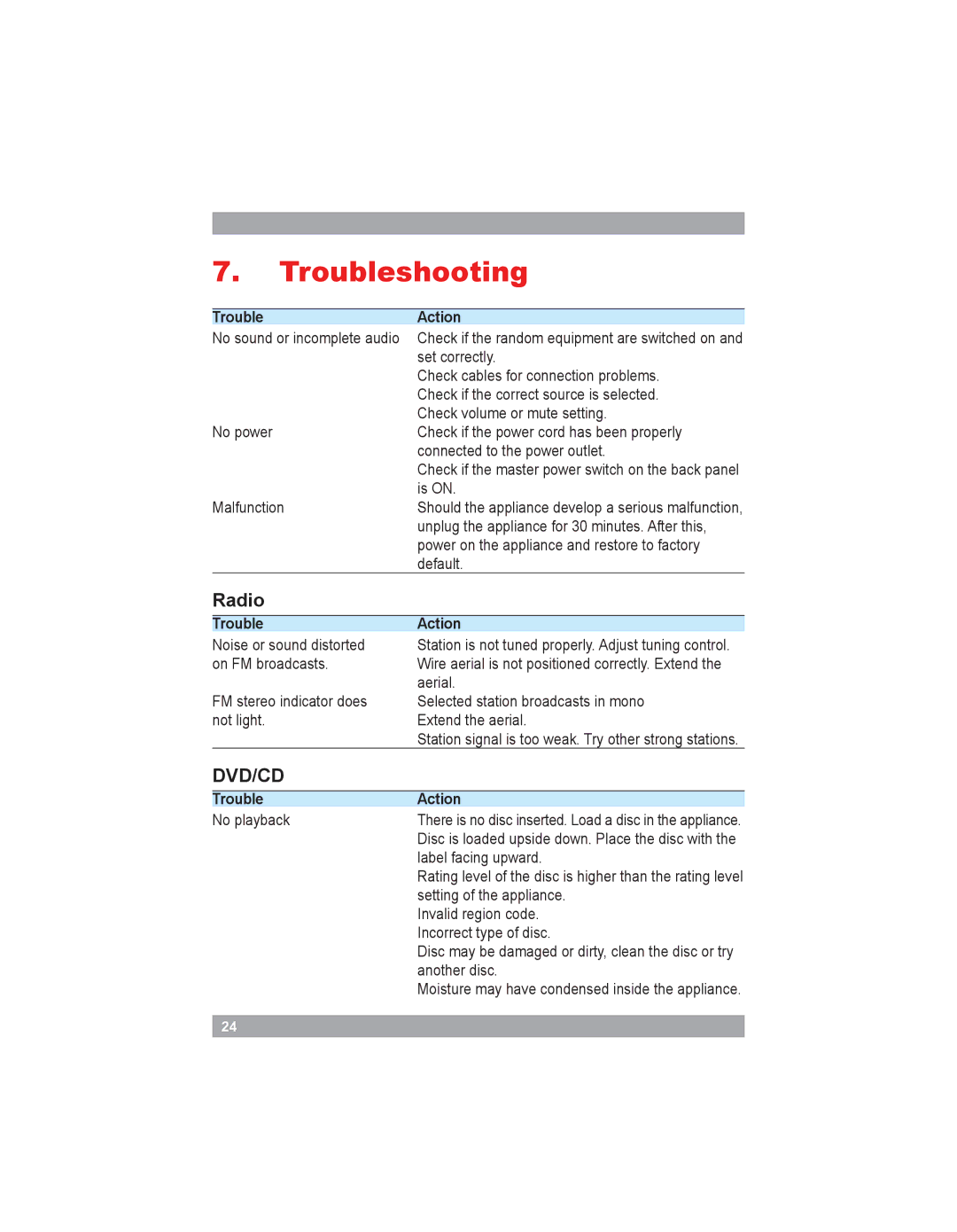AMD20 specifications
The Akai AMD20 is a standout product in the world of audio equipment, specifically designed for users seeking high-quality sound reproduction in a compact form factor. This innovative device captures the essence of what audiophiles desire, blending advanced features with user-friendly technology.One of the primary characteristics of the AMD20 is its versatility. It functions as a standalone digital audio player and a USB DAC (Digital to Analog Converter), making it an excellent choice for both casual listeners and serious audiophiles. The device supports a wide range of audio file formats, including high-resolution files, allowing users to enjoy superior sound quality across various media.
When it comes to sound performance, the AMD20 excels in delivering clear, dynamic audio. It employs high-end digital signal processing technology that minimizes distortion and enhances clarity. Its built-in amplifier further boosts its capabilities, ensuring that even the most intricate musical details are faithfully reproduced.
The design of the Akai AMD20 is another notable feature, characterized by its sleek and modern aesthetic. The compact size makes it easy to incorporate into different setups, whether at home or on the go. The interface is intuitive, featuring a well-organized layout that simplifies navigation through various audio settings.
Connectivity is a significant highlight of the AMD20. It offers a variety of options, including Bluetooth, making it easy to pair with smartphones and tablets for effortless streaming. Additionally, the USB input allows for direct connection to computers, turning the AMD20 into an effective high-quality sound card. For those who prefer wired connections, the standard RCA outputs enable seamless integration with other audio equipment.
Battery life is also a crucial consideration for portable devices, and the AMD20 does not disappoint. It features a rechargeable lithium-ion battery that provides extended listening time, ensuring that users can enjoy their music without frequent interruptions for recharging.
Overall, the Akai AMD20 represents a harmonious blend of cutting-edge technology, user-friendly features, and superior sound quality. Its innovative design and multitude of capabilities make it an ideal choice for anyone looking to enhance their audio experience, whether at home or on the go. With the AMD20, Akai has cemented its reputation as a leader in the audio industry, making high-quality sound accessible to all.