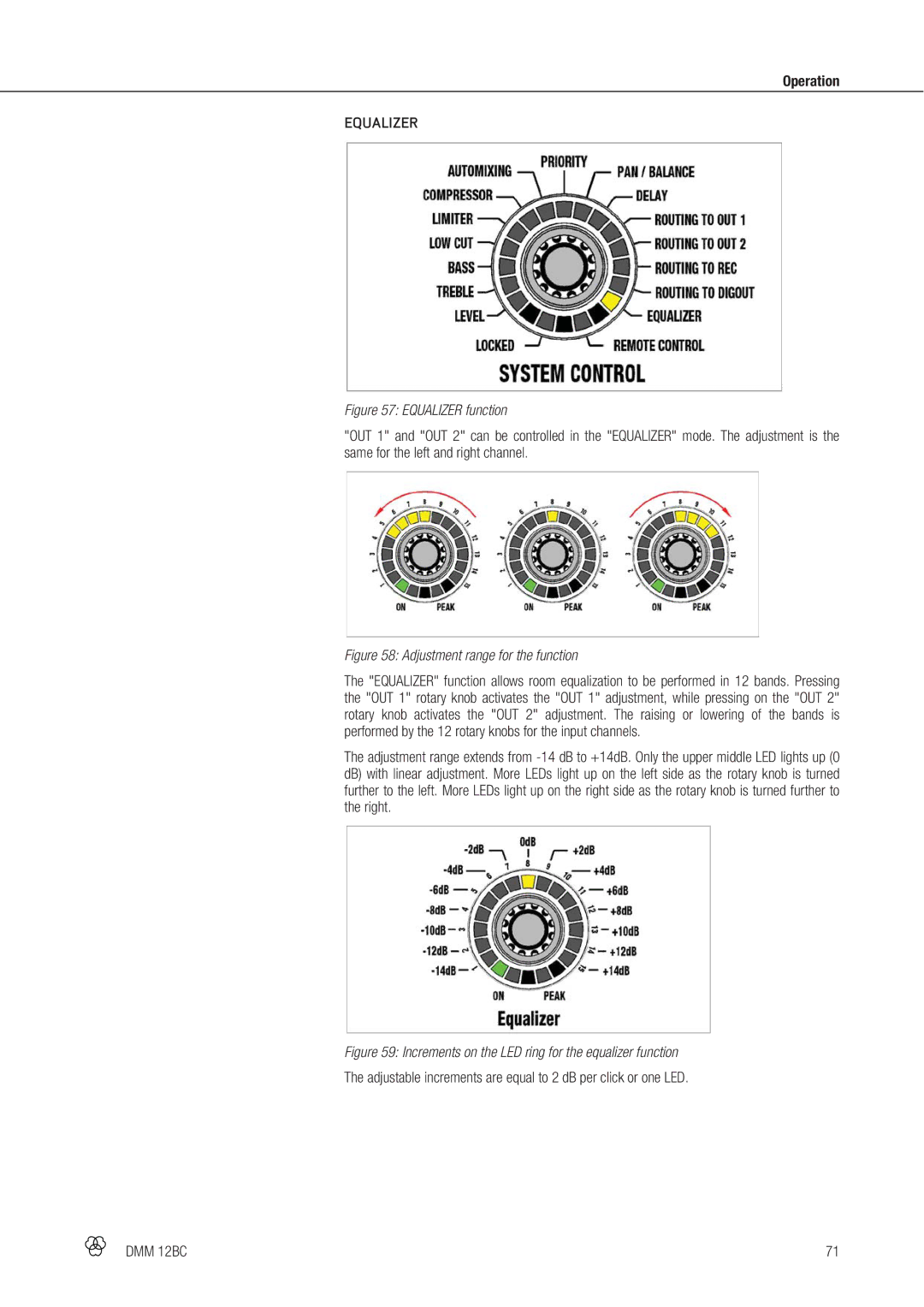Operation
EQUALIZER
Figure 57: EQUALIZER function
"OUT 1" and "OUT 2" can be controlled in the "EQUALIZER" mode. The adjustment is the same for the left and right channel.
Figure 58: Adjustment range for the function
The "EQUALIZER" function allows room equalization to be performed in 12 bands. Pressing the "OUT 1" rotary knob activates the "OUT 1" adjustment, while pressing on the "OUT 2" rotary knob activates the "OUT 2" adjustment. The raising or lowering of the bands is performed by the 12 rotary knobs for the input channels.
The adjustment range extends from
Figure 59: Increments on the LED ring for the equalizer function
The adjustable increments are equal to 2 dB per click or one LED.
DMM 12BC | 71 |