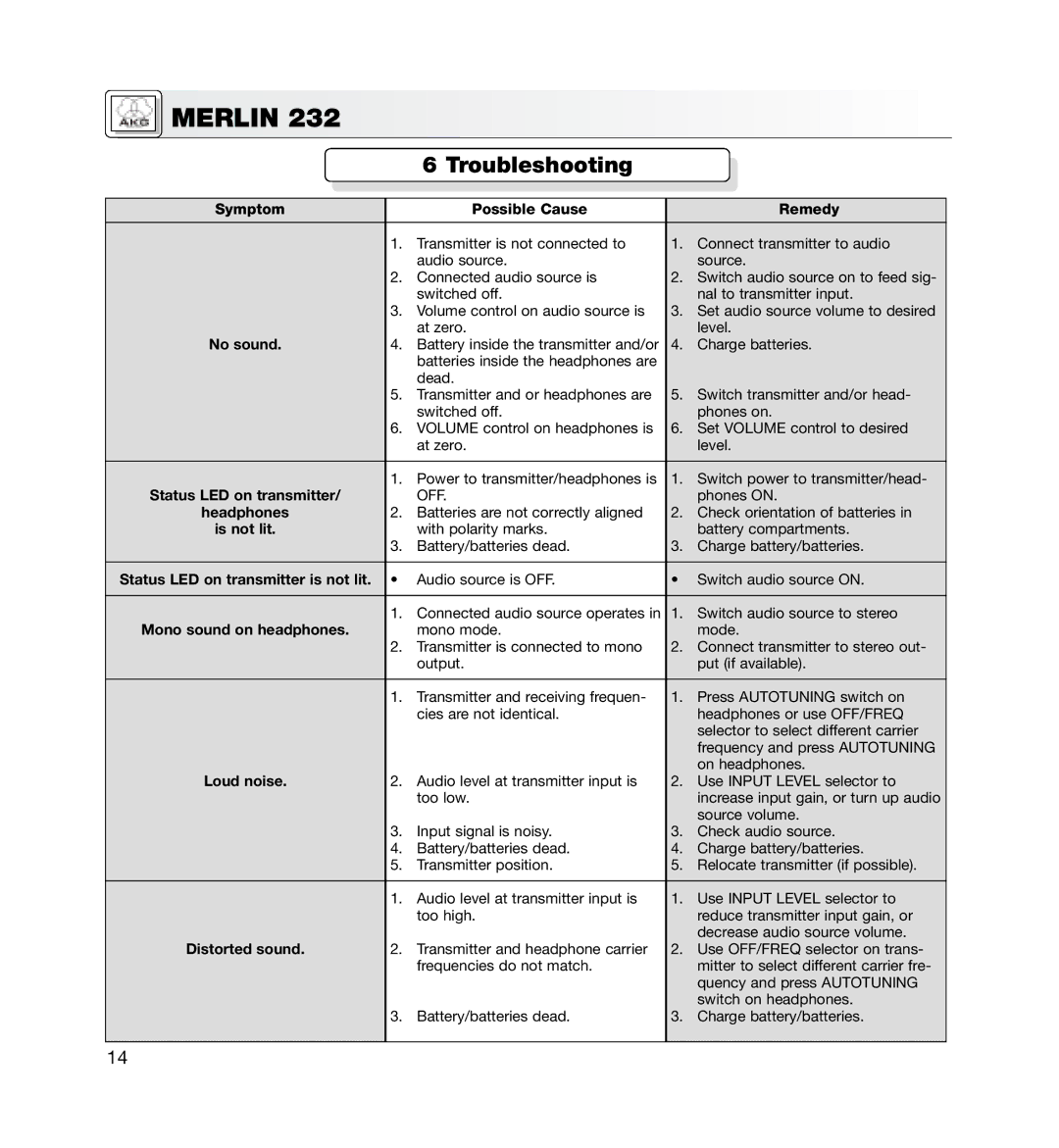MERLIN 232 specifications
The AKG Acoustics MERLIN 232 is an innovative headset that reflects the company's commitment to delivering exceptional audio performance and user comfort. Designed for studio professionals, broadcast engineers, and avid audiophiles, the MERLIN 232 integrates cutting-edge audio technologies with a sleek, ergonomic design.One of the standout features of the MERLIN 232 is its high-definition sound quality. Equipped with custom-designed 40mm drivers, this headset ensures clarity across the audio spectrum. With an extended frequency range, from deep bass to crisp highs, the headphones deliver a faithful reproduction of sound, making them ideal for critical listening applications. The advanced transducer technology employed in the MERLIN 232 minimizes distortion, allowing users to appreciate intricacies in their audio like never before.
Comfort is another hallmark of the MERLIN 232. The design includes plush ear pads and an adjustable headband, providing a secure yet comfortable fit for extended listening sessions. The lightweight construction minimizes pressure on the head, which is particularly beneficial for professionals who spend long hours using headphones in studios or during broadcasts.
Another notable feature is the flexible, multi-directional microphone system incorporated into the design. This mic allows for clear communication, making the MERLIN 232 an excellent choice for podcasters and content creators. The microphone is equipped with noise-canceling technology, significantly reducing background noise and ensuring that the user's voice comes through clearly, a critical aspect in professional environments.
The MERLIN 232 also boasts a durable build quality that reflects AKG's reputation for reliability. It features robust hinges and a foldable design, making it not only sturdy but also portable. This portability ensures that the headphones can easily be packed away and transported, catering to users who are always on the move.
In terms of connectivity, the MERLIN 232 is versatile, offering both wired and wireless options. It supports Bluetooth connectivity for seamless pairing with various devices, along with traditional audio jacks for a wired connection, ensuring compatibility with a wide range of audio sources.
Ultimately, the AKG Acoustics MERLIN 232 is an impressive headset that merges superior sound quality with user-centric design features. Ideal for those who demand high fidelity and comfort in their audio equipment, the MERLIN 232 is a worthy investment for anyone serious about sound.