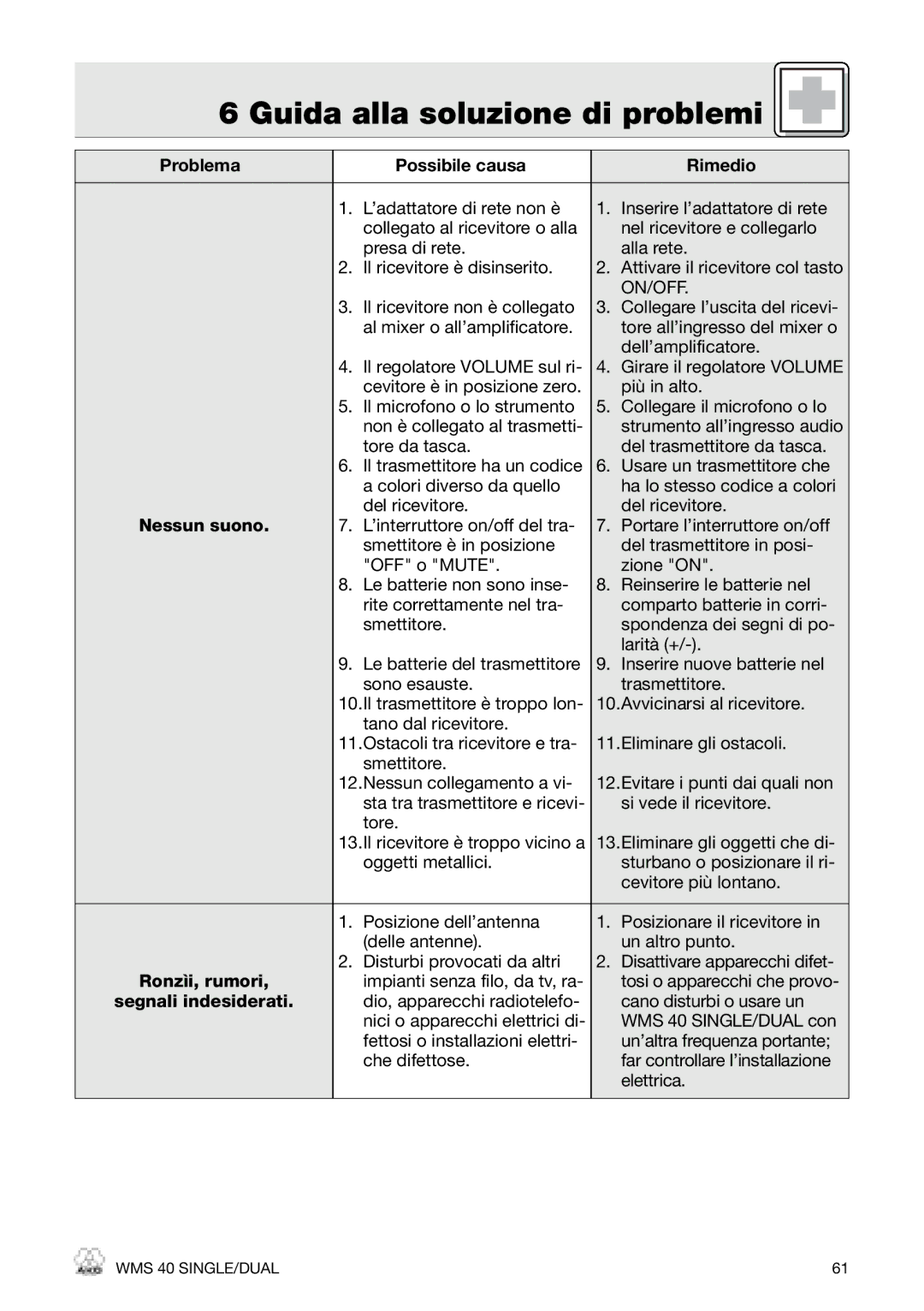WMS 40, HT 40 PRO, WMS 40 PRO, PT 40 PRO specifications
AKG Acoustics has long been recognized as a premier brand in the professional audio industry, particularly in the realm of wireless microphone systems. Among its celebrated offerings, the WMS 4000, WMS 400, and WMS 40 series stand out for their advanced technology and robust performance, catering to a range of applications from live performances to studio recordings.Starting with the WMS 4000, this system is engineered for versatility and reliability. It features a sophisticated transmission diversity system that minimizes dropouts and ensures clear audio quality. The WMS 4000 offers an extensive frequency range, accommodating diverse environments and frequencies. A standout feature is its digital pilot tone, which automatically mutes the transmitter when it is switched off, effectively preventing unwanted noise during transitions. With a range of up to 300 meters, the WMS 4000 is ideal for large venues, allowing performers ample space to move without compromising sound quality.
Next, the WMS 400 series maintains the high standards set by its predecessor while providing a more accessible option for mid-level performers. It combines ease of use with quality audio performance, boasting a user-friendly interface that simplifies setup and operation. The WMS 400 employs an efficient frequency management system, which automatically scans the environment to select the best frequencies available, ensuring optimal performance with minimal interference. The system also features a rugged metal chassis, enhancing durability for live applications.
The WMS 40 series serves as an entry-level solution, perfect for beginners and small venues. It is lightweight and features a straightforward design, making it easy to operate for users without extensive technical knowledge. One of its most notable characteristics is its plug-and-play functionality, allowing for quick setup without complicated configurations. The WMS 40 series also offers excellent sound quality through its crystal-clear audio transmission and robust reception, making it a popular choice for schools, theaters, and small events.
All of these systems benefit from AKG's heritage in sound engineering, incorporating advanced audio processing technologies that ensure superior sound fidelity. They also come with a variety of microphone options, including handheld, lavalier, and headworn microphones, providing flexibility to meet different performance needs. Whether for a professional stage or an intimate setting, the AKG WMS series delivers outstanding performance, reliability, and user-friendly features that cater to a wide range of audio applications.