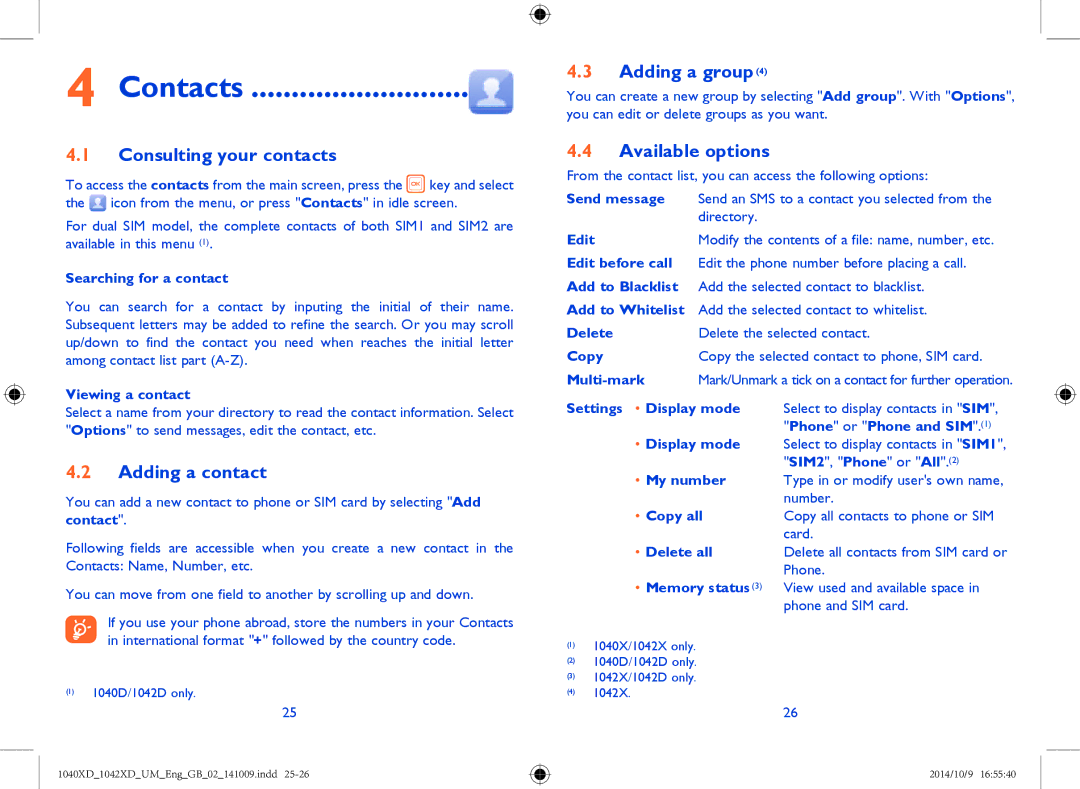4 Contacts............................
4.1Consulting your contacts
To access the contacts from the main screen, press the ![]() key and select the
key and select the ![]() icon from the menu, or press "Contacts" in idle screen.
icon from the menu, or press "Contacts" in idle screen.
For dual SIM model, the complete contacts of both SIM1 and SIM2 are available in this menu (1).
Searching for a contact
You can search for a contact by inputing the initial of their name. Subsequent letters may be added to refine the search. Or you may scroll up/down to find the contact you need when reaches the initial letter among contact list part
Viewing a contact
Select a name from your directory to read the contact information. Select "Options" to send messages, edit the contact, etc.
4.2Adding a contact
You can add a new contact to phone or SIM card by selecting "Add contact".
Following fields are accessible when you create a new contact in the Contacts: Name, Number, etc.
You can move from one field to another by scrolling up and down.
If you use your phone abroad, store the numbers in your Contacts in international format "+" followed by the country code.
(1)1040D/1042D only.
25
1040XD_1042XD_UM_Eng_GB_02_141009.indd
4.3Adding a group(4)
You can create a new group by selecting "Add group". With "Options", you can edit or delete groups as you want.
4.4Available options
From the contact list, you can access the following options: (1)(2)(3)
Send message | Send an SMS to a contact you selected from the | |
| directory. |
|
Edit | Modify the contents of a file: name, number, etc. | |
Edit before call | Edit the phone number before placing a call. | |
Add to blacklist | Add the selected contact to blacklist. | |
Add to whitelist | Add the selected contact to whitelist. | |
Delete | Delete the selected contact. | |
Copy | Copy the selected contact to phone, SIM card. | |
Mark/Unmark a tick on a contact for further operation. | ||
Settings • Display mode | Select to display contacts in "SIM", | |
|
| "Phone" or "Phone and SIM".(1) |
•Display mode Select to display contacts in "SIM1", "SIM2", "Phone" or "All".(2)
•My number Type in or modify user's own name, number.
| • Copy all | Copy all contacts to phone or SIM | |
|
| card. |
|
| • Delete all | Delete all contacts from SIM card or | |
|
| Phone. |
|
| • Memory status (3) | View used and available space in |
|
|
| phone and SIM card. |
|
(1) | 1040X/1042X only. |
|
|
|
|
| |
(2) | 1040D/1042D only. |
|
|
|
|
| |
(3) | 1042X/1042D only. |
|
|
|
|
| |
(4) | 1042X. |
|
|
|
|
| |
|
| 26 |
|
|
| 2014/10/9 | 16:55:40 |